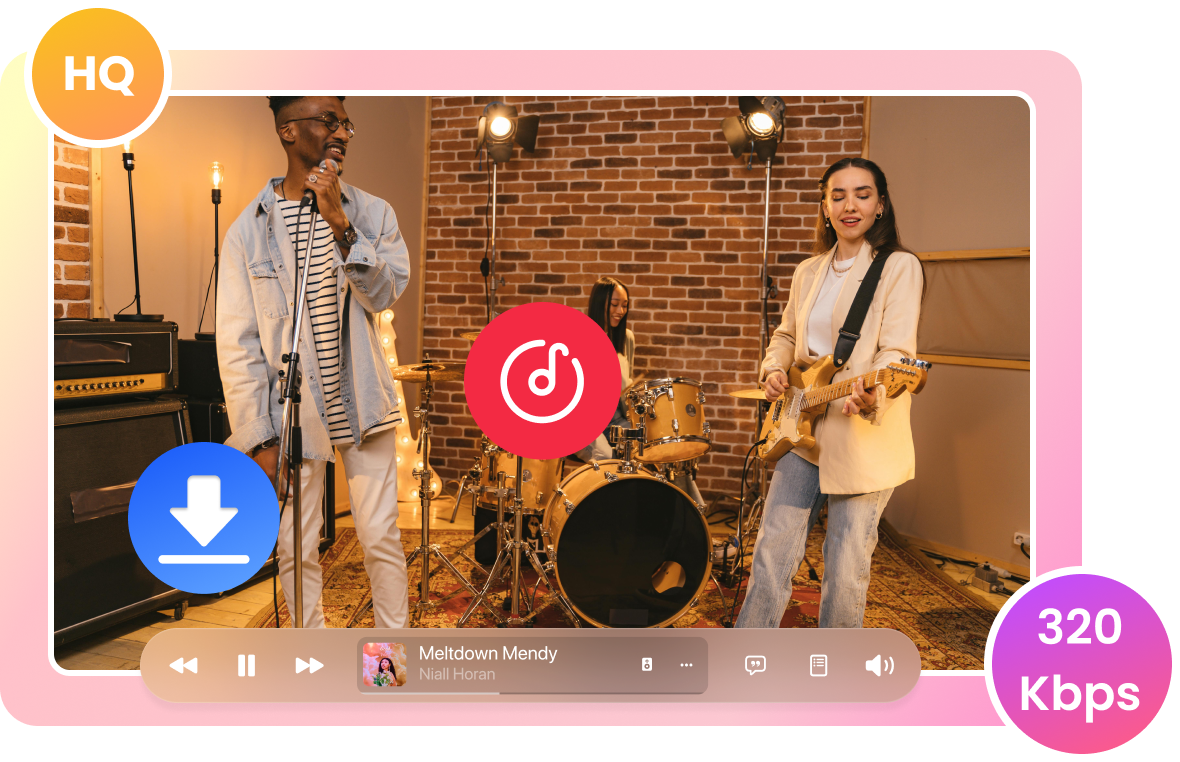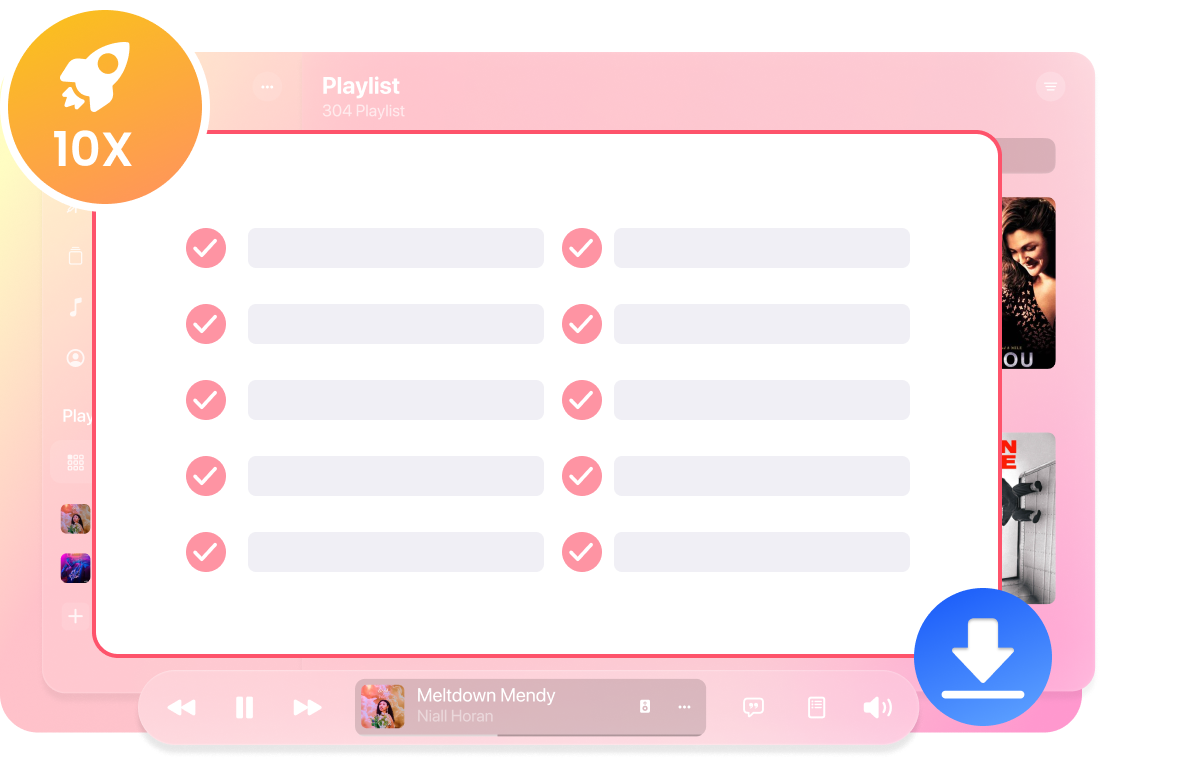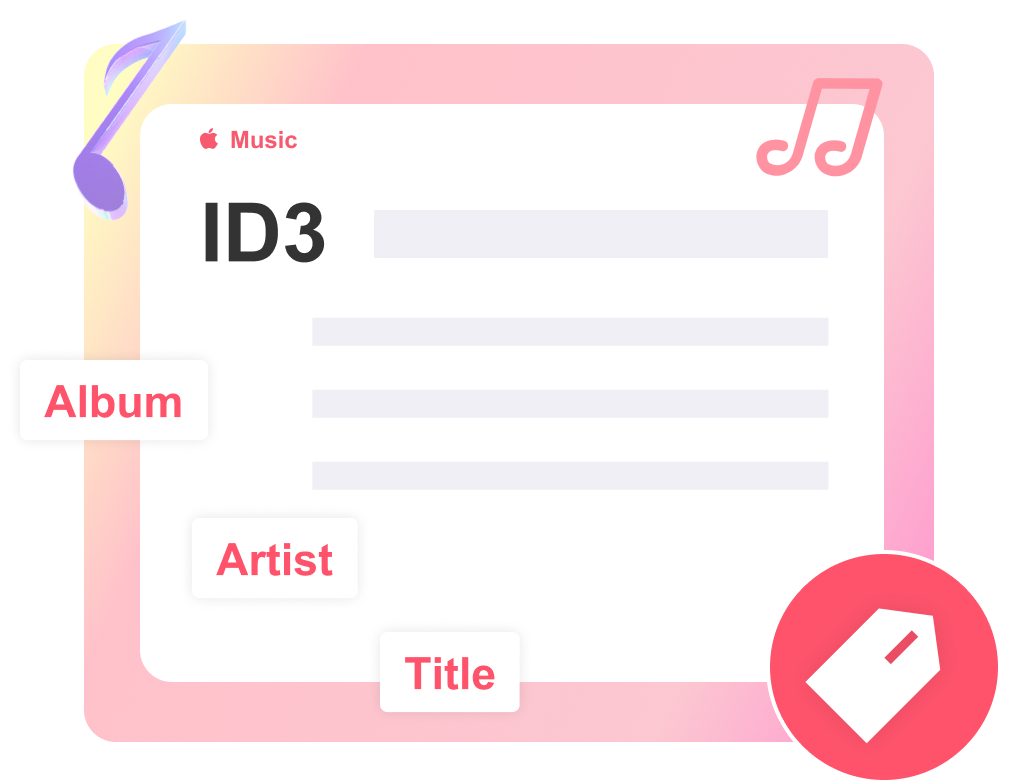RyanOneConv is fantastic! Now I keep my Apple Music playlists forever, even after subscription ends. Easy interface and super quick!
OneConv allows you to enjoy your favorite tracks offline, without compromising on quality. With OneConv, you can effortlessly convert Apple Music to various formats, maintaining up to 320 Kbps of original sound quality. Whether you're looking to preserve your Apple Music playlists after your subscription ends or simply want to reduce your streaming costs, OneConv offers a robust solution for managing and enjoying your music offline. Enjoy flawless music anytime, anywhere with OneConv.
With OneConv, you can effortlessly converts tracks into popular formats like MP3, M4A, WAV, AAC, FLAC and other formats. This versatile tool allows for seamless audio conversions, ensuring that you can enjoy high-quality, lossless music on any device without any compatibility issues. Simplify your listening experience by easily managing and accessing your converted tracks wherever you go.
OneConv can batch download your favorite Apple Music tracks at a remarkable 10X speed. This powerful feature not only saves time but also ensures efficient management of large music libraries by allowing bulk downloads through multiple URL inputs. Whether you're looking to convert a single song or an entire playlist, OneConv delivers swift and flawless results.
OneConv automatically preserves ID3 tags when converting Apple Music tracks, preserving important information like title, artist, album, and genre for easy management of your music library.
Easily convert any video files to popular audio formats like MP3, M4A, WAV, FLAC, and more.
Built-in Web Player for Apply Music to find and download your favorite tracks seamlessly.
Support multiple languages, ensuring easy access for users worldwide.
Convert files effortlessly with simple, intuitive, ad-free interface.
RyanOneConv is fantastic! Now I keep my Apple Music playlists forever, even after subscription ends. Easy interface and super quick!
JessicaI love how simple OneConv is! Batch downloading my Apple Music playlists at high speed made music management stress-free and enjoyable.
EmmaOneConv saved my long flights! Easily converted Apple Music tracks for offline listening without losing quality. My travels became more enjoyable.