How to Download and Convert BiliBili to MP3 Easily

BiliBili is a popular platform for anime, music, and creative videos, but it doesn’t offer a direct way to download audio. If you want to extract music or soundtracks from BiliBili videos, converting BiliBili to MP3 is the best solution. This allows you to enjoy your favorite content offline on any device. In this guide, we’ll show you simple and effective methods to download and convert BiliBili videos into MP3 format quickly and safely. Follow these steps to get high-quality audio hassle-free!
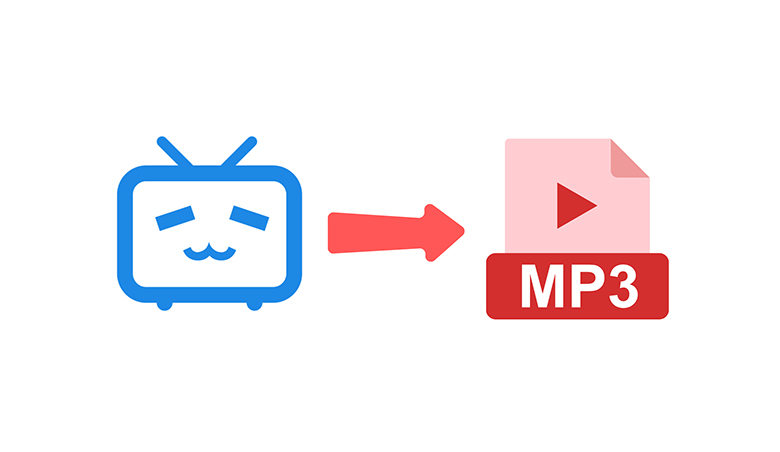
Best Way to Download BiliBili to MP3 on PC/Mac in 1-Click
To download and convert BiliBili to MP3 effortlessly, OneConv BiliBili Converter is an excellent tool. It’s a simple BiliBili to MP3 converter that allows you to extract audio from videos in just a few clicks. You don’t need any technical skills, and it’s compatible with both PC and Mac. The tool ensures high-quality MP3 files, fast conversion, and a user-friendly experience. Try OneConv today to get your favorite BiliBili content in MP3 format without any issues. Here are some of the features along with the guide:
- Quickly convert BiliBili videos to MP3 with just one click.
- Enjoy MP3 audio files in excellent sound quality.
- Besides MP3, OneConv supports a wide range of video and audio formats, including MP4, WAV, FLAC, and more.
- No technical knowledge is required—simple and easy to use for anyone.
Step 1 Download and install OneConv on your PC or Mac.
Step 2 Luanch OneConv and select the video format and resolution you prefer. Here, select MP3 from the available format options.
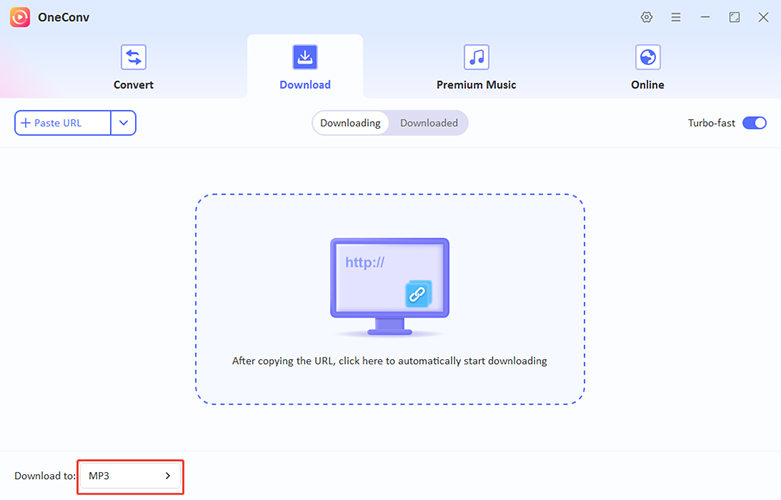
Step 3 Go to BiliBili on your browser. Copy the URL of the video you want to convert from BiliBili.
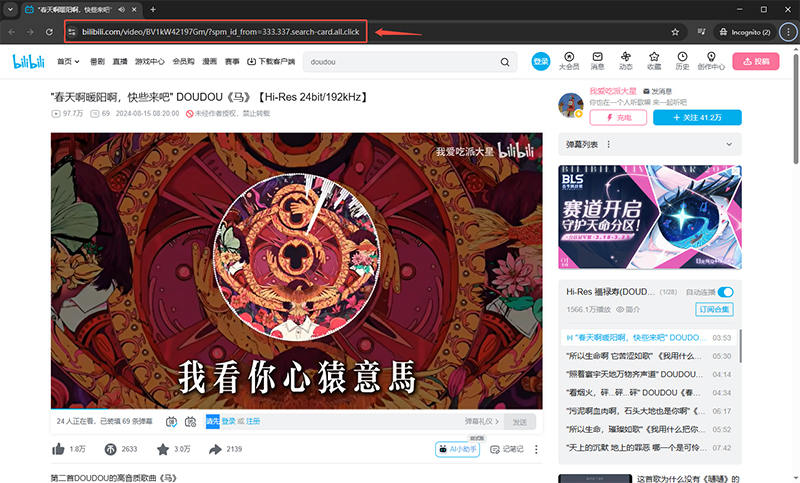
Step 4 Paste the URL on OneConv, the program will then start downloading the video you want to convert.

Step 5 Once the conversion is complete, download the MP3 file to your PC or Mac.
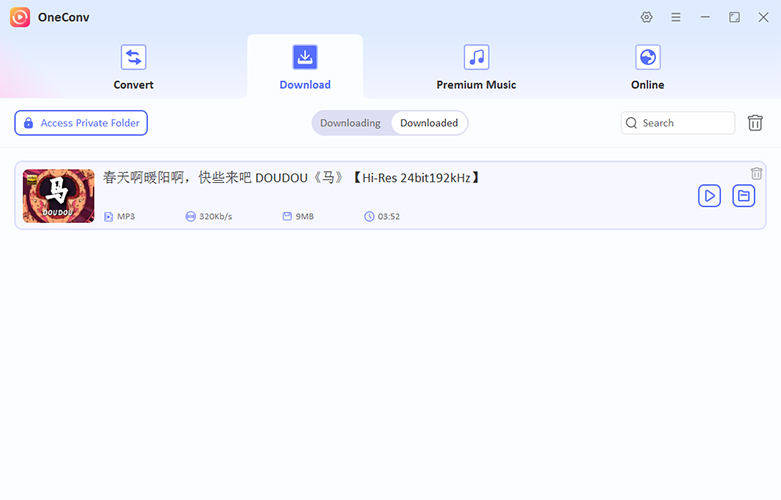
BiliBili to MP3 Online Converter
A BiliBili to MP3 online converter lets you easily download and convert BiliBili videos to MP3 audio. It’s quick, convenient, and doesn’t require software installation. Simply paste the video URL and get high-quality MP3 files in minutes!
1: AceThinker
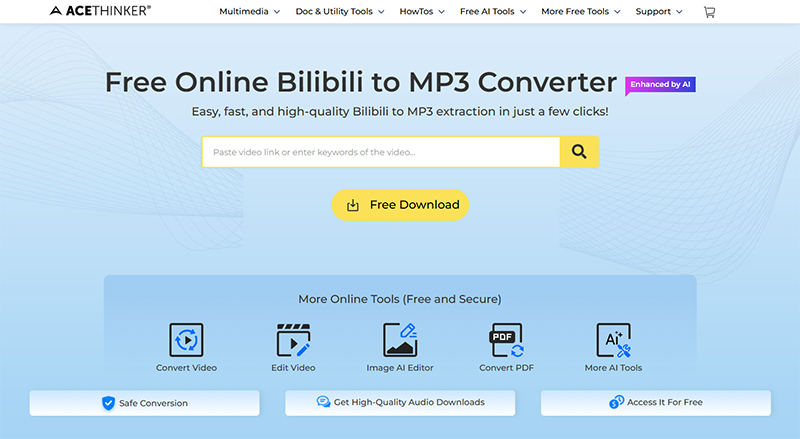
AceThinker is a reliable BiliBili to MP3 converter that allows users to extract high-quality audio from BiliBili videos effortlessly. It works online without installation and supports multiple formats for conversion. With a straightforward interface, it ensures a smooth and hassle-free experience.
- Supports high-quality MP3 downloads
- No software installation required
- Works on multiple devices and browsers
- Limited free usage with restrictions
- Ads may appear during conversion
2: BraveDown
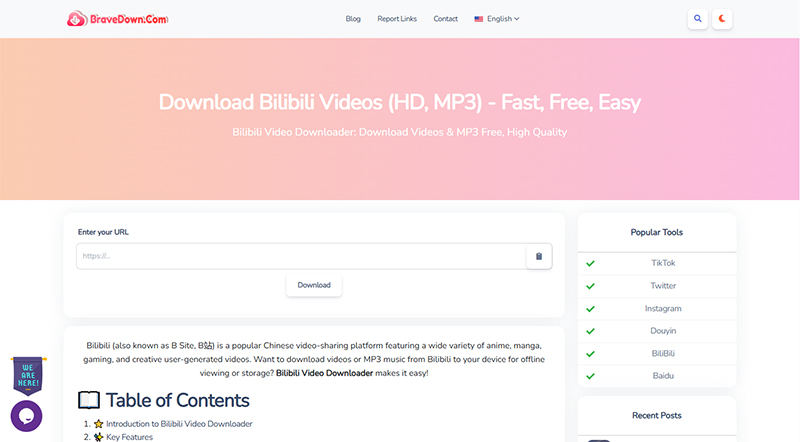
BraveDown.com is a free and easy-to-use BiliBili to MP3 downloader that helps users extract audio from BiliBili videos online. It provides a simple interface with fast conversion speeds, making it a convenient option for quick downloads. No registration is required, ensuring a seamless experience.
- Free to use without registration
- Fast conversion and download speeds
- Supports multiple output formats
- May have occasional conversion failures
- Limited advanced features compared to premium tools
Convert BiliBili Videos to MP3 with Chrome Extension
For users who prefer convenience, converting BiliBili to MP3 using a Chrome extension is a quick and easy solution. It allows direct video-to-audio conversion without needing to leave the browser. Simply install the extension, and you can download your favorite BiliBili content in MP3 format with just a few clicks!
Step 1: Download BiliBili Video with BiliBili Download Helper
BiliBili Download Helper is a Chrome extension designed to make downloading BiliBili videos seamless. It adds a download button to BiliBili videos, allowing users to easily save videos for offline viewing. This extension provides a hassle-free way to get your favorite content directly from your browser.
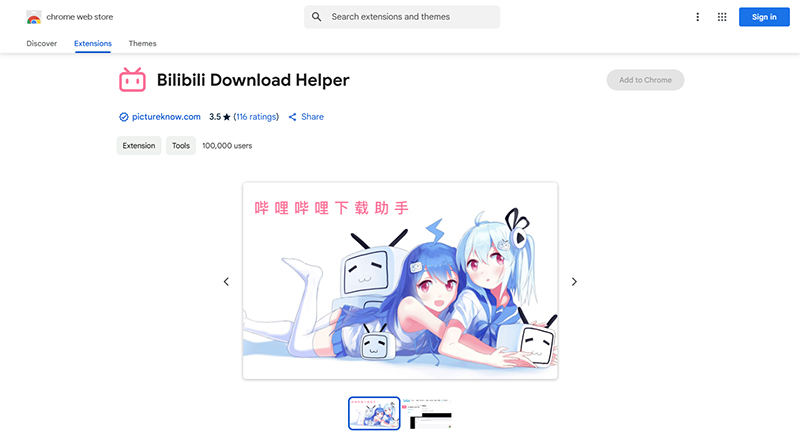
- Install the BiliBili Download Helper extension from the Chrome Web Store.
- Go to the BiliBili video you want to download.
- Click on the download button that appears on the video player.
- Select the quality and format, then download the video to your device.
Step 2: Convert BiliBili to MP3 with MP3 Converter
MP3 Converter is a simple Chrome extension that allows users to convert BiliBili videos into MP3 audio files quickly. It supports multiple formats and offers high-quality conversion directly from your browser. This tool is perfect for extracting audio without the need for additional software.
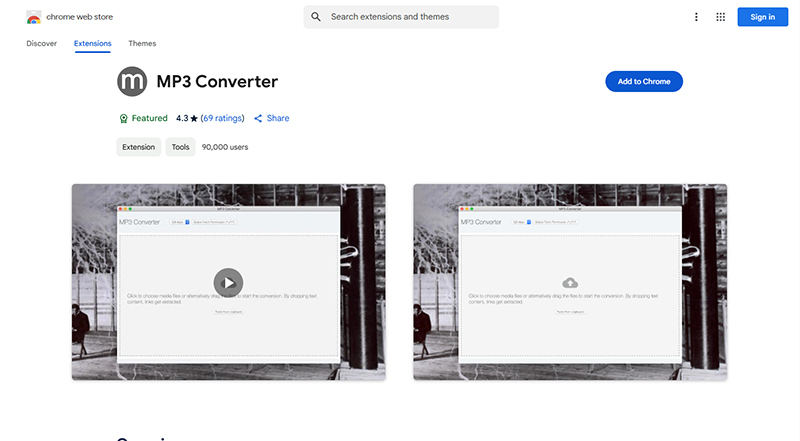
- Add the MP3 Converter extension from the Chrome Web Store.
- Open the BiliBili video you want to convert.
- Click the MP3 Converter icon in your browser toolbar.
- Choose MP3 as the output format and click "Convert" to download the audio.
Download and Convert BiliBili to MP3 on Android
MP3 conversion on Android makes it easy to download and extract audio from BiliBili videos anytime, anywhere. With the right apps, you can quickly convert videos to MP3 without needing a PC. Simply install a reliable converter, paste the video link, and get high-quality audio in seconds!
1: Download BiliBili Video with YT Saver for Android
YT Saver for Android is a powerful tool designed to download videos from a variety of platforms, including BiliBili. With this app, you can save videos in multiple formats and qualities directly to your Android device. It’s easy to use and offers fast download speeds. Whether you’re on Wi-Fi or mobile data, this app ensures smooth video saving without any hassle.
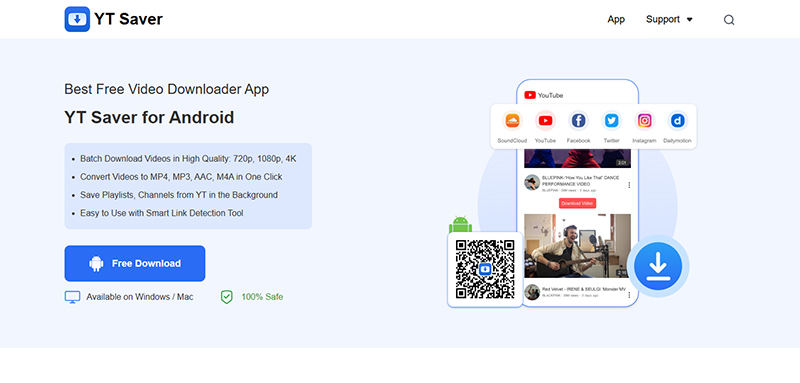
- Install YT Saver from the Google Play Store.
- Open the app and paste the BiliBili video URL.
- Choose the video quality and format.
- Tap "Download" to save the video to your device.
2: Convert BiliBili to MP3 with MP3 Video Converter
MP3 Video Converter is a versatile Android app that helps you convert BiliBili videos to MP3 audio quickly. It supports a variety of video formats and ensures high-quality audio conversion. With its simple interface, the app makes it easy to extract and save MP3 files directly on your phone. This tool is perfect for those who want to enjoy BiliBili music and soundtracks offline.
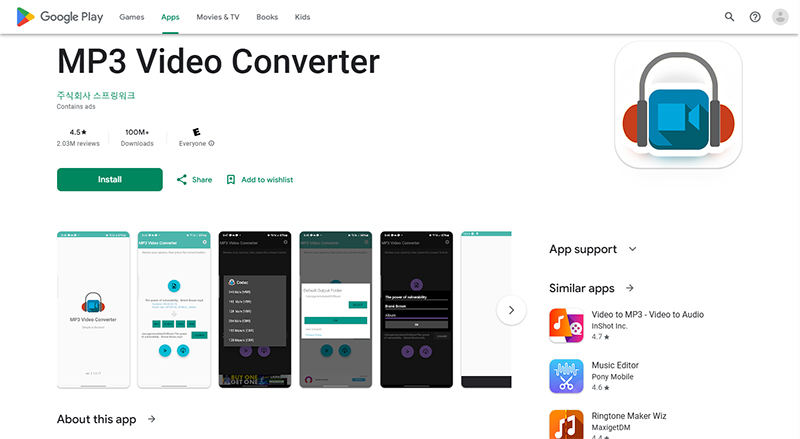
- Download and open the MP3 Video Converter app.
- Paste the BiliBili video URL or choose a local video.
- Select MP3 as the output format.
- Tap "Convert" and download the MP3 to your device.
Final Words
All in all, converting BiliBili to MP3 is a simple and efficient process with various tools available. Whether you prefer using online converters or apps, there’s an option for everyone. However, for the easiest and fastest experience, we recommend OneConv All-in-1 Converter. It offers seamless conversion and high-quality MP3 downloads, making it the top choice for BiliBili audio extraction.