How to Download Soundcloud Playlist as ZIP [1-Click]

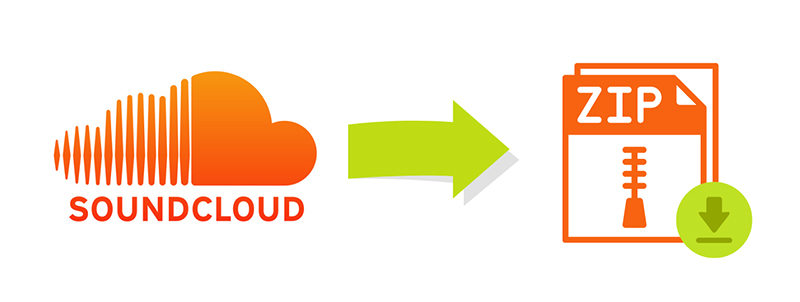
Playlists help a lot, especially when you’re trying to keep your favorite music organized and ready for offline use. Whether you’re studying, traveling, or just relaxing, having quick access to your tracks without relying on internet is a big advantage. However, SoundCloud doesn’t offer a direct feature to download SoundCloud playlist as ZIP. Luckily, there are reliable third-party tools that make this process easy and efficient. With just one click, your entire playlist can be saved in a single ZIP file for convenient playback.
Can I download a SoundCloud playlist as ZIP file?
Yes, it is possible to download a SoundCloud playlist as a ZIP file using third-party tools. While SoundCloud itself does not provide a built-in feature for bulk downloads in ZIP format, several online platforms and software allow users to convert and save their entire playlists into a single compressed ZIP file. These tools extract the audio tracks from the playlist and bundle them together, making it easy to transfer or listen offline.
- Convenience: All songs are bundled in one file, making storage and sharing easier.
- Offline Access: No need for internet access to play your music anytime.
- Time-Saving: Instead of downloading each song one by one, the entire playlist is saved in a single step.
- Organized Storage: Files remain grouped together, reducing clutter.
- Transferable: A ZIP file can easily be moved between devices.
How to Download SoundCloud Playlist as ZIP with Online Tools
Tools are available online that let you convert and save your entire SoundCloud playlist into a ZIP file. These platforms require no installation and work directly in your browser. With just a link and a click, you can easily download your favorite tracks in one go.
1: SoundCloudDownloader
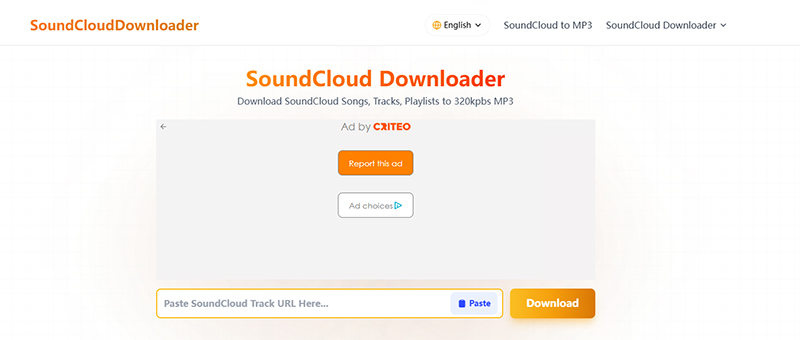
Website: https://soundclouddownloader.co/en
If you’re looking for a dependable SoundCloud playlist downloader to ZIP, SoundCloudDownloader is a top option. It offers a user-friendly experience and processes playlists quickly. This tool supports multiple tracks and allows you to save them all as a compressed ZIP file, perfect for offline listening or transferring between devices.
- Head over to soundclouddownloader.co/en using any browser on your device.
- Copy the URL of your desired SoundCloud playlist and paste it into the search field provided on the site.
- Click the “Download Playlist” button. After processing, you’ll see an option to download your playlist as a ZIP file. Click it to save all tracks at once.
2: The SC Down
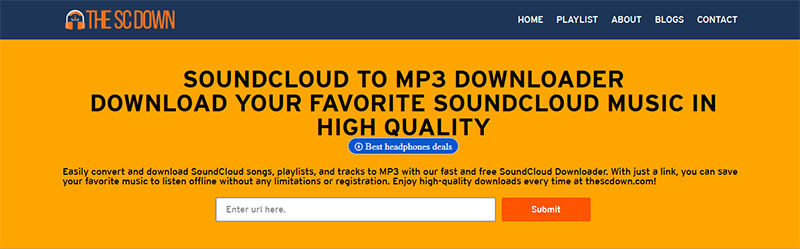
Website: https://thescdown.com/
This platform can be an alternative if you’re seeking a SoundCloud playlist downloader to ZIP, but success isn’t guaranteed. Many users report failed attempts, especially with longer playlists. Still, when it works, The SC Down allows downloading full playlists with minimal effort.
- Navigate to thescdown.com and ensure you’re on a stable internet connection for best performance.
- Copy your SoundCloud playlist link and paste it into the search box located at the center of the homepage.
- Hit the “Download Playlist” button. If the tool manages to fetch the tracks, you’ll be given a ZIP download option, and click it to save the files.
3: downloadsound.cloud
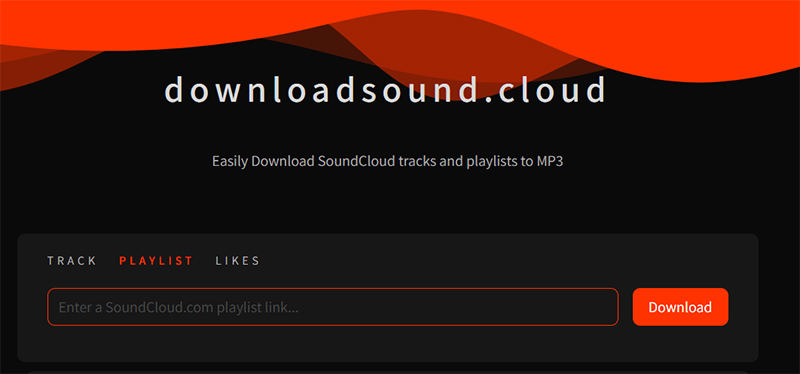
Website: https://downloadsound.cloud/playlist/
Looking for an instant solution to save your playlist? downloadsound.cloud might help, but it often fails to process complex or private playlists. This tool aims to work as a SoundCloud playlist downloader to ZIP, but reliability varies. It’s best to test with a short, public playlist.
- Visit downloadsound.cloud/playlist in your browser and wait for the page to load fully.
- Find your SoundCloud playlist URL, copy it, and paste it into the field labeled “Enter Playlist URL.”
- Click the “Download Playlist” button. If the tool fetches the tracks successfully, you’ll see an option to download them as a ZIP file click to start the download.
Best PC App to Download SoundCloud Playlists in 1-Click
SoundCloud is like a global stage for music lovers, creators, and independent artists. But when you want to save entire playlists for offline use, the platform doesn’t offer a direct way. That’s where OneConv Music Converter steps in. It’s a powerful PC app that lets you batch download SoundCloud playlists in 1 click and automatically groups downloaded playlist songs by folder for easy access and management. Whether you’re organizing music for personal use or offline playback, OneConv is designed for speed, simplicity, and smart organization.
- Download entire playlists in one go, no need to save songs individually.
- Experience lightning-fast performance when converting and saving SoundCloud tracks.
- Supports both high-quality video and audio output depending on your needs.
- Downloaded files work on PCs, smartphones, tablets, and media players without issue.
Step 1 Download and install OneConv on your Mac or PC.
Step 2 Launch the OneConv and select set "MP3" as your desired output format.
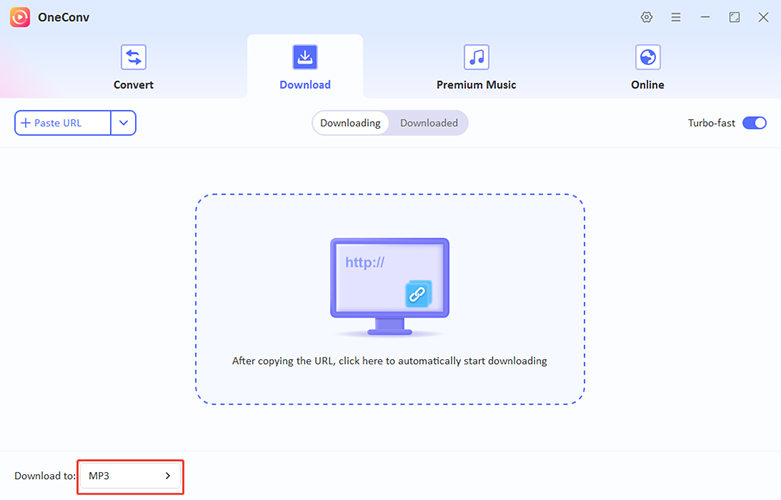
Step 3 Copy the URL of the Soundcloud playlist you wish to download.
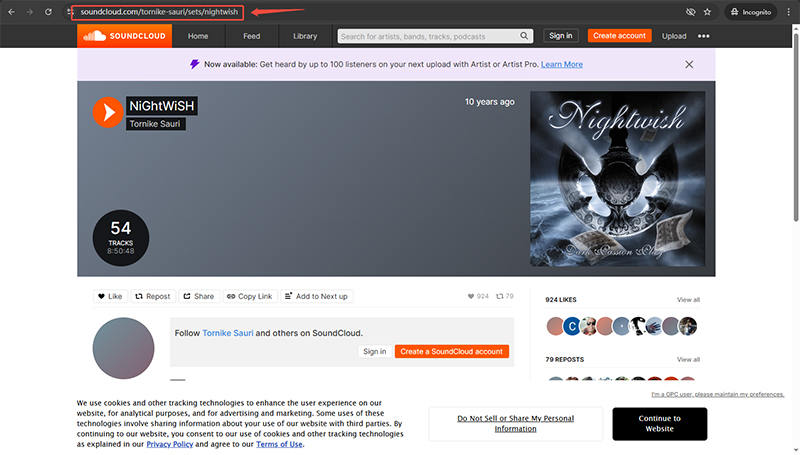
Step 4 Paste the URL into OneCovn. Select “Download” and OneConv will process all tracks and group them in a playlist folder.
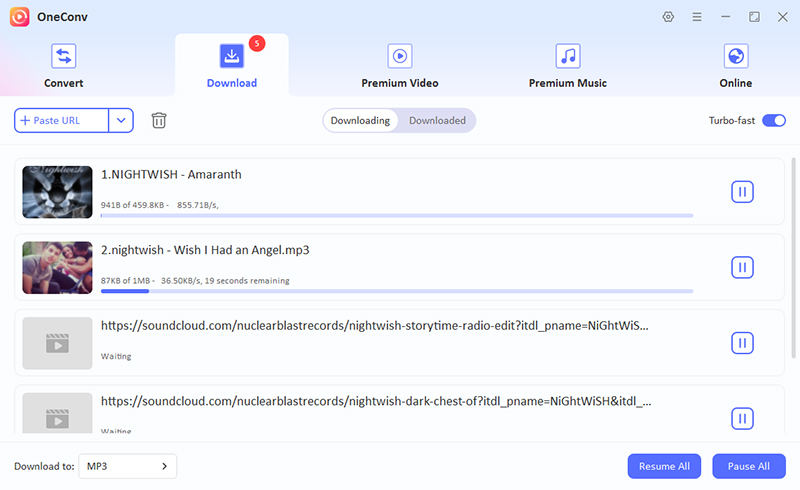
Step 5 Go to the ‘Downloaded’ tab to find all the downloaded Soundcloud tracks.
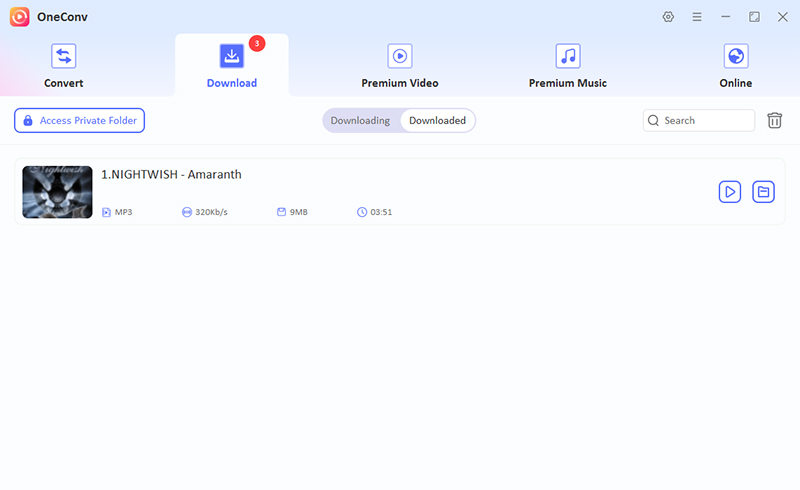
FAQs about Downloading SoundCloud Playlists as ZIP
- Is it legal to download SoundCloud playlists as ZIP files?
- Downloading SoundCloud playlists as ZIP files is only legal if the tracks are offered for free download by the artist or you have permission from the content owner. Downloading copyrighted content without proper rights may violate SoundCloud’s terms and could lead to legal consequences.
- What audio formats are included in the ZIP file?
- Most ZIP downloads contain MP3 files by default, as they are widely compatible and space-efficient. However, if you use tools like OneConv, you can choose from multiple formats including WAV, FLAC, and AAC for higher audio quality or specific playback requirements across different devices.
Conclusion
Playlists are a great way to organize and enjoy your favorite SoundCloud tracks offline. If you’re looking to download SoundCloud playlist as ZIP, using the right tools makes all the difference. Among all available options, OneConv Music Converter stands out for its speed, reliability, and multiple format support. It’s the ideal choice for downloading, converting, and managing your playlists effortlessly.