How to Convert Facebook to MP3 in 3 Free Ways [2025]

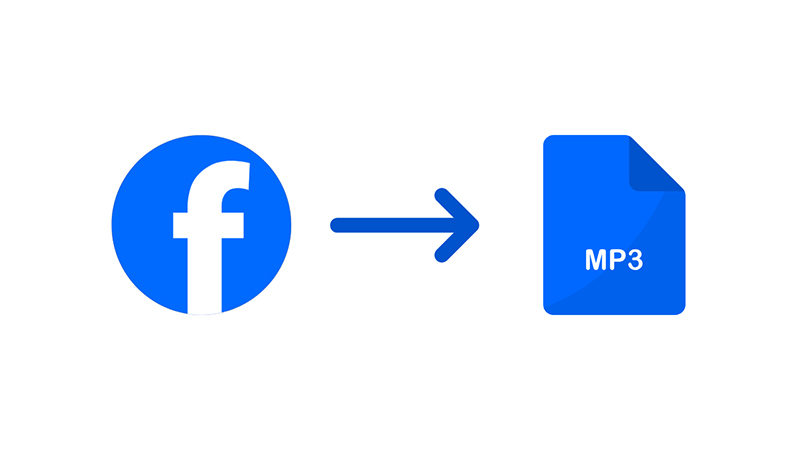
Facebook has billions of users who are scrolling on it. Some users are very fond of certain videos and love to save them on Facebook. These videos may be your favorite tunes, inspirational speeches, podcast excerpts, or informative tutorials. Converting Facebook videos to MP3 is an excellent way to consume content offline without having to repeatedly listen to videos. It also conserves storage and makes sharing convenient. This article presents three simple and free methods to convert Facebook to MP3 format. These methods do not involve sophisticated tools and can be executed by anyone through a few steps using a browser.
Part 1. Can You Turn Facebook Video into MP3?
Yes, you can convert and download Facebook videos to MP3 with some powerful tools. Browser extensions, online conversion tools, and specialized websites each work differently to extract audio from video links. When a user enters a Facebook video URL into one of these platforms, the tool isolates the audio and saves it as an MP3 file. The process is simple, requires no technical expertise, and works on both mobile phones and laptops. Offline solutions are also available for those who prefer to listen without an internet connection.
The following are some of the advantages of converting Facebook video to MP3:
- Save Storage Space: MP3 takes up much less space than videos.
- Listen Anywhere: MP3 can be played on smartphones, cars, music players, etc.
- Offline Use: You don’t need an internet connection if you download audio.
- Easy Sharing: Audio is more easily shared than large video files.
- Study and Learn: Save and listen to lectures and interviews as audio later.
Part 2. Best Facebook Downloader to Convert Facebook to MP3
If you are searching for a free, easy, and reliable method to convert Facebook to MP3, OneConv Video Converter stands out from the crowd with its ease of use and reliability. It can easily download Facebook videos to various formats, including MP3, MP4, FLAC, and more, in just a few clicks. Unlike many similar tools that come with pop-ups or confusing steps, OneConv keeps it simple. Not just Facebook, OneConv supports 1000+ websites, including Instagram, YouTube, OnlyFans, and more.
- Convert to MP4, MP3 & More: Quickly change video and audio files into formats like MP4, MKV, MP3, AAC, WAV, FLAC, and OGG with a simple interface.
- 10x Faster Conversion: Convert large files, including 4K and 8K, with high speed and no loss in quality.
- Compress 8K/4K Videos: Downsize high-resolution videos to 1080P or 720P while keeping them sharp — great for saving space.
- Batch Conversion: Convert multiple files at once with pause and resume options for added flexibility.
- Device-Friendly: Compatible with iPhones, Android devices, tablets, and cameras, play your files anywhere.
Step 1 Download the OneConv software from the official site. Install it by opening the setup file and following the instructions.
Step 2 Launch OneConv and navigate to the “Download” section to select MP3 or any other available audio format as the output.
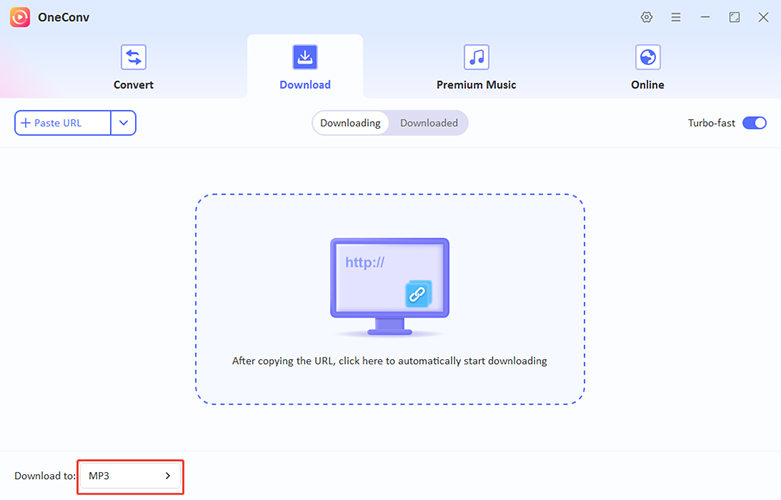
Step 3 Go to Facebook and find the video you want to convert. Copy the video’s link by clicking the share button or right-clicking the video.
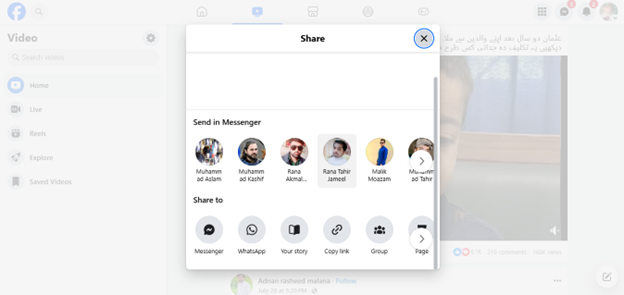
Step 4 Open the OneConv app and paste the copied link into the input field. Click the download button to begin the conversion.

Step 5 Wait for the download to complete. Once finished, open the downloaded tab in the app to find your saved audio file.
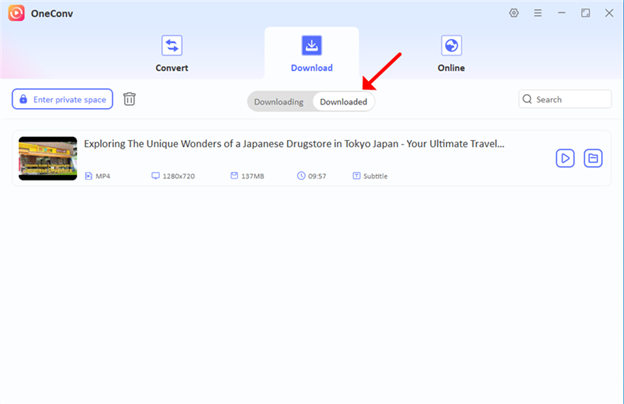
Part 3. Convert Facebook to MP3 with Chrome Extension
Another simple method for converting Facebook videos to MP3 and downloading them is through the use of a browser extension. It is particularly helpful for storing regular media from the Internet. Among the most widely used is Video DownloadHelper for Google Chrome and Firefox. This add-on permits one to download videos and capture audio from numerous websites, including Facebook. Once installed, the video will automatically identify the media content. Then you can select the option to download the file in the form of MP3.
- Step 1: Visit the Chrome web store and type “Video DownloadHelper.”
- Step 2: Click on “Add to Chrome” to add the extension.
- Step 3: Log in to Facebook and play the video you wish to convert.
- Step 4: Click the DownloadHelper icon in the toolbar.
- Step 5: Choose the MP3 option to download just the audio.

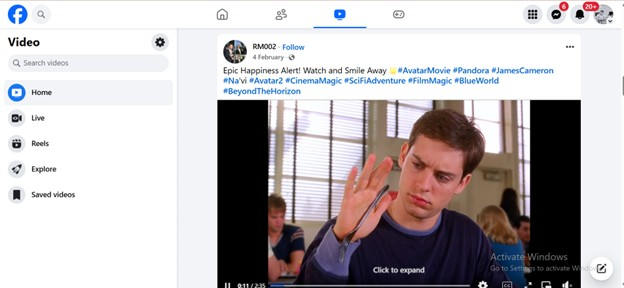

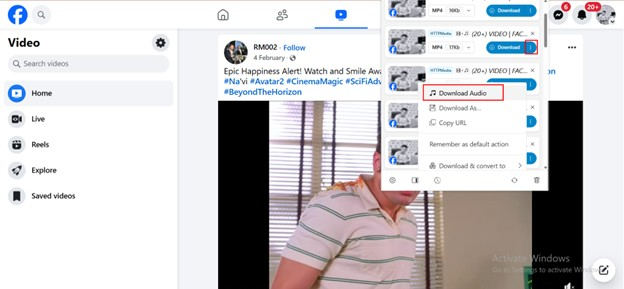
This approach is best for those who download videos all the time and prefer to always have tools ready in their browser.
Part 4. Top 4 Facebook to MP3 Converter Online
There are numerous online downloaders that can convert Facebook videos to audio easily. Here are four good online tools:
1. FDownload
FDownload is an online, free tool where you can convert Facebook to MP3 without needing to install anything. Any player, on a computer, tablet, or smartphone, can be accessed via current browsers. Simply copy-paste the video link, and the application will extract the audio within seconds. FDownload offers various MP3 quality options, and downloads are fast and seamless. The website has no extraneous features and does not need registration. It also accommodates public and private video (if you have access). For quick and efficient solutions, FDownload is a good option.
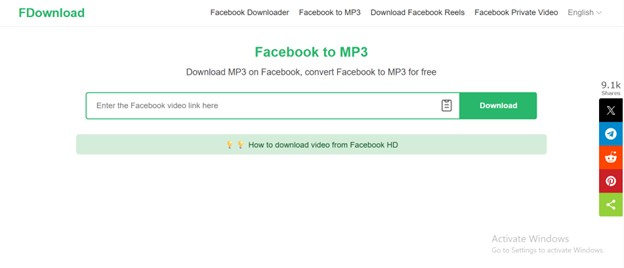
2. FBDown
FBDown is a widely used website that facilitates Facebook to MP3 conversion. Easily convert Facebook videos to MP3 files compatible with your phone or music player in just a few clicks. This utility is quick and can be accessed directly from the browser without requiring login credentials. Particularly handy for downloading interviews, podcasts, and audio clips posted on Facebook. Advertisements are shown on the website, but they are not too distracting. FBDown is an excellent tool for Facebook users who wish to download Facebook audio without the need for extensions or software.

3. Aquapp Studio

Aquapp Studio is a basic online converter to save Facebook videos as MP3 files. The clean interface simplifies it for beginners. Copy the Facebook video URL and paste it into the box, and choose the MP3 option to download instantly. No software is involved and supported by mobile or desktop browsers. Aquapp Studio allows multiple audio quality as well as the feature to download Facebook video as MP3. It is a useful asset for users who appreciate design and user-friendliness.
4. TubeRipper
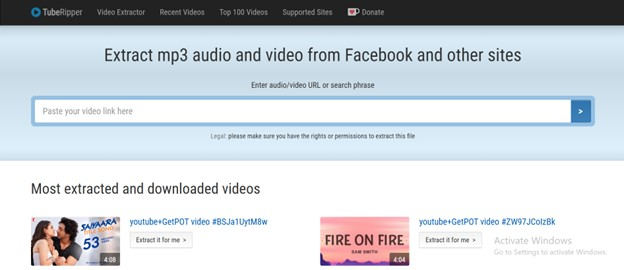
TubeRipper is an elastic video and audio downloader for numerous platforms, including Facebook. You can download a Facebook video to audio from the Facebook Converter section by just copying the video link and putting it into the input field. The website can process requests in a short time and download audio in MP3 format. TubeRipper helps you to save soundtracks, music clips, and audio recordings posted on Facebook. The site is a plain-looking one, but it does the job at high speed. It is a suitable choice for users who need to make the Facebook to MP3 conversion simple.
Online resources are convenient, but you should also know some general risks beforehand. They are not necessarily safe or trustworthy websites, and you have to watch out while selecting the resources to use. The following are the problems you could encounter:
- Too many ads and pop-ups: There are some websites with an abundance of pop-up advertisements, which are inconvenient as well as insecure.
- Privacy concerns: Converters can sometimes harvest user information or log your browsing history without your permission.
- Poor audio quality: Not all converters yield high-quality MP3s, and the sound quality is distorted or fuzzy.
- Misleading download buttons: Tricky download buttons or duplicate download buttons misleadingly prompt users to click false links.
- Breaks after Facebook updates: Since Facebook keeps changing its site, such tools might not be working temporarily or even permanently.
For a secure experience, utilize professional tools such as OneConv and browser extensions from the official Chrome store.
FAQs about Facebook to MP3
- Q1: Is it legal to convert Facebook videos to MP3?
- It is dependent on the circumstances. Downloading released videos for personal use is typically okay. Do not, however, convert copyrighted videos or private videos without authorization.
- Q2: How do I ensure good audio quality when converting Facebook videos to MP3?
- Use trustworthy tools such as OneConv (supports audio quality up to 320 kbps) and select the highest quality available when you are downloading.
- Q3: How to upload an MP3 on Facebook?
- You cannot directly upload MP3 files to Facebook. Instead, you can convert MP3 to videos with static images using video editing software and upload videos.
Final Thoughts
As of 2025, it is simpler than ever before to convert Facebook to MP3 using free tools. Either way, whether you use an online webpage, a Chrome extension, or a professional tool like OneConv Video Converter, you will easily get the audio out in a snap without needing in-depth skills. These tools enable you to download music, interviews, podcasts, lectures, and other content, allowing you to listen to them offline. Be careful on websites that can potentially pose fake buttons or security threats. Among all the alternatives, OneConv is the most trusted, easy, and simple tool for converting Facebook to MP3.