7 Soundcloud Ad Blockers: Successfully Block Ads on SoundCloud in 2025

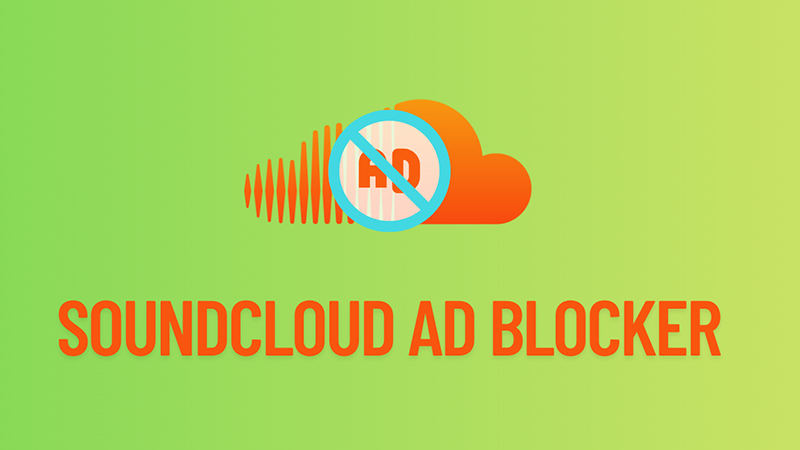
Ads are like unwanted guests crashing your music party; they interrupt, distract, and ruin the vibe. If you’re tired of hearing ads every few tracks, it’s time to consider a SoundCloud ad blocker. These tools are designed to block intrusive audio and visual ads on SoundCloud, allowing you to enjoy seamless streaming without paying for premium. In this post, we’ll explore how ad blockers work, their legality, and the best options to help you listen to music the way it should be, completely ad-free.
Why Does SoundCloud Have Ads?
SoundCloud includes ads as a key way to generate revenue and keep the platform running for free users. With millions of tracks being streamed daily, ads help cover operational costs such as licensing fees, platform maintenance, and artist payouts. These ads can appear as audio interruptions between songs or as visual banners on the app or website.
For content creators, SoundCloud also offers monetization through its Premier Program, where they earn money from ad-supported streams. This model allows SoundCloud to support both its users and artists while maintaining a free listening option.
- Ad Type: Audio, Video, Display Banners, Promoted Tracks
- Audio Ad Duration: 6 s, 15 s, or 30 s spots playing between tracks—non‑skippable for free-tier users
- Audio Ad Frequency: Typically plays every 2–3 tracks, or every 30–60 minutes during active free listening sessions
- Audio Ad Content: Brand commercials (e.g., consumer goods, services), music releases, event promos.
How to Block Ads on SoundCloud with SoundCloud Go or Go Plus
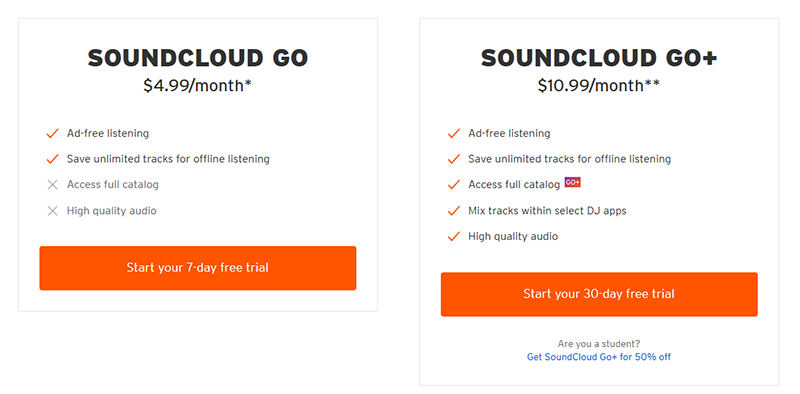
SoundCloud offers two official premium plans that remove ads and enhance the user experience. SoundCloud Go removes all audio and visual ads from SoundCloud. It enables offline listening and gives access to tens of millions of tracks. However, some major-label songs may still be available as previews only. Go Plus includes everything from the Go plan, plus full access to the entire SoundCloud catalogue. It also allows high-quality audio streaming and offline playback of any track, including premium and major-label content. SoundCloud also has a student plan that offers all the features of Go Plus at half the regular price. It is available for verified full-time students and can be renewed annually for up to four years.
How to Use SoundCloud Ad Blocker for PC and Mac [Easy & Fast]
Ads can ruin your streaming experience, especially when you’re enjoying music on SoundCloud. Constant interruptions, limited skips, and lack of offline options make it frustrating for free users. This is where OneConv Music Converter steps in, not just as a converter, but as a tool to enjoy SoundCloud music without ads. With OneConv, you can convert and save SoundCloud audio for offline use, ensuring a seamless and uninterrupted listening experience on your PC or Mac.
- Enjoy fast audio and video conversions.
- Convert files to multiple formats (MP3, WAV, FLAC, etc.)lets you convert files exactly how you need them.
- Save high quality content (up to 320 kpbs) without quality loss.
- Support more than 1000 video and audio sites, including SoundCloud, YouTube, Spotify, and more.
Step 1 Download and install OneConv on your Mac or PC.
Step 2 Launch the OneConv and select set "MP3" as your desired output format.
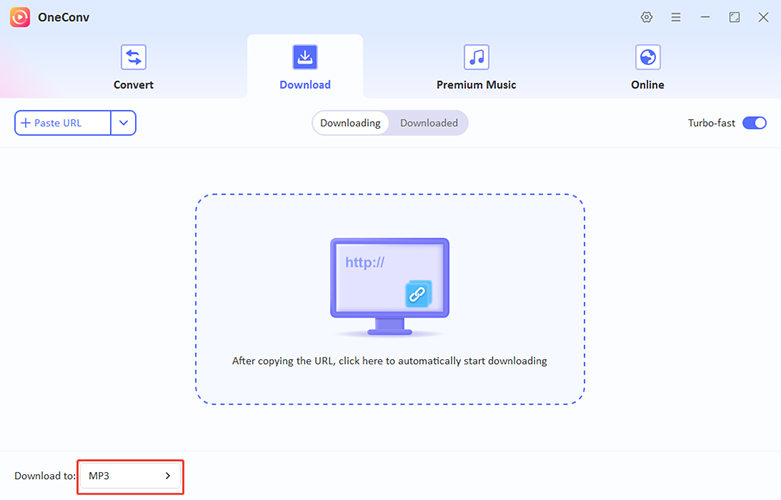
Step 3 Open SoundCloud in your browser, find the track or playlist you want to convert, and copy the link from the address bar.
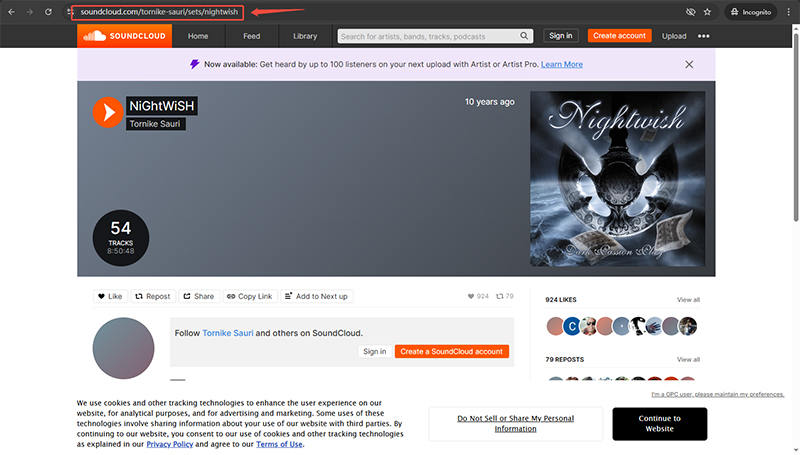
Step 4 Paste this URL into the input field on the OneConv interface. Select “Download” and OneConv will process all tracks and group them in a playlist folder. Once the conversion finishes, download the file and enjoy your SoundCloud music offline without any ads.
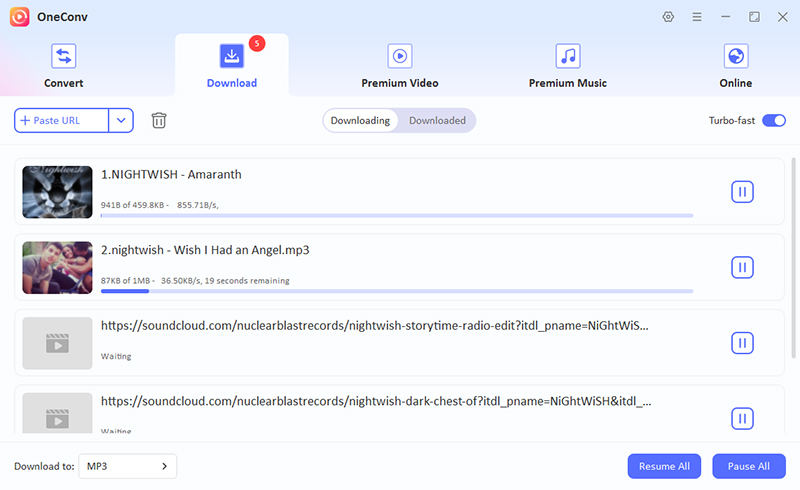
How to Use Ad Blocker for SoundCloud on Chrome or Firefox
Listening to music on SoundCloud with constant ad interruptions can be frustrating. To solve this, you can use browser-based ad blockers that are quick to install and simple to use. Here are three effective ad blockers tailored for Chrome and Firefox users to block SoundCloud ads efficiently.
1: AdBlock
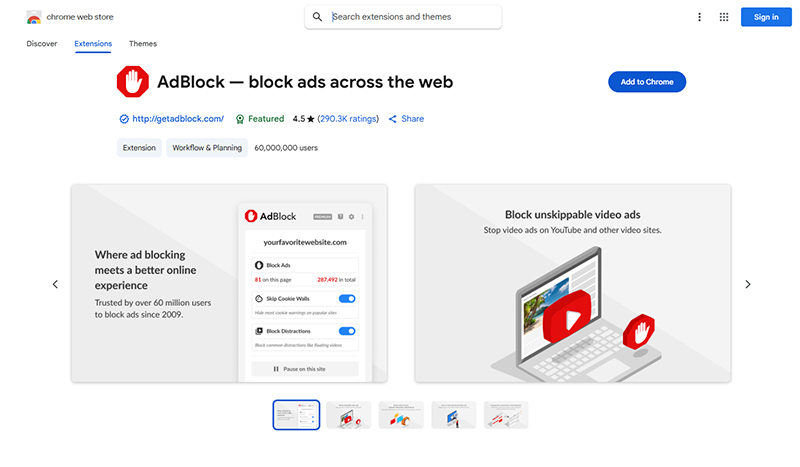
If you’re looking for a simple and widely supported solution, AdBlock is a great starting point. It’s user-friendly and ideal for listeners who want quick results without much configuration.
- Visit the Chrome Web Store or Firefox Add-ons site and search for “AdBlock”
- Click Add Extension and wait for the installation to finish
- After installation, go to SoundCloud and play a track
- If ads still play, click the AdBlock icon, select Block an ad on this page, and manually block elements
2: AdGuard AdBlocker
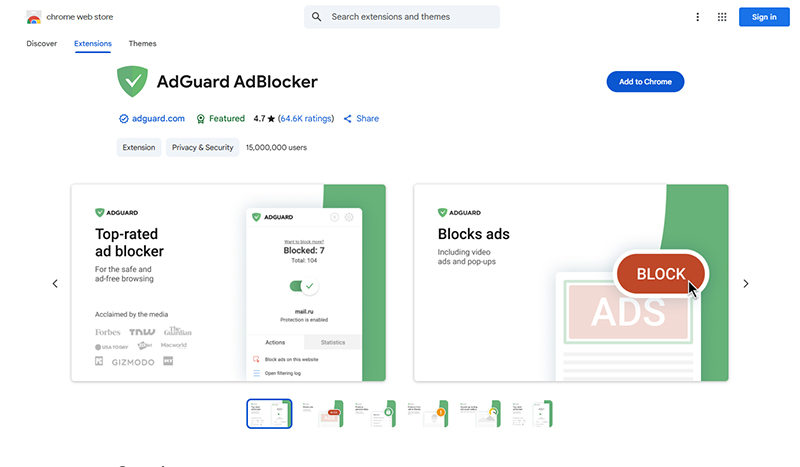
AdGuard AdBlocker is a comprehensive tool offering real-time filtering and tracking protection alongside ad blocking.
- Open your browser and head to the Chrome Web Store or Firefox Add-ons
- Search for “AdGuard AdBlocker” and install it
- Open the extension dashboard and navigate to Settings > Filters
- Enable the Annoyances filter or Custom filters to fine-tune SoundCloud ad blocking
3: Ad Blocker (by Stand’s)
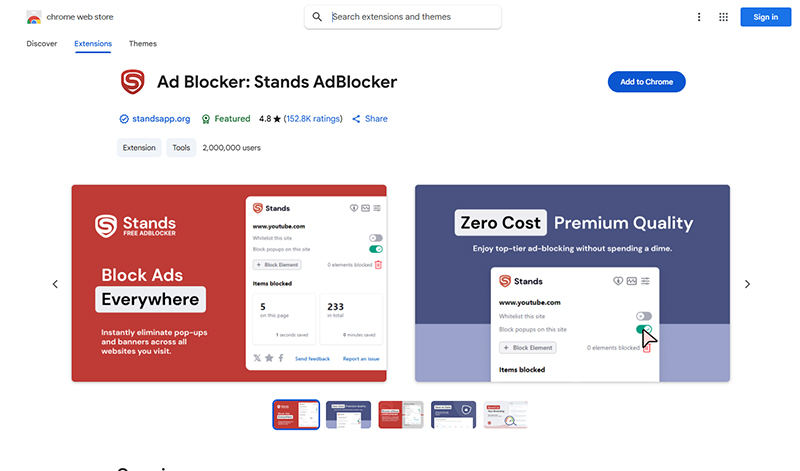
Ad Blocker by Stand’s focuses on blocking invasive ads and allowing ethical ad usage where necessary.
- Search for “Ad Blocker Stand’s” in your browser’s extension store
- Click on the extension to view permissions, then confirm installation
- Once installed, visit SoundCloud and click the Stand’s icon
- Use the Slider toggle to fully block ads on the active tab or domain
How to Block Ads on SoundCloud with a VPN
By using a VPN with ad‑blocking features or smart DNS filtering, you can reduce or eliminate SoundCloud ads by routing your traffic through optimized servers. Here are two top VPN options that help minimize interruptions:
1: NordVPN
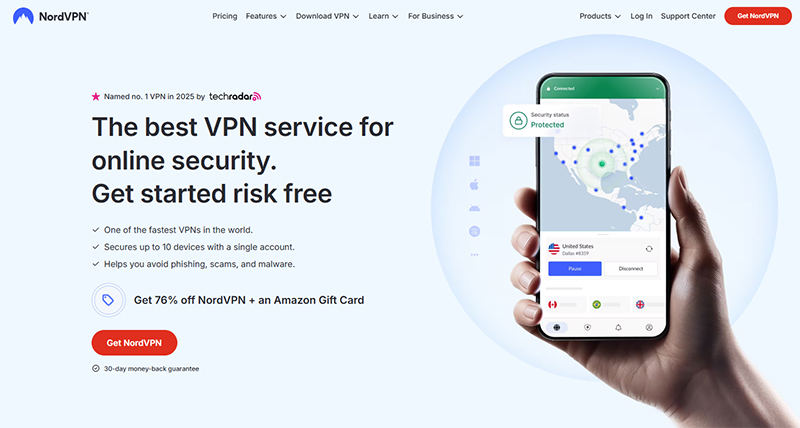
NordVPN includes a built‑in ad blocker called Threat Protection, which uses blocklists and real‑time filtering to prevent ad domains and even trackers from loading. This keeps ads from appearing before they even reach your browser or app.
2: ExpressVPN

While ExpressVPN doesn’t have classic ad-blocking, it features an upgraded Threat Manager with DNS‑level filtering that blocks many display ads and trackers across its desktop and mobile apps. It won’t stop audio ads specifically, but it helps clean up your browsing and minimize ad clutter.
- Install and subscribe to a VPN service that supports ad or threat protection (like NordVPN or ExpressVPN).
- Open the VPN app, enable its ad‑blocking feature (Threat Protection in NordVPN or Threat Manager with ad filtering in ExpressVPN).
- Connect to a server, either your usual location or one with fewer ad‑serving domains (for example, India or Turkey), to help reduce region-targeted ads.
- Launch SoundCloud in your browser or app and enjoy listening. The VPN will block many network-based ads, and server switching may minimize audio interruptions.
FAQs about SoundCloud Ad Blocker
- Why does SoundCloud suddenly have so many ads?
- SoundCloud has increased ad frequency to boost revenue and support its artists. As more users stream for free, ads help cover licensing costs and platform maintenance. The platform also partners with advertisers and uses targeted ad delivery based on location and listening behavior.
- How do I skip ads on SoundCloud app?
- On the official SoundCloud app, ads cannot be skipped unless you upgrade to a premium plan like SoundCloud Go or Go Plus. These subscriptions remove all audio and visual ads and allow offline playback without interruptions.
- Does SoundCloud detect ad blockers?
- Yes, SoundCloud may detect basic ad blockers, especially if they interfere with core streaming functions. However, advanced ad blockers or tools with stealth filtering can still work. In some cases, SoundCloud may prompt users to disable ad blockers for full functionality.
Final Words
Blocking SoundCloud ads is easier than ever with a mix of browser extensions, region-switching VPNs, simply upgrading to SoundCloud Go, and direct download tools. While all seven methods have their strengths, OneConv Music Converter stands out as the best option, offering a simple, ad-free listening experience by allowing users to download tracks directly from SoundCloud.