How to Download SoundCloud Playlist to MP3 with Ease

SoundCloud is like a treasure chest for music lovers, filled with tracks from indie artists to global stars. But what if you want to enjoy your favorite playlists offline? That’s where converting a SoundCloud playlist to MP3 comes in handy. Whether you’re heading on a trip, saving data, or just love collecting music, downloading playlists can be super convenient. In this guide, we’ll show you how to convert your favorite SoundCloud playlists to MP3 with ease—quickly, safely, and without any hassle. Let’s dive into the step-by-step process.
Is It Legal to Download SoundCloud Playlist to MP3?
Downloading a SoundCloud playlist to MP3 without the artist’s permission may violate copyright laws and SoundCloud’s Terms of Use. SoundCloud offers subscription plans like SoundCloud Go and SoundCloud Go+, which provide offline listening and ad-free experiences. To support artists and comply with legal guidelines, it’s advisable to use these official features rather than unauthorized downloading methods.
How to Convert and Download SoundCloud Playlist to MP3 on PC/Mac
Sometimes, the simplest and most effective way to enjoy your favorite SoundCloud tracks offline is by converting a SoundCloud playlist to MP3. Whether you’re on a long trip or just want to save mobile data, having your playlists downloaded is incredibly convenient. OneConv SoundCloud Converter is a reliable tool that makes this process easy on both PC and Mac. With its fast conversion speed, support for multiple formats, and user-friendly interface, OneConv helps you get the job done in just a few clicks. Let’s explore how to use it step by step.
- Convert videos and audio files between various formats, including MP4, MKV, MOV, MP3, AAC, WAV, and more.
- Experience up to 10X faster conversion speeds, allowing you to process large files quickly without compromising quality.
- Efficiently convert multiple files simultaneously, saving time and effort when dealing with large playlists.
- Ensure your converted files are compatible with various devices, including iPhones, Android smartphones, tablets, and more.
Step 1 Download and install OneConv on your Mac or PC.
Step 2 Launch the OneConv and select set "MP3" as your desired output format for downloading SoundCloud tracks or playlists.
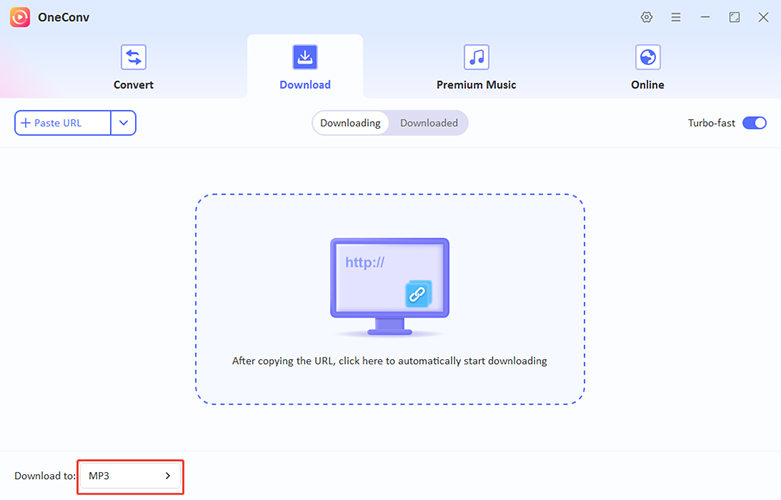
Step 3 Go to SoundCloud and find the playlists you want to download. Copy the URL and paste it to OneConv.
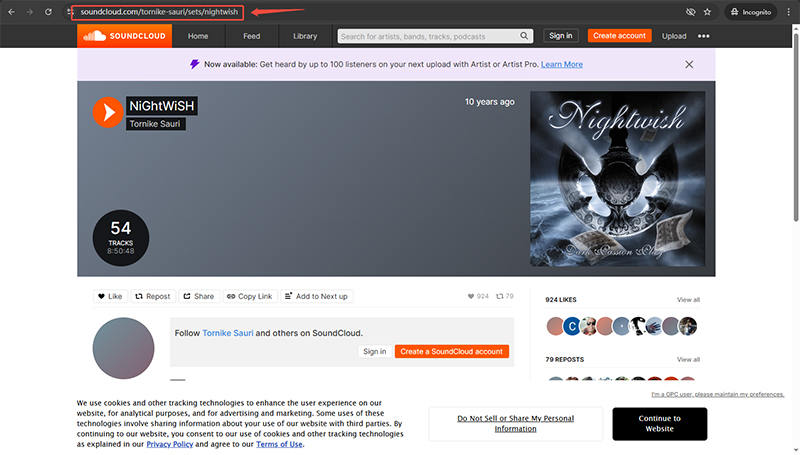
Step 4 The program will then automatically list all the tracks. Select the tracks you want to download and click ‘Download’.
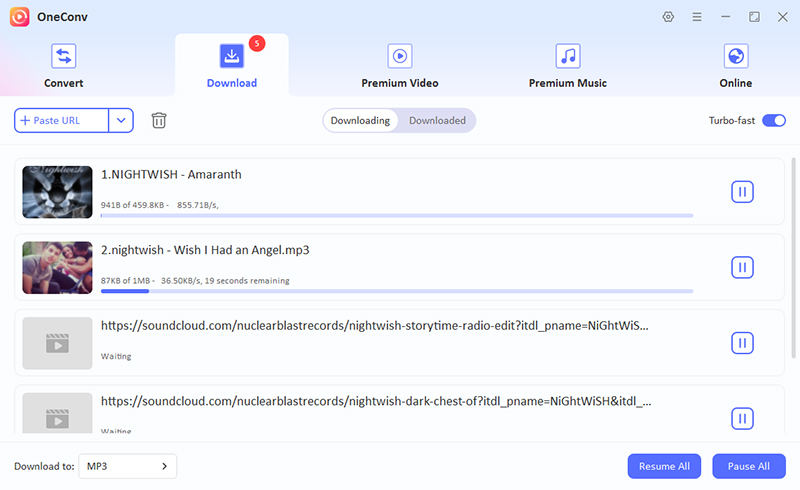
Step 5 Go to the ‘Downloaded’ tab to find all the downloaded tracks. Once finished, the files will be saved to your device.
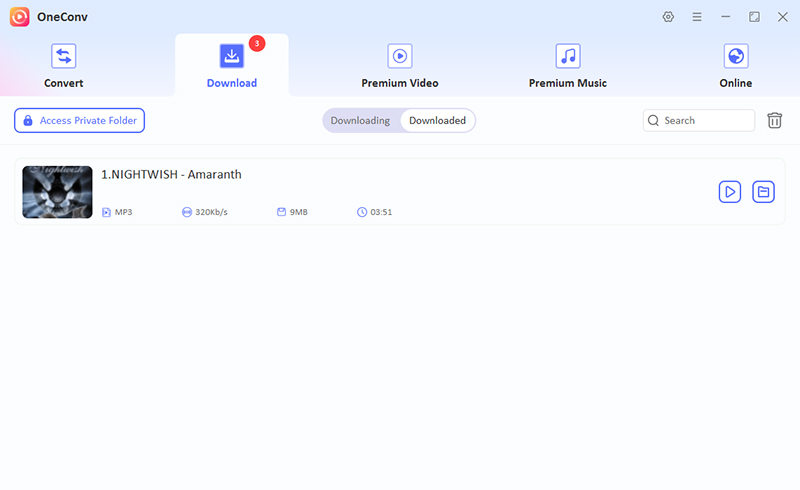
How to Download SoundCloud Playlist to MP3 Online
Making a SoundCloud playlist to MP3 conversion online is quick and hassle-free. You don’t need to install any software or sign up. Just use a trusted online tool to get your tracks in seconds.
1. SoundcloudME
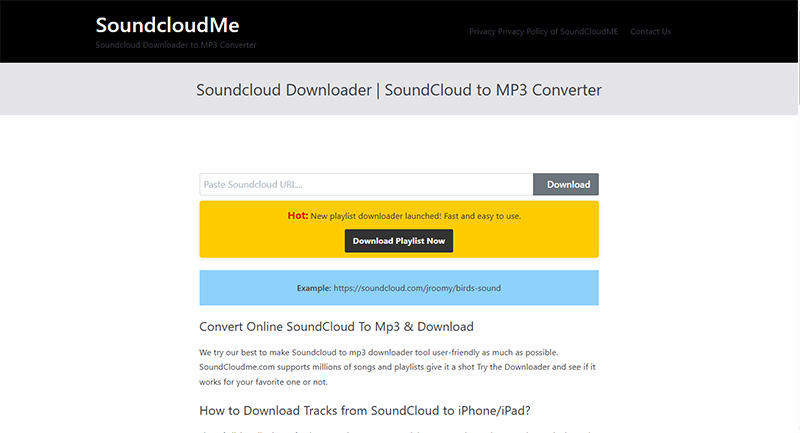
SoundcloudME is a free online tool that allows users to download and convert SoundCloud tracks and playlists into MP3 format effortlessly.
- Navigate to SoundCloud, find the desired playlist, and copy its URL.
- Visit SoundcloudME, paste the copied URL into the provided input box.
- Click the ‘Download’ button; the tool will process the playlist, and download links for each track will appear.
2. MusicVerter
MusicVerter is a reliable online SoundCloud downloader that converts high-quality songs or playlists from SoundCloud to MP3 with a single click.
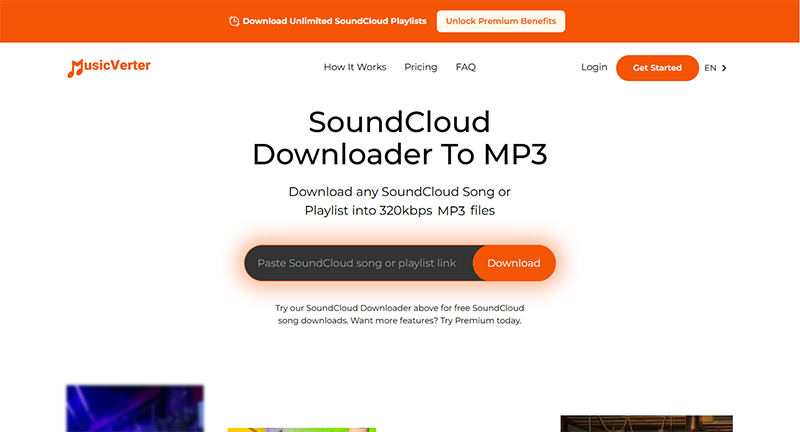
- Locate and copy the URL of the SoundCloud playlist you wish to download.
- Go to MusicVerter, paste the URL into the input field.
- Click ‘Download’; MusicVerter will process the playlist and provide download links for each track.
How to Save SoundCloud Playlist to MP3 with Browser Extension
Using a browser extension like Addoncrop’s SoundCloud Music Downloader simplifies the process of downloading SoundCloud playlists directly from the website.
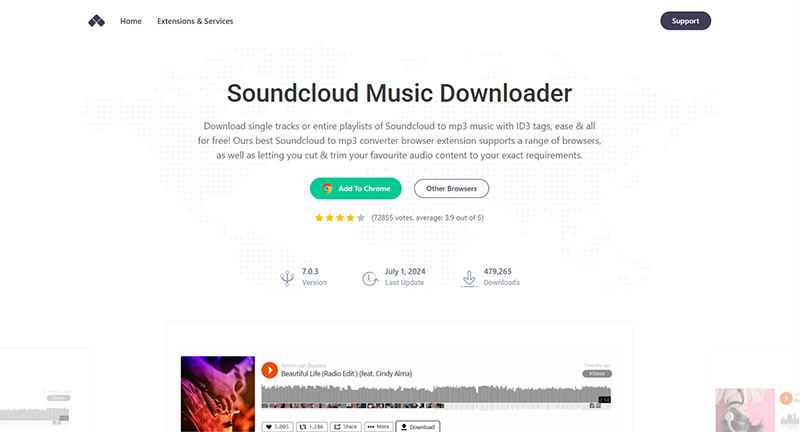
- Visit Addoncrop’s website, download, and install the SoundCloud Music Downloader extension compatible with your browser.
- Open SoundCloud in your browser and find the playlist you want to download.
- A ‘Download’ button will appear below each track and for the entire playlist. Click the respective buttons to download individual tracks or the whole playlist in MP3 format.
How to Download SoundCloud Playlist to MP3 on Mobile
With the right apps or online tools, you can save your favorite tracks for offline listening. No PC needed—just your phone and a stable internet connection.
1: Save SoundCloud Playlist using ShortCut [iOS]
Downloading SoundCloud playlists to MP3 on mobile devices can be achieved through various methods tailored to different operating systems. Below are two approaches: one for iOS using the Shortcuts app and another for Android utilizing YT Saver.
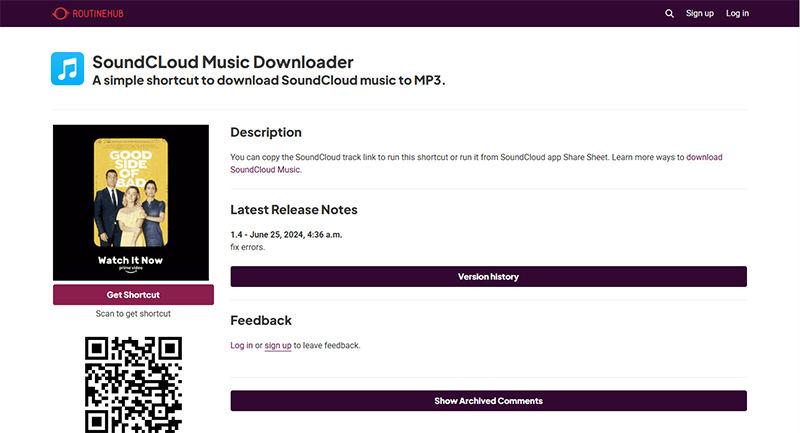
- Add a trusted SoundCloud downloader shortcut to your Shortcuts library. You can find one from sources like RoutineHub that are designed for iOS use.
- Open the SoundCloud app and find the playlist you want to download. Tap the share icon and copy the playlist URL to your clipboard.
- Launch the Shortcuts app and tap on the SoundCloud downloader shortcut. When prompted, paste the copied URL to begin the process.
- The shortcut will fetch and convert the tracks into MP3 format. The files will then be saved directly to your iPhone or shared via the Files app.
2: YT Saver for Android [Android]
Getting your favorite SoundCloud playlists as MP3 files on your Android device is straightforward with YT Saver for Android. This versatile app enables high-quality downloads from SoundCloud and numerous other platforms.
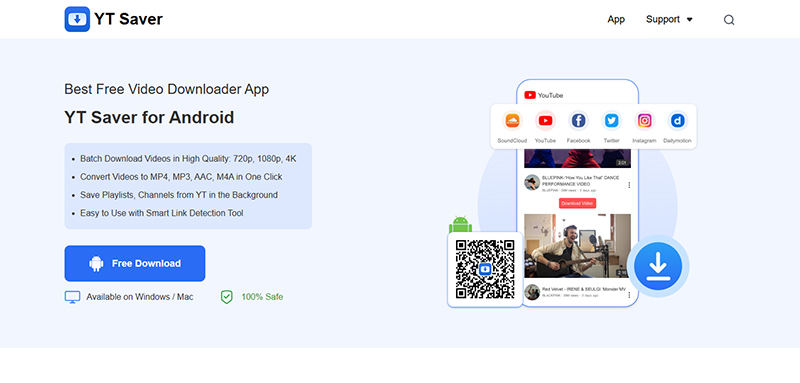
- Visit the official YT Saver website at ytsaver.net/ytsaver-for-android/ to download the APK file. After downloading, open the file to initiate the installation.
- Open the app and navigate to the settings menu. Choose your preferred output format (e.g., MP3) and set the desired audio quality.
- Open the SoundCloud app or website on your device, locate the playlist you wish to download, and copy its URL by tapping the share icon and selecting "Copy Link."
- Return to YT Saver and paste the copied URL into the app’s input field. Tap the "Download" button to begin the conversion process. Once completed, the MP3 files will be saved to your device’s designated download folder for offline listening.
Conclusion
Converting a SoundCloud playlist to MP3 lets you enjoy your favorite tracks offline, anytime, anywhere. Whether you use online tools, mobile apps, or browser extensions, there’s a method for everyone. For the most reliable and high-quality experience, we recommend using OneConv All-in-1 Converter. It’s fast, easy to use, and perfect for both PC and Mac users.