Top 4 Ways to Convert SoundCloud to FLAC for Lossless Listening

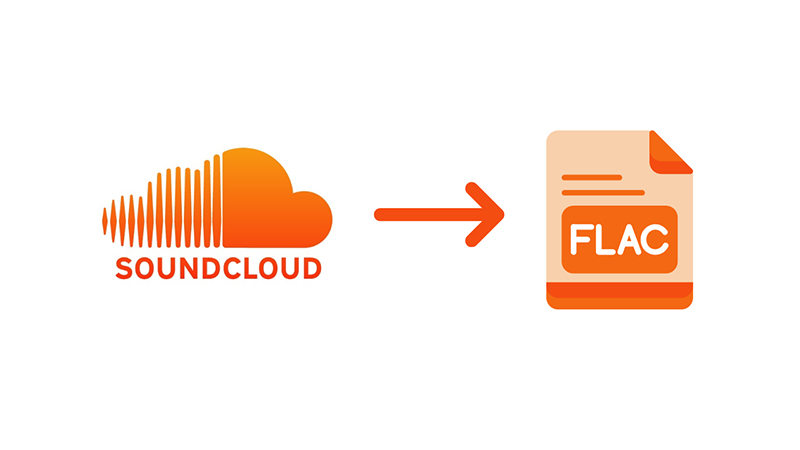
SoundCloud is a popular platform to find and stream songs, but sometimes you may want to download them in a lossless format like FLAC for listening. FLAC files don’t compress the audio data, so it retains full quality for the best sound. Unfortunately, there’s no direct option to download from SoundCloud to FLAC. But don’t worry, there are a few simple tools and methods you can use to easily convert SoundCloud songs to FLAC and listen to lossless audio on your computer, phone, or player. This complete guide will take you through the top 4 ways to convert SoundCloud to FLAC, whether you want to use a desktop tool, online converter, or mobile apps.
Part 1: Can You Download FLAC from SoundCloud?
Generally, you cannot download FLAC from SoundCloud if the artists don’t enable the option. SoundCloud lets people upload, stream, and sometimes download their music, but not in FLAC format. Even if a download is available, it’s usually in a compressed format like MP3 or something similar. SoundCloud doesn’t offer official support for FLAC downloads.
FLAC stands for Free Lossless Audio Codec, which is a high-quality, lossless audio format. It’s a great choice for audiophiles or anyone who wants the best possible sound. If you want to listen to SoundCloud in FLAC quality, you’ll need to use third-party tools to convert the audio yourself. These programs let you take any SoundCloud song and save it as a FLAC file for clear, full-quality listening. Keep reading to learn the easiest ways to convert SoundCloud to FLAC.
Part 2. How to Download SoundCloud to FLAC Directly?
Occasionally, artists on SoundCloud will enable listeners to download their music in the original quality, including FLAC. This option may be available if the artist uploads the track in FLAC format and enables downloads on their account. This feature is only available from the SoundCloud website on a computer (not the app) and only for individual tracks that the artist has allowed to download.
If you want to check for FLAC downloads on SoundCloud or attempt to download them, follow these steps.
Step 1 Launch your web browser and log in to your SoundCloud account.
Step 2 Use the search bar at the top of the page to find tracks with FLAC downloads. Try searching with keywords like “FLAC,” “download,” “lossless,” or similar terms.
Step 3 Look below the waveform for a Download button. If you see a Download button, click it to save the file. If not, scroll down to read the track’s description in case the artist has included a free download link there.
Step 4 Click the Download button. The file will automatically download to your computer’s default downloads folder.
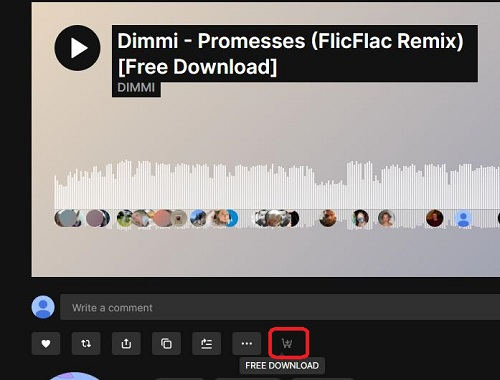
Step 5 Once downloaded, you can open the file in any media player to check the details and make sure it is in FLAC format. You can check the file extension (file name should end with .flac) or open the properties/details of the audio file.
This method will only work if the artist has enabled downloads for the track. Not all tracks on SoundCloud will have a download option. This will also not work for remixes, playlists, or other copyrighted music due to licensing agreements. FLAC downloads are rare on SoundCloud, so you may not find all songs you want in this format.
Part 3. Download SoundCloud to FLAC Files on PC/Mac
In this section, we are going to show two top ways to download SoundCloud to FLAC files on PC and Mac.
1. OneConv Video Downloader (Top Pick)
The best way to save SoundCloud songs as FLAC files on your computer is to use a SoundCloud to FLAC converter to download and convert the audio to FLAC format. One of the best tools to do this is OneConv Video Downloader. OneConv is a complete all-in-one video and audio converter that works seamlessly on Windows and Mac. It supports a wide range of file formats and allows you to easily convert SoundCloud content into FLAC with just a few clicks.
- Supports a variety of formats, including FLAC, MP3, MP4, WAV, etc.
- Batch download SoundCloud playlists in 1-click.
- Supports audio quality up to 320 kbps.
- Preserve ID3 Tags for easy organization.
- User-friendly interface, easy to use for beginners.
Step 1 Download and install OneConv on your device following the instructions.
Step 2 Launch OneConv on your computer and click on the “Download” tab. Set your output format to FLAC (it’s MP4 by default, so you’ll need to change it).

Step 3 Go to SoundCloud on your browser. Copy the URL of the SoundCloud songs or playlists you want to download.
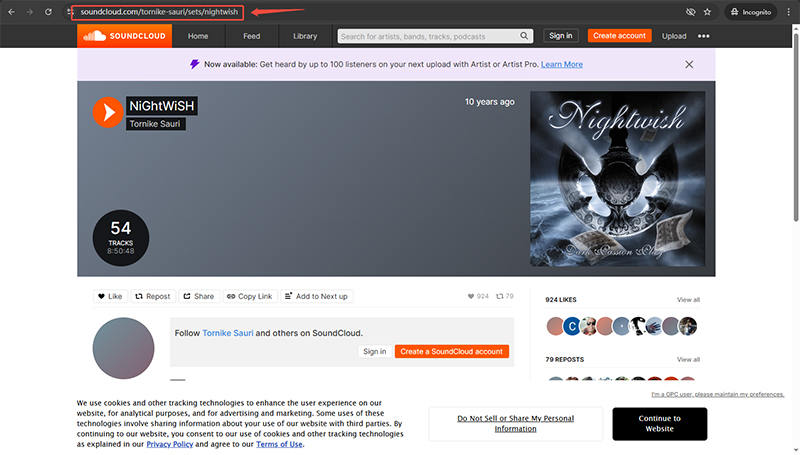
Step 4 Click on the “Paste URL” button in OneConv and hit “Download”. The file will be saved on your computer in the format you selected.
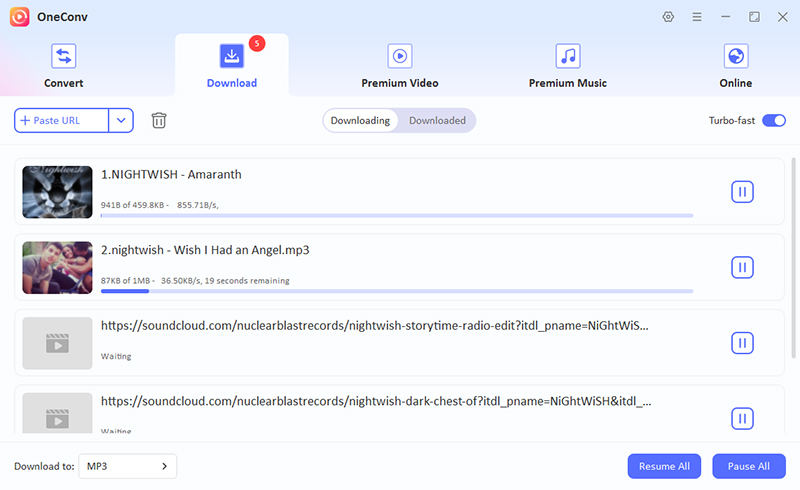
Step 5 Once the conversion is complete, click on the “Downloaded” tab to locate your file. You can now play it in any FLAC-compatible player and enjoy high-quality lossless listening.
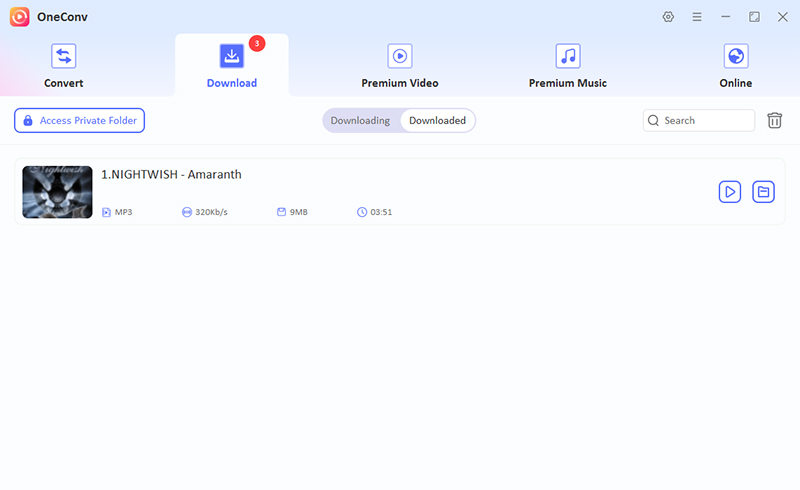
This method is best for users who want to have complete control over the output format and are focused on preserving the best audio quality.
2. Audacity
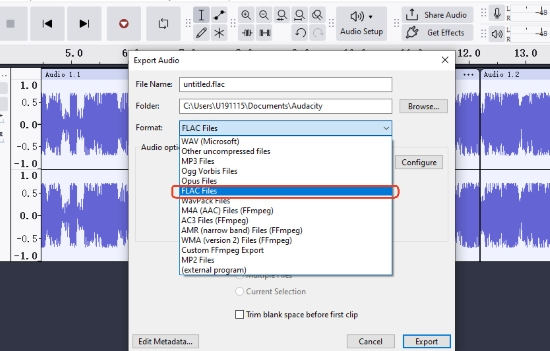
If you’re looking for a free, DIY alternative, then Audacity is the 2nd option for you. Audacity is a powerful, open-source audio recording program that allows you to record your system audio and export it as a FLAC file. However, unlike OneConv, it does not have automatic downloading support or built-in link handling; you’ll need to record the audio from SoundCloud in real-time. That said, if you don’t mind a few extra steps, Audacity is a great way to create your own high-quality FLAC recordings of SoundCloud directly on your computer. Here is how to convert SoundCloud to FLAC with Audacity.
Step 1 Download and install Audacity on your computer. Launch it from your apps or start menu.
Step 2 Go to Audacity settings and select your computer’s internal sound output (or “stereo mix”) as the recording source. This will enable Audacity to record sound from your speakers.
Step 3 Play the SoundCloud track you want to save and hit Record on Audacity to start capturing the audio in real-time.
Step 4 Once the track has finished, stop the recording and go to File > Export > Export as FLAC to save the audio in lossless quality.
Part 4. How to Download SoundCloud to FLAC Online
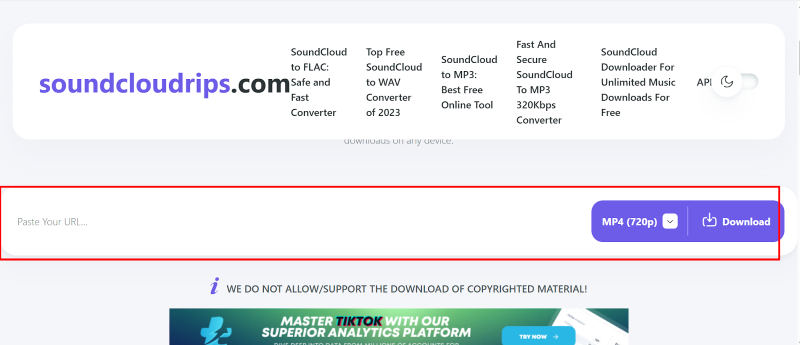
If you don’t want to install software or fiddle with manual recording, then using an online converter is one of the easiest ways to get SoundCloud to FLAC online. Soundcloudrips is one such web-based downloader that allows you to convert and download SoundCloud tracks directly to your computer or phone using only your browser. It’s a free tool that works on PC and mobile and requires no account or signup.
Step 1 Visit the official website.
Step 2 Open SoundCloud in a new tab and copy the URL of the track you want to download.
Step 3 Paste the SoundCloud track link into the search box on the Soundcloudrips website.
Step 4 Click on the Download button and wait for the tool to process the file. Select FLAC as the desired format, if available.
Step 5 Once the conversion is complete, your FLAC file will be ready to download. Click the download link and save it on your device for high-quality playback.
Part 5. Comparison Table: Tools to Download SoundCloud Music as FLAC
Still not sure which way is best for you? Here’s a quick side-by-side comparison of the SoundCloud to FLAC converters we’ve discussed, so you can easily compare and pick the right one for your needs:
| Tool/Method | Platform | FLAC Output | Ease of Use | Requires Installation | Best For |
|---|---|---|---|---|---|
| OneConv | Windows / Mac | ✅ Yes | ⭐⭐⭐⭐⭐ | ✅ Yes | Users who want quick, high-quality conversion |
| Official Method | Web (PC Only) | ✅ If uploaded by artist | ⭐⭐⭐ | ❌ No | Getting original files directly from artists |
| Audacity | Windows / Mac / Linux | ✅ Yes | ⭐⭐ | ✅ Yes | Users comfortable with manual setup and editing |
| Soundcloudrips | Web (All devices) | ✅ Yes (when available) | ⭐⭐⭐⭐ | ❌ No | Quick, no-install downloads from a browser |
Part 6. FAQs about Converting SoundCloud to FLAC
- Q: Is there a way to get high-quality SoundCloud audio legally?
- Yes. Some SoundCloud artists allow direct download of their original tracks, which may be available in high-quality formats like FLAC. Check the track description and look for a download button on the desktop version of the website.
- Q: Does SoundCloud support FLAC files?
- SoundCloud does allow artists to upload in FLAC format, but the platform converts those files to a compressed audio format (usually 128 kbps or 256 kbps) for streaming. Listeners will never actually stream the original FLAC version unless it’s directly downloaded (if the artist has enabled it).
- Q: Can online converters really give me true FLAC quality?
- It depends. Some online converters might just label a file as FLAC, but they could still be re-encoding it from a compressed source like MP3. For the best results, use a trusted converter like OneConv Video Downloader, which lets you specify the output format and provide audio quality about 320kbps.
Final Words
Converting SoundCloud to FLAC is a great option for anyone who wants to listen to lossless, high-quality audio. Whether you’re just enjoying music on your computer or building a high-quality music collection, there are several tools and methods to get your favorite SoundCloud music in FLAC. OneConv Video Downloader is a highly recommended converter program that is flexible and supports direct format conversion to FLAC and many other audio types.