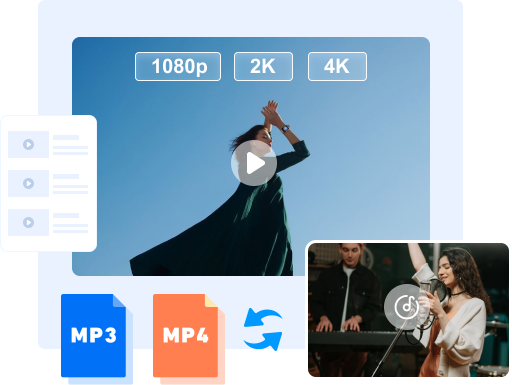AndersonYou should not miss OneConv Video Downloader. It is great and anyone can use it easily. No technical skills are required.
#1 Streaming Video & Music Solution
OneConv HD Video Downloader is compatible with 10,000+ streaming video/music websites, including YouTube, FB, Ins, Dailymotion, Vimeo, Bilibili, etc. With Oneconv, you can download public video, private video, livestream, etc. in high quality, ranging from 720p, 1080p, 2K, 4K even 8K.
OneConv is also a powerful Music Converter that allows users to download and convert music from various streaming music platforms, such as Spotify, Apple Music, Amazon Music, Deezer, Tidal, etc. in high quality, and the downloaded music will preserve the ID3 tags, subtitle, etc.
If you don't want to download a song one by one, OneConv also comes with the bulk function, so you can download playlist, album, artists, etc. in one click. This function will save you lot of time, and let you enjoy more music anytime and anywhere.
Some DRM-protected videos or audios will limit devices to play, but OneConv Video Converter will enable you to convert any online video to MP4, MP3, AAC, OGG, MOV, M4A and other 20+ output formats, then you can play them on any players and Android, iPhone, desktop and other devices.
OneConv Video Downloader & Converter is a cross-platform app that lets you download high-quality videos from FB, Ins, Vimeo, Bilibili, Telegram, Twich, and other 10,000+ websites. It is very easy to use and just 3-steps, you can get the videos in hand and enjoy it anytime you want.
Download videos from any sites at up to 10X faster speed without quality loss.
Built-in web browser enables you to seamlessly search and download video directly.
Available in multiple languages, making it accessible to users from all over the world.
Download videos as ad-free and no watermark for watching offline, for all users.
AndersonYou should not miss OneConv Video Downloader. It is great and anyone can use it easily. No technical skills are required.
JaneleI can watch these downloaded videos offline anywhere and anytime with OneConv. Love it and highly recommend it to you.
OliviaI've been using this ConConv Video Converter, and it's a nice tool! Downloading my favorite videos into my computer very quickly.