How to Convert NicoNico to MP3 with Easy Steps in 2025

As the digital world evolves, so does our need to adapt content across different media formats. Converting NicoNico videos to MP3 is a perfect example of this adaptation, allowing users to enjoy their favorite Japanese video content in a more convenient audio format. Whether you’re commuting, working out, or just looking to save data, having your preferred NicoNico Douga shows and music in MP3 can make all the difference. This guide will explore the best tools and methods to convert NicoNico to MP3, ensuring you never miss a beat of your favorite content. From understanding NicoNico’s video format to choosing the right conversion tool, we cover all you need to know to make your media consumption as flexible as you are.
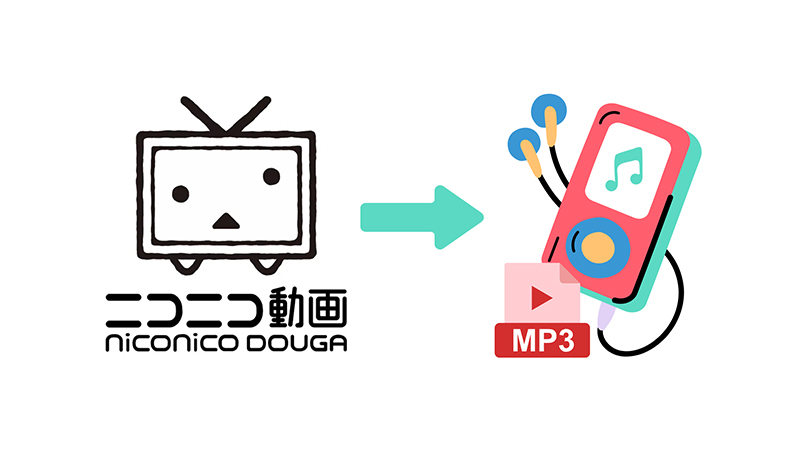
Benefits of Converting NicoNico to MP3
NicoNico is a Japanese video platform that offers a plethora of unique and culturally rich content, from anime to live performances. Some people may desire to convert these videos to MP3 for various reasons, primarily to enjoy their favorite soundtracks, dialogues, or commentaries without needing to stream the video. Converting NicoNico Videos to MP3 allows for greater portability, enabling fans to carry their favorite anime content on any device without internet dependency. It provides a convenient way to access content on-the-go, be it during commutes, travels, or simply as background music during daily activities.
Best Way to Convert and Download NicoNico to MP3 [1-Click]
OneConv NicoNico Converter is an all-in-one converter that simplifies the process of converting NicoNico videos to MP3. It supports direct downloads from NicoNico by pasting the URL into the interface, making it an ideal tool for users seeking a quick conversion solution without the need for additional software. This converter stands out by allowing high-quality audio extraction up to 320kps from NicoNico videos, ensuring that users can enjoy their favorite music tracks or video soundtracks offline on any device.
✔ Convert NicoNico videos to MP3 320kbps, ensuring crystal-clear audio.
✔ Works seamlessly on both Windows and macOS devices.
✔ Convert multiple NicoNico videos at once, saving time and effort.
✔ Simplifies the conversion process, making it accessible even for beginners.
Step 1 Download and install OneConv on your PC or Mac.
Step 2 Luanch OneConv and set the output format to ‘MP3’ under the ‘Download’ section.
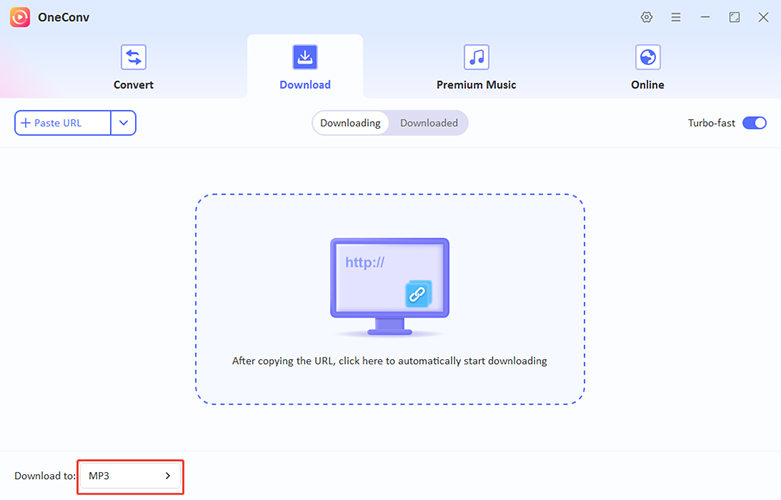
Step 3 Go to NicoNico on your browser and find the videos you want to convert. Copy the URL and paste the copied URL into OneConv. Click "Download" to start the conversion.
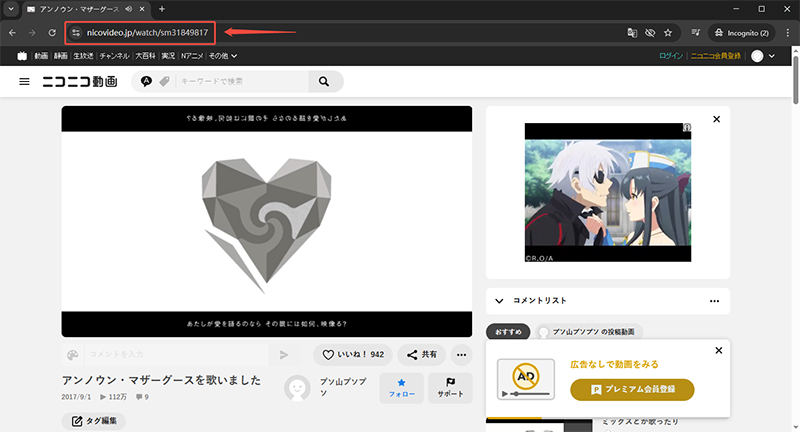
Step 4 The program will then start converting the NicoNico videos to MP3.

Step 5 Once the conversion completes, you can check the downloaded NicoNico traks in the ‘Downloaded’ tab and find the tracks in the designated folder on your computer.
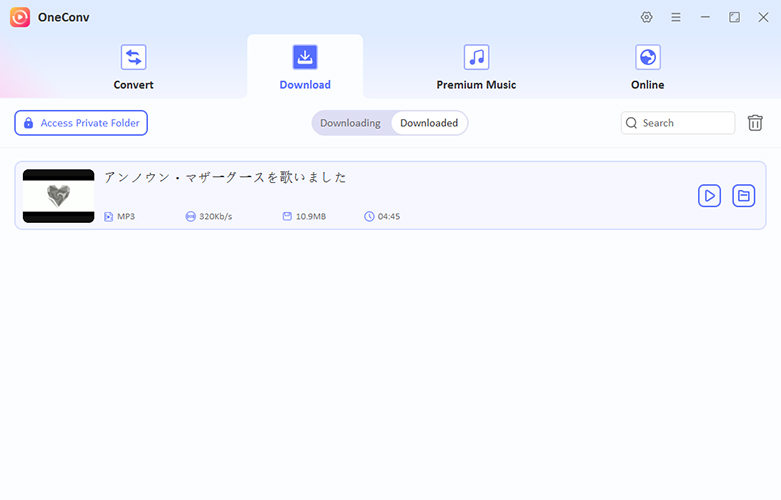
Top 3 NicoVideo to MP3 Converter Online
There are various online tools that allow users to download NicoNico videos as MP3 simply by pasting a URL. These tools are user-friendly and accessible directly through your web browser, eliminating the need to install any software. Let’s explore three popular online converters that stand out for their efficiency and ease of use.
1: TubeOffline
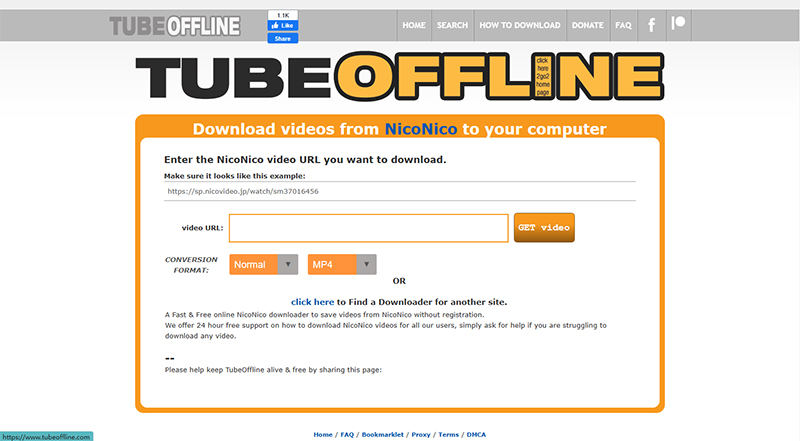
TubeOffline is a versatile online tool that allows users to convert NicoNico videos to MP3 with just a few clicks. This website is praised for its straightforward interface, where users only need to paste the video URL, choose the desired format, and start the conversion. It’s particularly appreciated for its ability to handle a wide range of other video sites, making it a handy tool for video enthusiasts.
2: AmoyShare
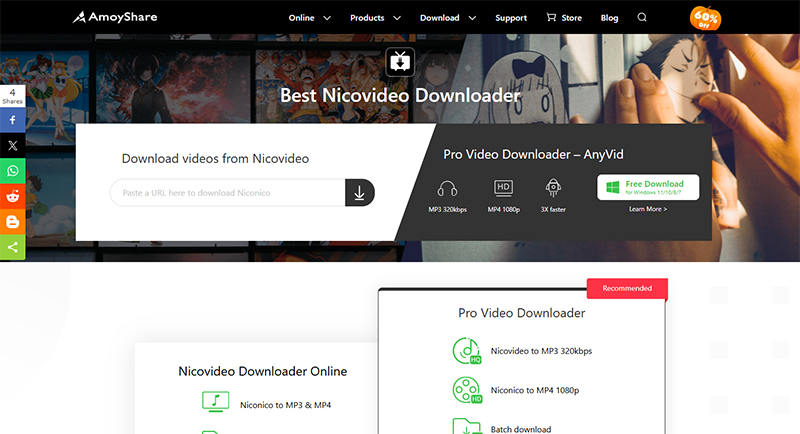
The AmoyShare NicoNico Downloader offers a simple and clean interface for users looking to convert their favorite NicoNico videos into MP3 files. This platform is renowned for its fast processing speeds and the quality of the audio files it produces, ensuring that users receive the best possible version of their downloaded tracks.
3: Gettvid
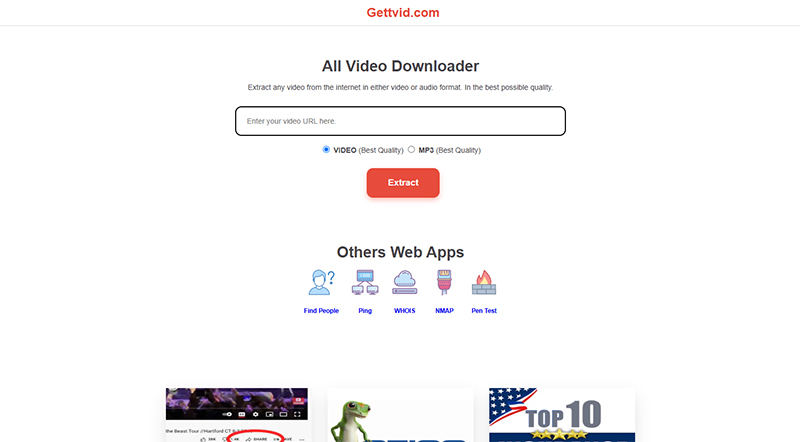
Gettvid is another excellent choice for users needing to convert NicoNico videos to MP3. It provides a seamless conversion experience with minimal fuss. Users appreciate Gettvid for its no-nonsense approach to downloads, offering quick and efficient service with just a few clicks, making it ideal for those who value speed and simplicity in media conversion.
Converting NicoNico to MP3 with Chrome Extension
Using Chrome extensions is a straightforward way to download and convert NicoNico videos to MP3 directly in your browser. You’ll need two specific extensions for this process: one for downloading the NicoNico videos and another to convert the downloaded videos into the MP3 format.
Step 1: Download NicoNico with Nico Downloader
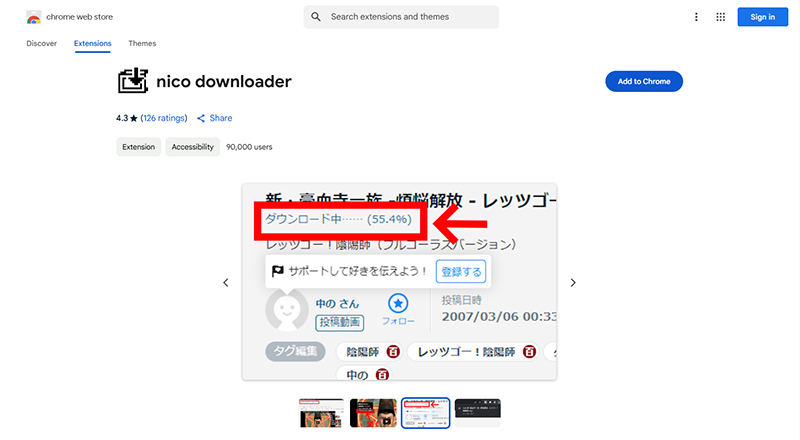
The Nico Downloader Chrome extension is designed specifically for users looking to download videos from NicoNico effortlessly. This extension simplifies the downloading process by adding a direct download button to the NicoNico video pages, making it incredibly user-friendly and efficient. It’s a favorite for its no-hassle approach and seamless integration into the NicoNico browsing experience.
Step 2: Convert NicoNico to MP3 with MP3 Converter
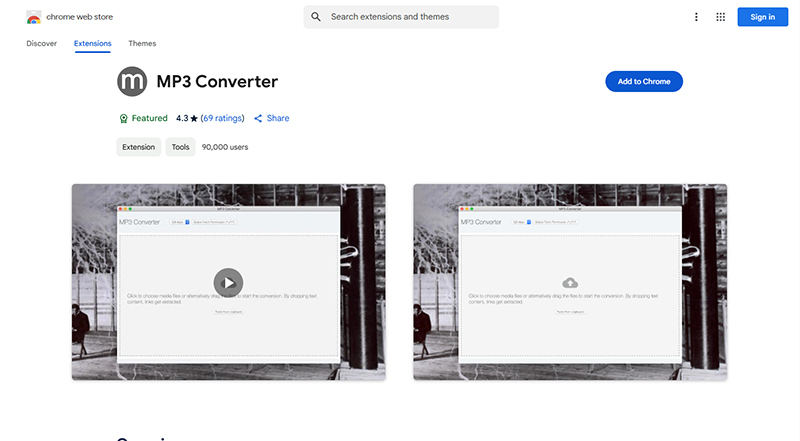
The MP3 Converter extension for Chrome is essential for turning your downloaded videos into MP3 files without ever leaving your browser. This extension supports various video formats, ensuring that any video downloaded can be easily converted to a high-quality MP3 file. Users appreciate its quick conversion capabilities and straightforward interface, which requires minimal input and yields high-quality audio outputs.
Conclusion
As we’ve explored in this guide, converting NicoNico videos to MP3 enables you to enjoy your favorite Japanese content on-the-go, seamlessly integrating it into your daily routine. With the tools and tips provided in this guide, you can easily transition from watching to listening, ensuring your media consumption keeps pace with your lifestyle. Utilizing OneConv All-in-1 Converter, a robust converter software, simplifies this process by allowing direct downloads and conversions from NicoNico to MP3, ensuring you get the best audio quality without the hassle of complex steps.