4 Best Ad Blockers for HBO Max to Stream without Ads in 2025


It is always so annoying when ads interrupt the flow of an episode of your favourite show or a movie that you want to watch on HBO Max, unless you are subscribed to the ad-free plan. If you are looking for ways to get rid of the ads on your HBO Max app without that premium subscription, then an ad blocker for HBO Max is the way to go. In this post, we will show you the 4 best Ad Blockers for HBO Max that will help you block or at least remove some of those ads while streaming HBO Max. So let’s get started.
Does HBO Max Have Ads?
Yes, there are ads on HBO Max, but only if you are subscribed to the Basic with Ads plan. This is the least expensive HBO Max subscription, which has around 4-6 minutes of ads per hour within your shows and movies. Ads will play before and sometimes during the show, but you cannot skip them except for promo trailers.
Conditions for HBO Max Ads
- Ads play on the Basic plan with the Ads plan only.
- The ad duration is about 4–6 minutes of ads per hour of content.
- Live sports and events carry ads on all plans.
- Trailer/promo ads may play when selecting content, but they are often skippable.
Ads will also play on your streaming device when you are streaming live sports and events on HBO Max, even if you are subscribed to a plan that does not have ads. But if you wish to block ads from your on-demand viewing experience on HBO Max, you will need to upgrade your plan to Standard or Premium. Below are some conditions for HBO Max ads.
Upgrade to Standard or Platinum Plan to Block Ads on HBO Max [Official]
If you don’t want to use an ad blocker for HBO Max but want to get rid of these ads, then the most effective and guaranteed method of blocking ads on HBO Max is to upgrade your account. HBO Max offers three subscription plans that include Basic with Ads, Standard, and Premium. In order to get ad-free streaming on HBO Max, you must upgrade to either the Standard or Premium subscription. You can then enjoy your favorite shows without interruptions and also benefit from additional features, including downloads and improved video quality.
HBO Max Plans and Pricing (2025)
All plans include full access to HBO Max’s content library. The only difference is in the ad experience, streaming quality, device limit, and download options:
| Plan | Monthly Price | Annual Price | Ads-Free | Devices | Video Quality | Downloads |
|---|---|---|---|---|---|---|
| Basic with Ads | $9.99 | $99.99 | ❌ | 2 | 1080p | No |
| Standard | $16.99 | $169.99 | ✅ | 2 | 1080p | 30 downloads |
| Premium | $20.99 | $209.99 | ✅ | 4 | 4K + Dolby Atmos | 100 downloads |
Prices mentioned above are applicable only when you subscribe through HBO Max. They are subject to change if you choose to get through a third-party service or during a sale. If you would like to change your HBO Max Plan to one without ads, you can use the following simple steps.
Step 1 Open the HBO Max app or website and sign in to your account.
Step 2 Navigate to your Account settings and select the Subscription or Billing tab.
Step 3 Click Change Plan or Upgrade Plan and then select the Standard or Premium plan.
Step 4 Select your new plan and billing preference (monthly or yearly) and confirm payment.
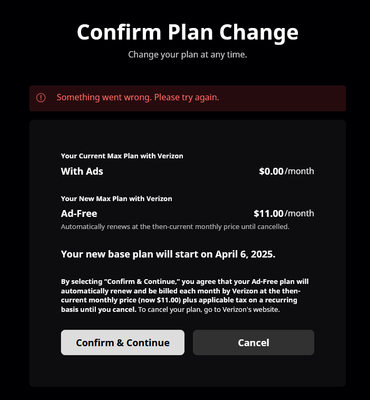
Once you have successfully upgraded your subscription plan on HBO Max, you can now watch ad-free content and download shows to watch later (if you are on Standard or Premium).
Best Ad Blocker for HBO MAX on PC/Mac [Fast & Easy]
If you’re trying to enjoy HBO Max without ads on your PC or Mac, browser ad blockers can only do so much, especially with in-stream ads that are built into the video. A more flexible and long-term option is to download your favourite HBO Max content for offline viewing, where no ads can interrupt. That’s where OneConv Video Converter comes in. While it’s not a traditional ad blocker, OneConv lets you save and convert media files to formats like MP4 or MP3, so you can watch your favourite content anytime, completely ad-free.
- Convert large 4K/8K files in the fastest time possible, without downgrading the quality.
- With the Batch downloading feature, you can download multiple files at once
- Convert HBO Max movies and TV shows easily to MP4.
- Fast conversion of both video and audio files
You can follow the simple steps to block ads on HBO Max with OneConv video converter on PC and Mac.
Step 1: Download and install OneConv on your PC or Mac.
Step 2: Launch OneConv and navigate to the ‘Download’ module. Select your desired output format (default is MP4).
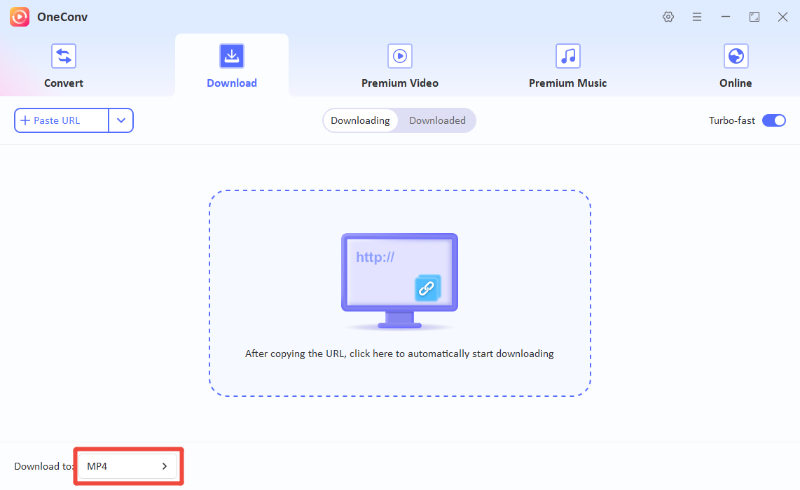
Step 3: Go to the ‘Preimum Video’ module and open ‘HBO Max Converter’ to access the movies and shows you want to save. Click on the ‘Download’ button to start the downloading process.
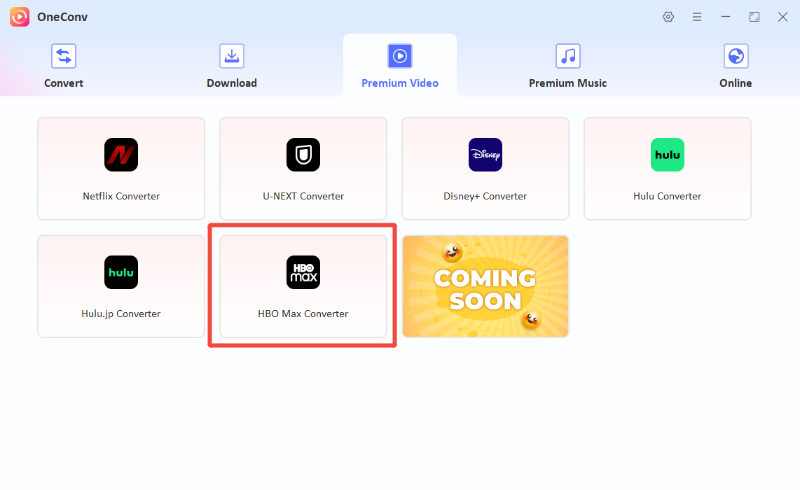
Step 4: Head over to the ‘Downloaded’ panel to locate all your saved ad-free files, ready to be watched.
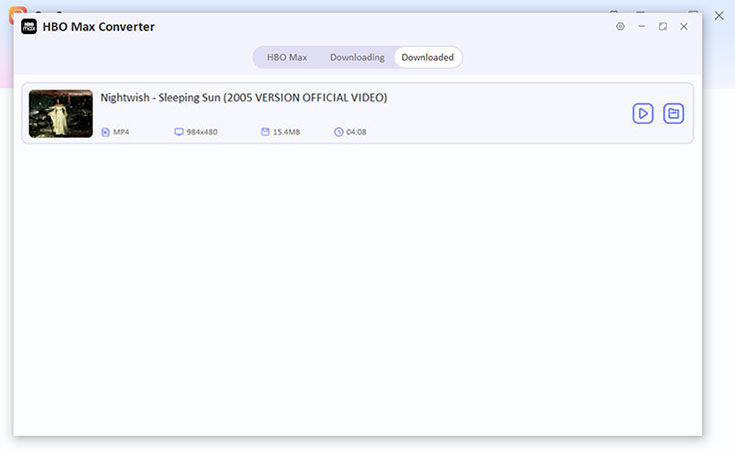
How to Block Ads on HBO Max with HBO Max Ad Blocker Chrome Extension

If you are streaming HBO Max through your web browser and you wish to skip the ads, an easy and quick solution is to use a browser extension like AdBlock or Max Ad Skipper. While AdBlock will block general web ads very well, Max Ad Skipper is designed to detect and automatically skip HBO Max ads when streaming content on Chrome. It will not remove ads entirely, but will help to skip them faster by muting and fast-forwarding automatically instead of you having to manually click on it. Below, I will show you the steps on how you can use the Ad Blocker Chrome extension to remove HBO Max ads.
Step 1 Open the Chrome Web Store, search for AdBlock or navigate to getadblock.com.
Step 2 Click on “Add to Chrome” and then confirm the installation of the extension.
Step 3 Click on the AdBlock icon in your browser toolbar, and select “Enable on this site” while on HBO Max.
Step 4 Refresh the HBO Max webpage. The AdBlock extension will now remove pop-up banners and other on-site promotions.
How to Block Ads on HBO Max with VPN?
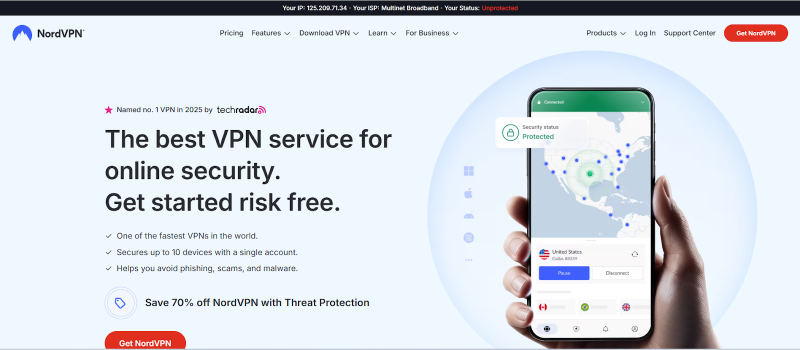
VPNs are not conventional ad blockers, but can also be used to block or get rid of ads on HBO Max by letting you stream from countries where ads have not been introduced yet. Since HBO Max’s ad-supported tier is available to watch mostly in the U.S and a few other regions, if you were to use a VPN to connect to a country where the ad-free version of the service is available, you may be able to enjoy uninterrupted viewing. This is not a guaranteed way, but it does work for some users and is worth a try if you do not want to pay for an ad-free account.
Services such as NordVPN, ExpressVPN, and Surfshark are among the most popular due to their vast collection of global servers. These services also offer fast speeds, robust privacy, and security features, and are therefore suitable options for more than just blocking ads. Below is a tutorial on how to use NordVPN to watch HBO Max without Ads.
Step 1 Download and install NordVPN on your PC, Mac, or mobile device, and log in with your account.
Step 2 Open the app and connect to a server in a country where HBO Max is available but does not show ads (e.g. where only the ad-free subscription tier is offered).
Step 3 Clear browser cookies or use Incognito/Private Browsing window to avoid location mismatch.
Step 4 Go to HBO Max, sign in and enjoy watching as the ads should no longer show.
FAQs about Blocking Ads on HBO Max
- Q: Why can’t ad blockers remove HBO Max ads like on YouTube?
- HBO Max ads are baked directly into the video stream for viewers who subscribe to the Basic with Ads plan. This is different from how ads work on websites like YouTube, where ads are served independently and can be filtered by your ad blocker. However, on HBO Max, ads are a part of the content itself and can’t be removed or blocked in the same way as most ad blockers.
- Q: Can I skip or fast-forward HBO Max ads manually?
- No, it is not possible to manually skip or fast-forward ads on the ad-supported plan of HBO Max. You can, however, use some browser tools like the Max Ad Skipper to automatically mute or fast-forward the ads.
Final Words
Blocking ads on HBO Max is not always easy since most ads are part of the video stream. Browser tools and VPNs can also work, but not for everyone. The most reliable way to ensure you do not see ads is to use a tool like OneConv Video Converter and download shows to watch later, completely ad-free. It is a great alternative to any ad blocker for HBO Max.