In-Depth CnvMP3 Review: Is CnvMP3 Safe & How to Use It

When we want to download audio from a video, tools like CnvMP3 can seem very helpful. Many people use it to save songs, podcasts, or any audio they enjoy from YouTube. But how safe is it really? And what is the correct way to use it? With so many options online, it’s normal to feel unsure. Not every website is trustworthy. In this review, we will explain everything about CnvMP3, including its safety, how it works, and what makes it a popular choice.
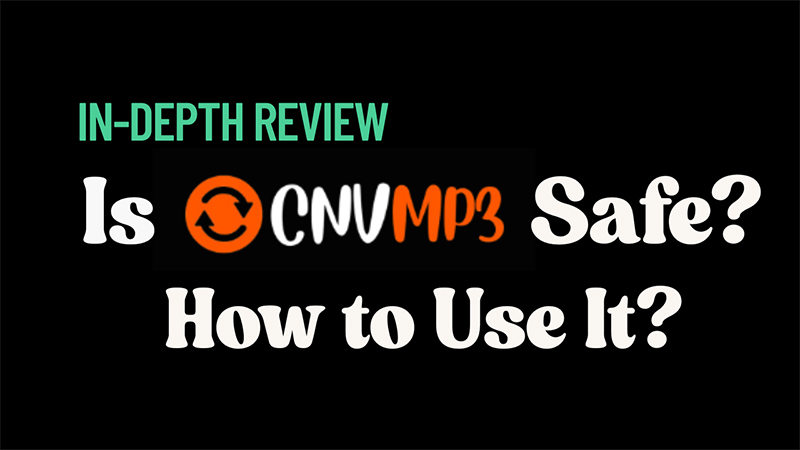
What is CnvMP3?
CnvMP3 is a free online converter that allows users to download and convert videos from platforms like YouTube, TikTok, Facebook, and Instagram into MP3 or MP4 formats. It supports high-quality downloads with audio up to 320 kbps and video resolution up to 1080p. There’s no need to register or install any software, so you can start using it right away. One of the standout features of CnvMP3 is its clean, ad-free interface. CnvMP3 also prioritizes privacy by not collecting any personal data. It supports long media conversions, allowing MP3 files up to 180 minutes and video files up to 60 minutes. Many people prefer CnvMP3 for its clean interface, wide platform support, and reliable performance when extracting audio or video from online sources.
Is CnvMP3 Safe?
CnvMP3 is generally considered safe by many users, as there have been no widespread reports of malware or harmful activity linked to the website. It does not require any software installation or personal data, which reduces common security risks. The site operates without intrusive ads or pop-ups, making it more user-friendly and less likely to expose users to malicious content.
However, using tools like CnvMP3 comes with legal concerns, especially regarding copyright infringement. Downloading or converting content from platforms like YouTube without permission may violate copyright laws and the terms of service of those platforms. It is important to use CnvMP3 only for personal, non-commercial use and to ensure that the content being downloaded is not protected by copyright.
Failed to Download when Using CnvMP3?
Sometimes users face issues when using CnvMP3, such as failed downloads or the site not opening. This can happen due to region restrictions, temporary server issues, or technical problems with the video. Browser cache problems or unsupported video formats can also interrupt the process. In some cases, copyright protection or changes on platforms like YouTube may prevent successful conversion or download.
1. Use a VPN
Some users have reported that CnvMP3 is restricted in UK and Poland. If you’re facing similar issues, it’s possible that the site is blocked in your region. Try using a VPN to access CnvMP3 from a different location.
2. Check the Website Status
Sometimes CnvMP3 may be temporarily down. Use tools like DownDetector or IsItDownRightNow to check its current status.
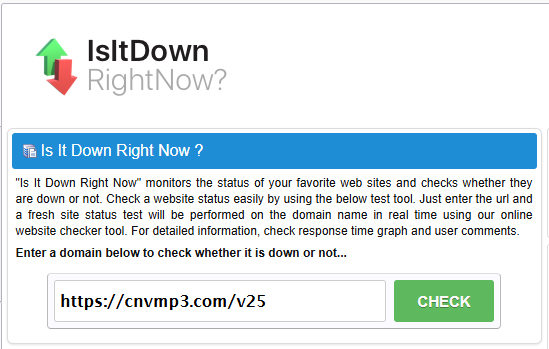
3. Clear Browser Cache and Cookies
Corrupted cache or cookies can affect site performance. Try clearing them and reloading the page.
4. Check Your Internet Connection
Make sure you have a stable internet connection, as downloads may fail if your network is weak or disconnected.
5. Try Downloading Another Video of the Same Song
The issue may be with the specific video. Look for another version of the song and try again.
6. Check or Report the Issue on Reddit
CnvMP3 has an active Reddit community. You can search for ongoing issues or post a question at r/cnvmp3.
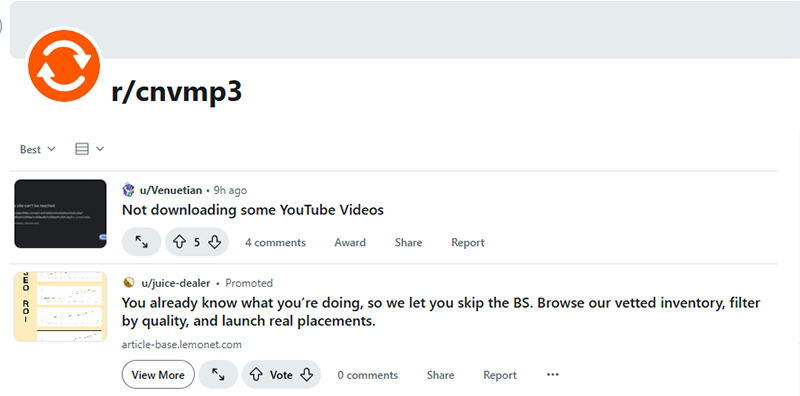
How to Download YouTube Video with CnvMP3
Getting to download a YouTube video using CnvMP3 is quick and simple, even for first-time users. This tool is designed to convert and save YouTube videos as MP3 or MP4 files without needing to install anything. It works directly from your browser and supports high-quality output. Follow these steps to download your video:
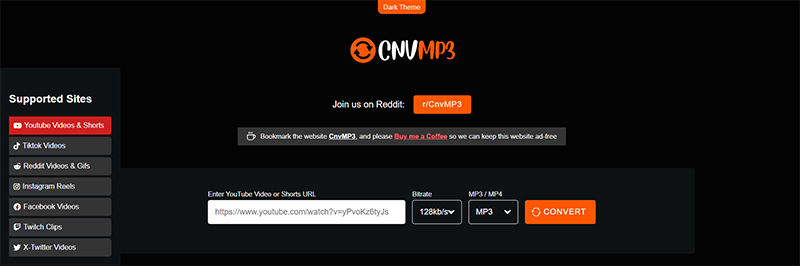
Step 1: Copy the URL of the YouTube video you want to download.
Step 2: Open the CnvMP3 website in your browser. Paste the copied URL into the search box on the homepage.
Step 3: Choose the format you prefer, such as MP3 or MP4. Click the convert button and wait for the process to complete.
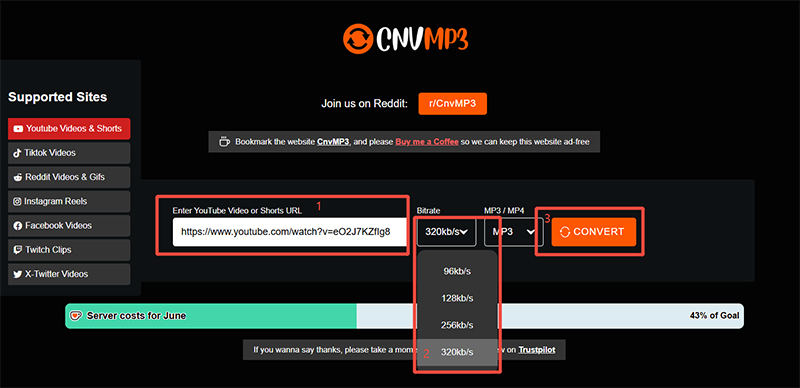
Step 4: Once ready, click the download button to save the file to your device.
Best CnvMP3 Alternative to Safe Download YouTube to MP3
CnvMP3 is a popular tool, but it has some limitations that can affect the user experience. It only supports MP3 and MP4 formats, limits video quality to 1080p, and does not allow batch downloads. These restrictions make it less ideal for users who want more flexibility or need to convert multiple files at once. For a more advanced and reliable solution, OneConv Video Converter is a great alternative. It is a desktop app that offers high-quality downloads, supports various formats, and allows batch processing for faster and more efficient conversions.
- Supports MP3, MP4, WAV, M4A, FLAC, and more.
- Download and convert multiple videos at once
- Offers up to 8K video and 320kbps audio
- Supports more than 1000+ sites, including YouTube, Facebook, BiliBili, and more.
Step 1 Download and install OneConv on your Mac or PC.
Step 2 Launch the OneConv and select set "MP3" as your desired output format.
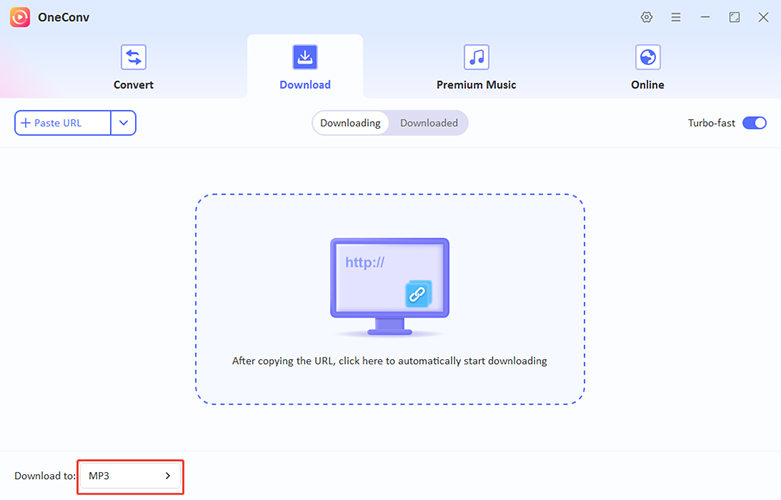
Step 3 Go to YouTube and find the videos you want to download. Copy the links of the YouTube videos you want to save as MP3.
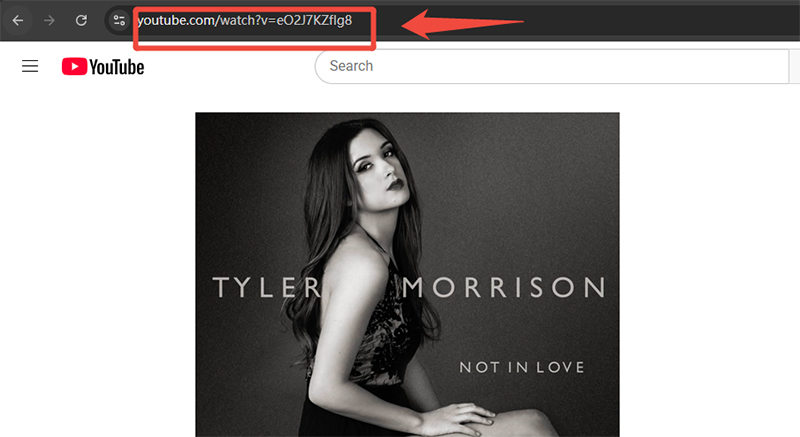
Step 4 Paste the copied URLs into OneConv’s interface and hit the download button. Your songs will be downloaded quickly and saved in your desired format.
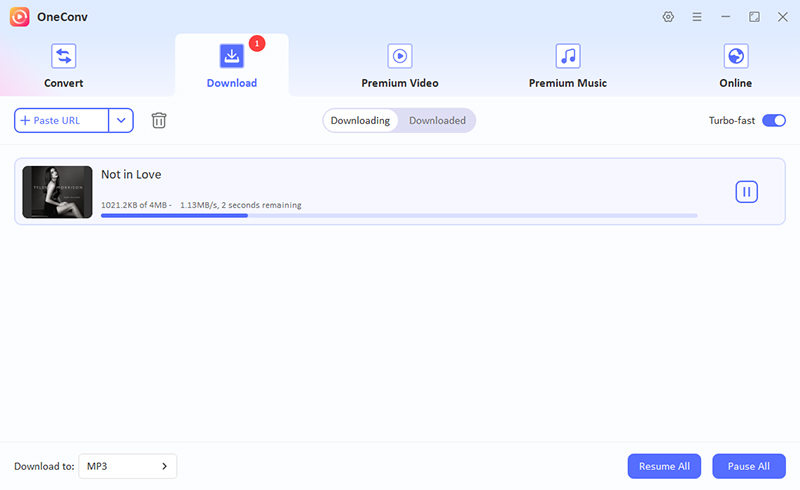
Summary
CnvMP3 is a useful tool for downloading and converting videos, but it has several limitations, such as limited formats, no batch downloads, and capped video quality. For users seeking more features and flexibility, OneConv Video Converter is a better alternative as it offers multiple formats, high-quality output, and offline access. If you find CnvMP3 lacking, OneConv is highly recommended.