5 Proven Ways to Download BitChute Video in 2025


You know how frustrating it can be when you want to download BitChute video but can’t find a reliable method that actually works. Whether you’re trying to save content for offline viewing, archiving, or personal use, it’s important to know the safest and most effective ways to do it. In this guide, we’ll walk you through 5 proven methods to help you easily and quickly download BitChute videos in 2025, as you don’t need any complicated tools or shady websites involved.
What is BitChute?
BitChute is a peer-to-peer video-sharing platform launched in 2017 as an alternative to mainstream services like YouTube. It uses decentralized technology to host content, allowing creators to publish videos without relying on centralized servers. BitChute is popular for its minimal content moderation policies, making it a platform often used for controversial or independent viewpoints. It’s free to use and supports both creators and viewers with fewer restrictions.
How to Download BitChute Video Directly
Easy and convenient, BitChute offers a built-in feature that lets users download videos directly from the platform as you no extra tools required. This option is available on many videos, depending on the uploader’s settings. When enabled, you’ll find a visible “Download” button right below the video player. It’s one of the fastest and most secure ways to download BitChute video for offline access.
- Visit BitChute and open the video you want to save to your device. Make sure the uploader has enabled the download option.
- Scroll below the video player and locate the “Download” button, usually found near the share and subscribe options.
- Click on the “Download” button, and your browser will begin saving the video file automatically to your default download folder.
- Check your device’s downloads folder to access the video and watch it offline anytime you like.
Best BitChute Downloader to Download BitChute to MP4
Looking for a reliable desktop solution to save your favorite BitChute videos in MP4 format? OneConv Video Converter is a top-rated video and audio converter built specifically for Windows and macOS users. It allows you to download BitChute video efficiently without relying on browser-based tools. With advanced features, fast performance, and broad format support, OneConv makes video downloading and conversion simple and professional. Whether you’re preserving content for offline access or editing purposes, OneConv has you covered in 2025.
- Easily convert 8K and 4K videos without losing quality, allowing you to retain full resolution when saving high-definition content.
- Experience 10X faster conversion speeds thanks to OneConv’s advanced processing engine, which significantly reduces waiting time.
- Batch convert multiple videos in one session, making it easier to manage large download tasks efficiently and quickly.
- Support 1000+ streaming sites, including BitChute, YouTube, Dailymotion, and more.
Step 1 Download and install OneConv on your computer.
Step 2 Launch OneConv and set your output format preferences in the Download section.
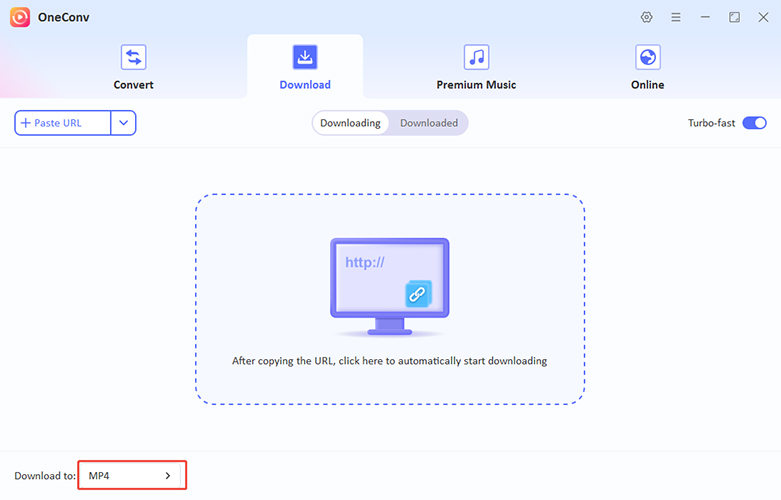
Step 3 Copy the URL of the desired BitChute video. Then, paste it into OneConv’s Download section to begin the conversion process.
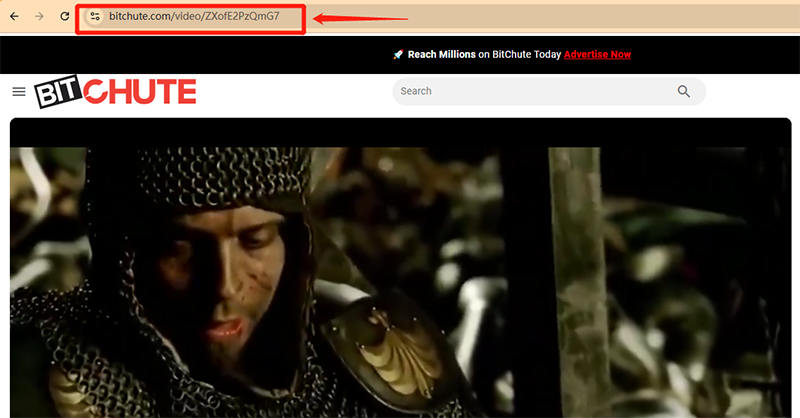
Step 4 Once completed, you can find the video in the preferred folder on your computer.
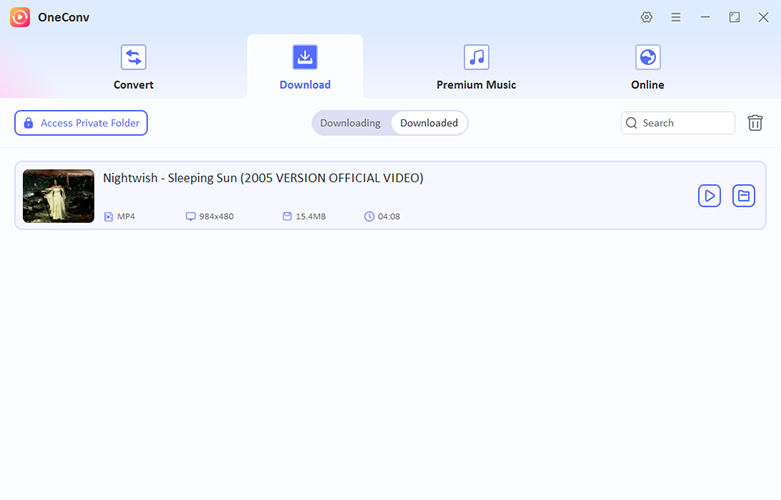
Yes, you can use OneConv to download BitChute videos as MP3. Simply choose the MP3 format when setting up your download. OneConv makes it effortless to convert BitChute to MP3 for offline listening. Whether it’s a podcast, interview, or music track, you can extract high-quality audio directly from any BitChute video. Just choose MP3 as your output format, paste the video link, and OneConv will take care of the rest in seconds.
How to Download BitChute Video with Inspect Tool
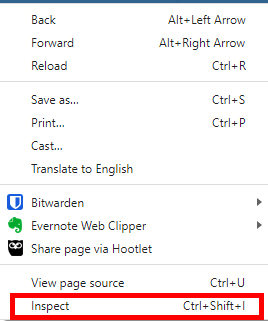
If you prefer not to use third-party apps, you can use your browser’s built-in Inspect Tool to download BitChute videos manually. This method works by locating the direct video file URL from the page’s source code. While it requires a bit of technical awareness, it’s a safe and effective way to download BitChute video without additional software. It’s best used on desktop browsers like Chrome or Firefox.
- Open the BitChute video you want to download in your browser.
- Right-click anywhere on the page and select Inspect or press Ctrl+Shift+I (Cmd+Option+I on Mac).
- Go to the Network tab and reload the video page (F5).
- Filter by Media and look for a file ending in .mp4, as this is the video file.
- Right-click the file link, open it in a new tab, then right-click the video and choose Save video as… to download it.
- Utilizes built-in browser tools so you dont need to download any additional softwares.
- Ensures original quality without compression.
- May be challenging for non-technical users.
- Requires manual steps for each video.
How to Download BitChute Video with Chrome Extension
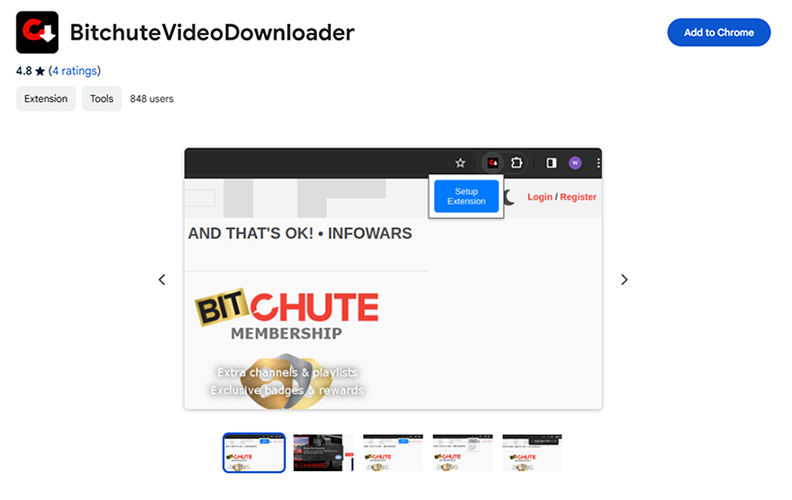
Another simple way to download BitChute video is by using a Chrome extension specifically designed for this purpose. Extensions like “BitChute Video Downloader” let you save videos directly from the BitChute page without copying links or using external software. They integrate with your browser and add a download button for quick access. This method is user-friendly and ideal for those who want a one-click solution.
- Open the Chrome Web Store and search for BitChute Video Downloader or visit its extension page.
- Click Add to Chrome, then confirm by selecting Add Extension.
- Once installed, go to the BitChute video you want to download.
- A Download button will appear below or near the video player.
- Click the Download button, and the video will begin saving to your computer automatically.
- Allows downloading directly from the BitChute page without additional steps.
- Designed for easy use with minimal setup.
- May not support batch downloads or advanced settings.
- Requires Chrome and may not be compatible with other browsers.
How to Download BitChute Videos Online
If you prefer not to install software or extensions, you can download BitChute videos online using free web-based tools. These platforms let you paste a video URL and save the file directly to your device.
1: TubeOffline
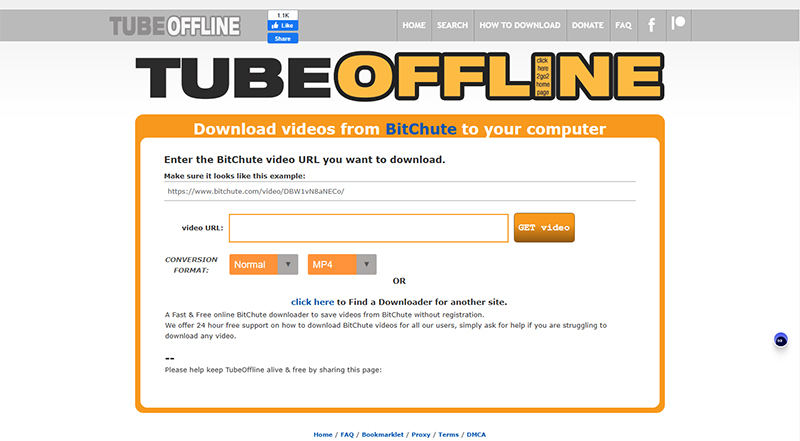
TubeOffline is an easy-to-use web service that supports BitChute videos along with other platforms. Just paste the video URL, select your preferred format (MP4, FLV, AVI, WMV, or MP3), and click "Get Video." The service begins processing instantly, offering multiple quality levels without requiring registration.
2: TubeNinja
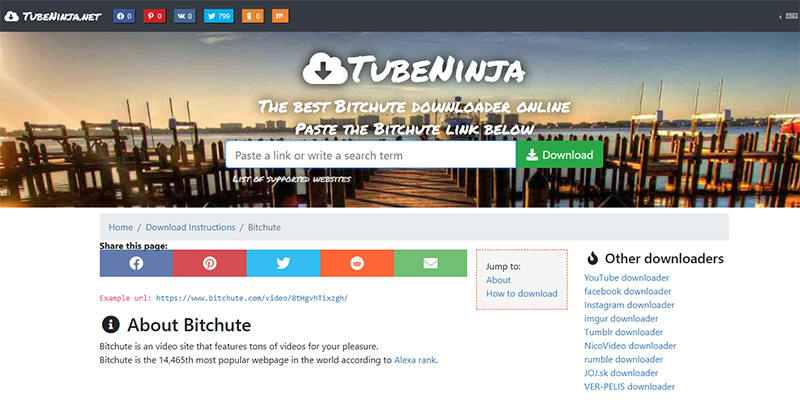
TubeNinja offers a streamlined interface for saving BitChute content in video or audio formats. Paste the link into the input box, hit "Download," and choose from available quality options. It also supports downloading entire playlists or converting to MP3, all without needing an account.
Pros and Cons of Using Online Tools
- Accessing these tools directly through a web browser eliminates the need for additional software.
- Most online downloaders are designed for simplicity, making them accessible to users with varying technical expertise.
- Being web-based, these tools can be used on different operating systems without compatibility issues.
- Online tools may lack advanced functionalities such as batch downloading or format conversion.
- Some online services might expose users to malware or phishing attempts.
- A stable internet connection is essential, and download speeds can vary based on network stability.
Final Words
Videos on BitChute can be saved using various methods, from browser tools to online platforms and extensions. However, for the most reliable, high-quality results, OneConv Video Converter stands out as the best choice. This desktop software offers fast performance, batch downloads, and format flexibility. If you regularly download BitChute video, OneConv is the most efficient and professional solution in 2025.