Top 5 Hianime Downloader: How to Download from HiAnime Easily

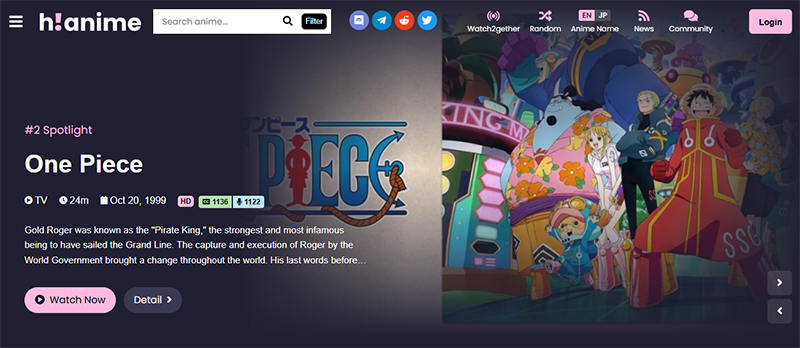
Anime is getting more popular every day, and streaming platforms like HiAnime offer a wide range of titles for fans to enjoy. However, sometimes you may want to watch your favorite anime offline without buffering or interruptions. That’s where a good HiAnime downloader comes in handy. Here, we’ll explore the top 5 tools that let you download video from HiAnime quickly and safely. Whether you’re using a PC or mobile device, these options will help you keep your favorite episodes at your fingertips anytime.
Is it Safe to Use HiAnime?
HiAnime is a popular site among anime fans, but its safety depends on how you use it. While it doesn’t host malware directly, pop-up ads and third-party links can pose risks. Using an ad blocker and antivirus software is recommended. Also, HiAnime operates in a legal grey area since it offers copyrighted content for free, so accessing it may violate local laws. It’s safer to use legal streaming platforms or download anime through licensed services to avoid legal or security issues.
HiAnime Showing Black Screen?
HiAnime showing a black screen can result from several issues, including poor internet connectivity, browser cache problems, or ad blockers interfering with the video player. To fix this, try refreshing the page, clearing your browser cache, or disabling your ad blocker. Switching to another browser or updating the one you’re using may also help. If you’re on mobile, make sure your browser is compatible. Lastly, using a VPN or proxy might disrupt the stream—turning it off could resolve the problem.
How to Download Videos from HiAnime Directly with the Inspect Tool
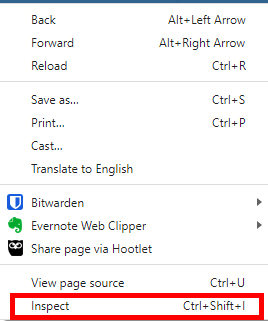
Working with the Inspect Tool in your browser allows tech-savvy users to download video from HiAnime directly without using external software. This method involves locating the video file’s source URL from the network activity tab. It’s not always guaranteed to work on every video due to encryption or dynamic loading but can be effective for many users. Make sure to only use this method for personal use and not for distributing copyrighted content.
Step 1 Open the HiAnime video and right-click anywhere, then select “Inspect” or press Ctrl+Shift+I.
Step 2 Go to the “Network” tab and play the video.
Step 3 Filter the file types (e.g., by typing "m3u8" or "mp4") and look for the media request.
Step 4 Right-click the link and open it in a new tab or copy and paste to download it directly.
One-Click Download Multiple HiAnime Episodes with the Best HiAnime Downloader
Episodes in all genres are now just one click away, thanks to powerful tools that make anime downloads simple and fast. If you’re tired of downloading each episode from HiAnime individually, OneConv Video Converter is your ideal solution. It allows you to download video from hianime in batches with ease, saving you time while maintaining top quality. With OneConv, you can convert and save multiple episodes at once, whether you’re using a Mac or Windows. It’s fast, efficient, and doesn’t require any complicated setup, perfect for anime fans who want their favorite series offline.
- Download multiple HiAnime episodes in one go without repeating the same steps.
- Quickly fetch and convert video links into downloadable formats within seconds.
- Keeps original HD resolution so you can enjoy clear, crisp episodes offline.
- Works smoothly on all major devices, with easy installation.
Step 1 Download and install OneConv on the PC or Mac.
Step 2 Luanch OneConv and go to the “Download” tab to select the desired output format.
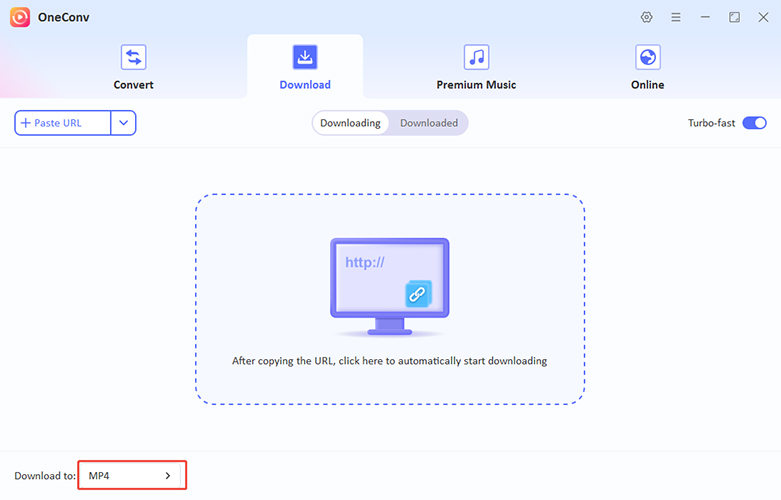
Step 3 Go to anime sites like YouTube and HiAnime. Find and copy the URL of the anime you want to save.
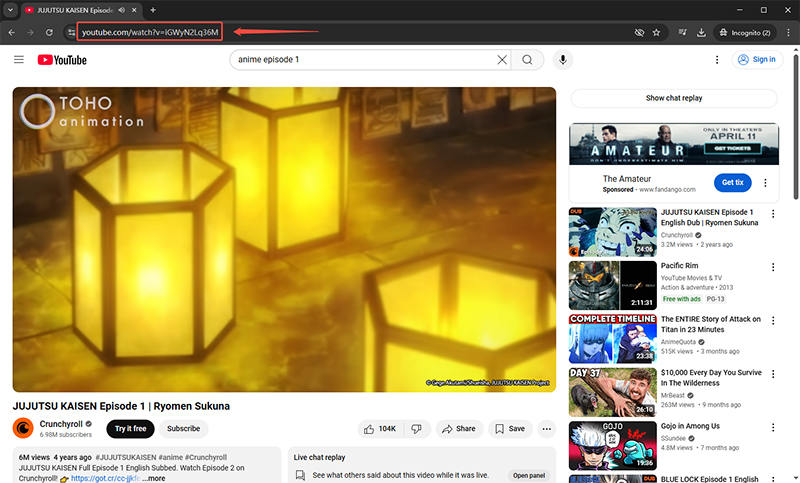
Step 4 Tap the “Paste URL” button and then "Download" for the content to be saved in the selected format.
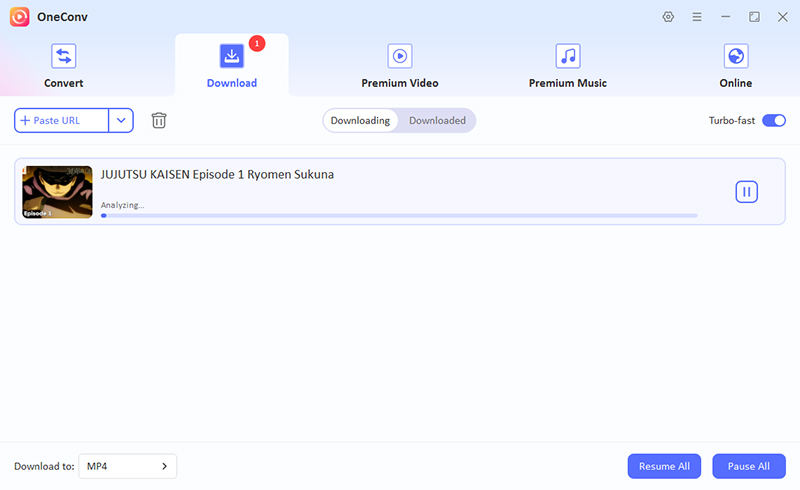
Step 5 Subsequently, you can view all the downloaded files in the ‘Downloaded’ panel.
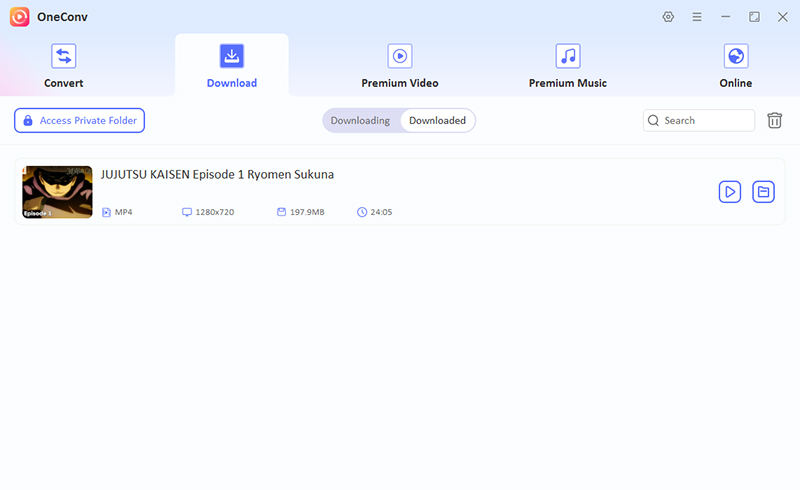
How to Download from HiAnime with Video DownloadHelper

Help from the Video DownloadHelper browser extension makes it easier to download video from HiAnime without using complex tools. This extension detects and captures streaming media directly from websites like HiAnime. It works well on Firefox and Chrome, allowing users to save anime episodes in various formats. While some videos may be encrypted, most standard streams can be downloaded with just a few clicks.
Step 1 Install Video DownloadHelper from the official Firefox Add-ons or Chrome Web Store.
Step 2 Visit HiAnime and start playing the episode you want to download.
Step 3 Click the Video DownloadHelper icon in your browser toolbar when it lights up.
Step 4 Choose the desired file format and quality, then click to download the video.
How to Download HiAnime Videos with Online Tools
Many users prefer online tools for their simplicity and no-installation convenience. These tools are ideal for quick downloads directly from HiAnime in just a few clicks. Below are two reliable options you can use anytime with a stable internet connection.
1: PasteDownload
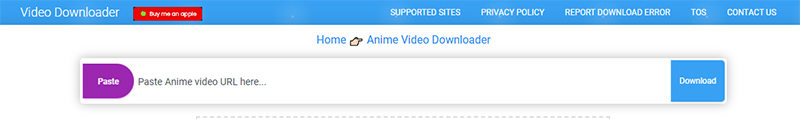
The most beginner-friendly tool, PasteDownload supports downloading videos from anime streaming sites like HiAnime with minimal effort. It works directly in your browser and doesn’t require registration or software installation. Just copy the video link, and the tool will generate downloadable formats. It supports MP4 and other popular formats for smooth offline playback.
Step 1 Go to PasteDownload and copy the URL of your desired HiAnime video.
Step 2 Paste the link into the input box on the homepage and press Enter.
Step 3 Choose your preferred quality and click “Download” to save the file.
2: AceThinker

Looking for a flexible online downloader that handles anime videos well? AceThinker’s anime downloader lets you grab videos quickly without complicated steps. It supports multiple anime sites, including HiAnime, with clear output options.
Step 1 Open AceThinker Anime Downloader in your browser.
Step 2 Copy the HiAnime video URL and paste it into the provided input bar.
Step 3 Click “Download” and wait for the tool to analyze the link.
Step 4 Choose the format and resolution you want, then click again to start the download.
Wrapping Up
Easy and reliable methods make it simple to download videos from HiAnime using browser tools, online platforms, or dedicated apps. Among all options, OneConv Video Converter stands out for its batch processing, fast speed, and high-quality results. Whether you’re saving one episode or an entire season, OneConv offers a seamless experience to keep your favorite anime ready to watch offline anytime.