Bypass and Download OnlyFans DRM Videos without Getting Banned

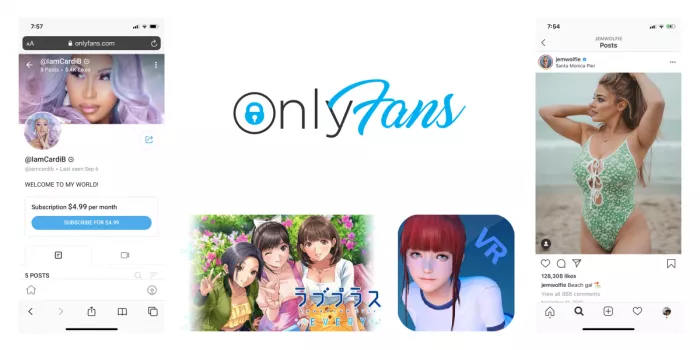
If you’ve ever tried to download OnlyFans DRM videos, you know it’s not as simple as hitting a “save” button. This is because the videos are DRM (Digital Rights Management) protected, which means they are difficult for the average person to save or copy. DRM is a security measure put in place to protect the creator’s videos from being distributed freely, but there are times when you might need to save videos you’ve already paid for. Maybe you want to save the videos to watch later when you’re offline. It can be a challenge, though, and you’ll want to do it without getting banned. In this article, we are going to explain this process in simple terms and provide safe and practical tips for how you can avoid bans.
How Does DRM Work on OnlyFans?
DRM stands for Digital Rights Management. It is a security technology that OnlyFans employs to prevent creators’ videos from being copied or distributed without consent. When a user streams a video, the DRM ensures that the video can only be played on devices and accounts authorised by OnlyFans. This is achieved by encrypting the file, so even if a user attempts to download an OnlyFans DRM video, it remains inaccessible unless the DRM system verifies the user’s subscription rights. Essentially, it acts as a digital lock, binding the content to the user’s account.
How to Turn on DRM on OnlyFans?
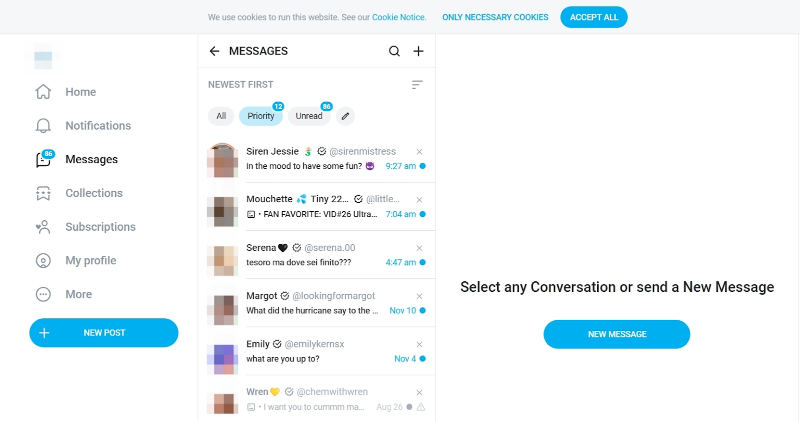
If you’re a content creator on OnlyFans, you can use DRM to encrypt and secure your videos. This can help to prevent unauthorised downloads or sharing of your videos. You can enable DRM easily in your account settings, and once enabled, all new videos you upload will be automatically encrypted.
Follow these Steps to Enable DRM on OnlyFans Videos:
Step 1 Log in to your OnlyFans creator account.
Step 2 Navigate to Settings → Privacy and Safety.
Step 3 Find the DRM Protection or Content Protection option.
Step 4 Toggle the switch to enable encryption for your uploaded videos.
Save your settings, and all future videos you upload will now be DRM-protected. When DRM is enabled, it works in the background automatically, so you don’t have to configure it on a video-by-video basis.
How to Bypass and Download OnlyFans DRM Videos
OnlyFans employs DRM to protect creators’ content, which may be difficult to download for offline viewing (even if you have paid for it). If you’re searching for a safe and efficient way to bypass OnlyFans DRM Videos and save your purchased videos for offline use, OneConv Video Converter for OnlyFans is a must-have tool. OneConv is an all-in-one HD video downloader and converter that allows you to download, convert, and save videos in the highest possible resolution without losing quality. You can then enjoy your videos anywhere, anytime.
- Download OnlyFans videos in full HD, 4K, or 8K without quality loss
- Convert your downloaded OnlyFans videos to MP4, MP3, and other popular formats for easy playback
- Batch download/download multiple OnlyFans videos at once
- Includes a built-in browser to log in and directly access OnlyFans for fast downloads
Step-by-Step Guide to Using OneConv Video Converter
Step 1 Download OneConv from its official website. Install and run the program.
Step 2 Select your output format (MP4 is used by default) in the Download panel.
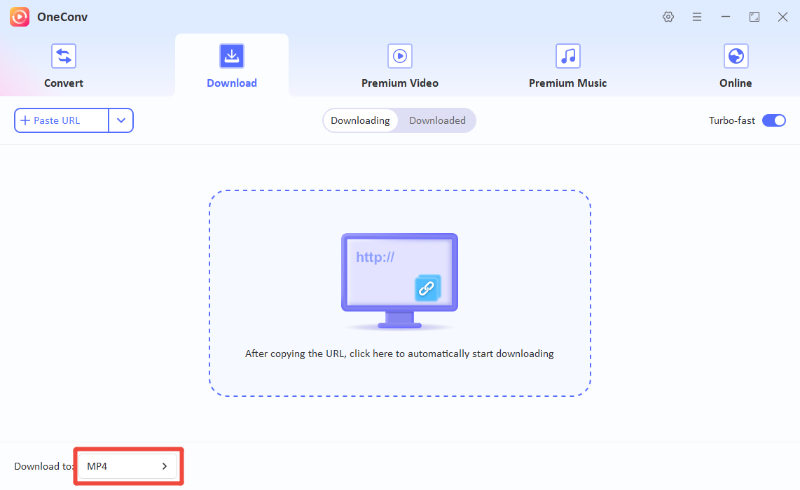
Step 3 Open the Online panel, sign in to OnlyFans through the built-in browser, and locate your desired videos.
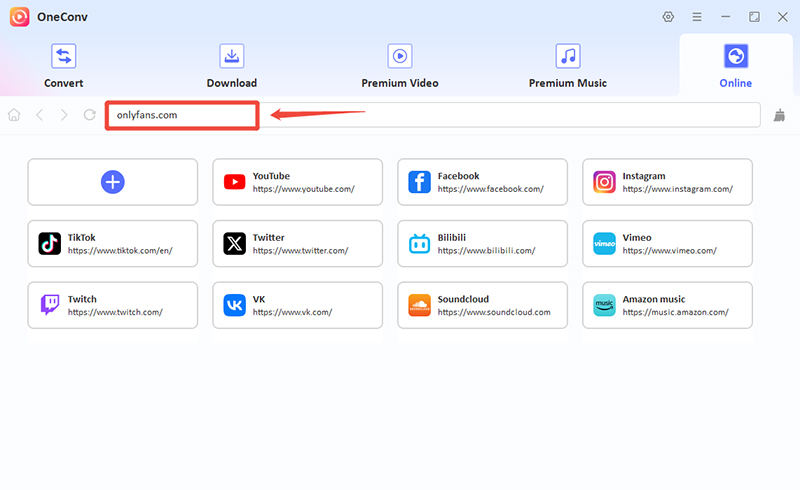
Step 4 Click the Download button to save the video file with lossless quality. Or use Batch Download to get multiple videos at a time.
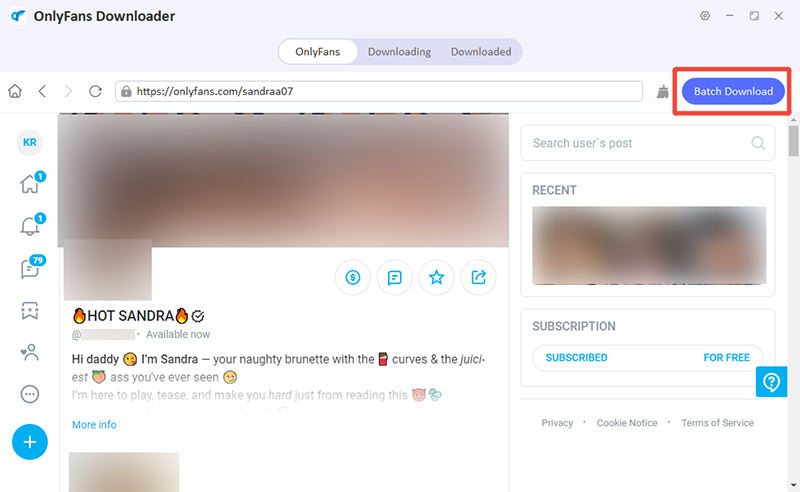
Step 5 Check your saved files in the Downloaded tab.
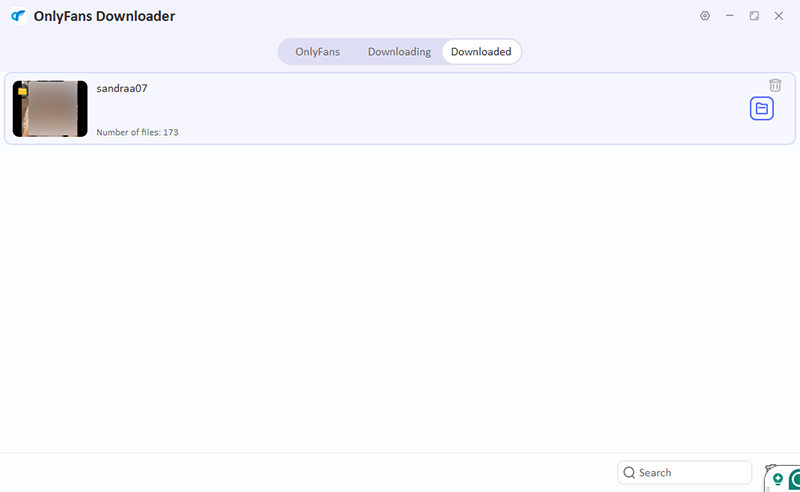
FAQs about OnlyFans DRM Videos
- Q. Is it legal to download OnlyFans DRM videos?
- Downloading DRM-protected videos without the creator’s permission may be a copyright violation and a violation of the OnlyFans terms of service. You can only save videos that you have purchased and obtained the right to download for personal use.
- Q. Will I get banned from OnlyFans if I try to download or record content?
- Yes, if you use unauthorised tools or methods to bypass DRM, your account may be suspended or permanently banned. You should always use safe and compliant methods and respect the creator’s rights.
- Q. How can I tell if a video is DRM-protected?
- Most premium OnlyFans videos are DRM-protected by default. If you can only stream the video on the platform and can’t download it directly in a usable format, it is most likely DRM-protected.
Conclusion
DRM on OnlyFans plays a key role in protecting creators’ content, but it can make it challenging to save videos you’ve legally purchased. DRM is a technology for protecting OnlyFans creators’ content, but it can also make it difficult to save videos that you have legally purchased. If you are looking for a secure and high-quality way to download OnlyFans DRM videos for personal offline viewing, OneConv has you covered. OneConv Video Converter has a built-in browser, a batch download feature, and lossless conversion, so you can easily save your content in the format you want without compromising quality or compatibility with your devices.