How to Download RedNote/Xiaohongshu Video without Watermark

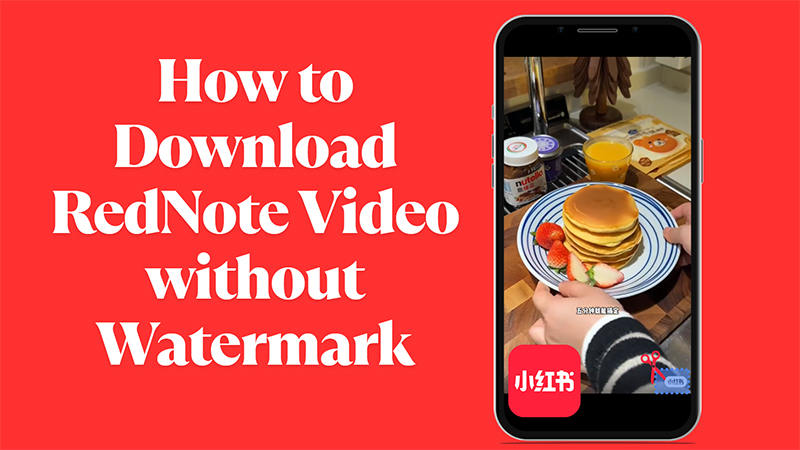
Tired of watermarks ruining the beauty of your saved Xiaohongshu videos? Many users want to download RedNote videos without those pesky logos or quality loss. Whether you’re saving content for inspiration, offline viewing, or sharing on social media, having clean, watermark-free videos is a must. We’ve found simple methods to help you download RedNote video without watermark, leaving your clips looking sharp and pristine. Now, you can enjoy the same! Say goodbye to blurry, marked-up content and enjoy crisp, clear Xiaohongshu videos with just a few easy steps.
Why Does RedNote Add Watermark to Videos and Photos?
RedNote (also known as Xiaohongshu) lets users download videos and photos, but all downloaded content comes with a watermark. This watermark typically includes the RedNote logo and the original creator’s username. It’s usually placed in a corner or appears semi-transparent over the video, depending on the content format. Even though RedNote allows downloading, the watermark is added to make sure content is not reused without giving credit. The watermark is also a way to stop content theft or reposting on other platforms without permission.
Visual Appeal: Watermarks often interfere with the overall visual quality of a video, making it look less clean or professional. This is especially noticeable when curating content for mood boards, slides, or personal inspiration.
Cross-Platform Sharing: Many users want to share RedNote videos on other platforms such as TikTok, Instagram, or YouTube. Removing the watermark helps the content appear more polished and personal.
Personal Collection: When saving videos for offline viewing, studying, or reference, most people prefer versions without watermarks or text overlays that might distract from the content itself.
While the watermark helps protect creator attribution and maintain brand visibility, it can also be distracting for viewers or those who want to reuse the content elsewhere.
 It’s important to note that removing a watermark may go against copyright rules. Always get permission from the creator and only use the video for personal use. Sharing or reposting edited videos without credit is not allowed and can harm the original creators.
It’s important to note that removing a watermark may go against copyright rules. Always get permission from the creator and only use the video for personal use. Sharing or reposting edited videos without credit is not allowed and can harm the original creators.
Best Way to Download RedNote Video without Watermark
Many users want clean, high-quality videos for inspiration, personal viewing, or reposting—without distracting logos ruining the aesthetic. Normally, RedNote only allows downloads if the creator enables it, and even then, the videos come with built-in watermarks. Thankfully, there’s a simple solution: OneConv Video Converter. With this tool, you can download RedNote videos in full quality, even if the creator hasn’t enabled the download option. No watermark, no restrictions. Whether you’re archiving content, building a mood board, or sharing on social media, OneConv gives you the freedom to download clean, watermark-free RedNote videos anytime—quickly and easily.
- Download RedNote videos without watermark at 10X faster speed.
- Convert RedNote videos to MP4, MP3, WAV, FLAC, and more.
- Batch download RedNote videos for easy and time-saving experience.
- Support 1000+ sites, including RedNote, YouTube, BiliBili, OnlyFans, etc.
Step 1 Download and install OneConv. Once installed, launch the tool and navigate to the "Download" module on the main interface.
Step 2 Open the "Download" module and set the default output format, which typically is MP4 for compatibility with various devices.
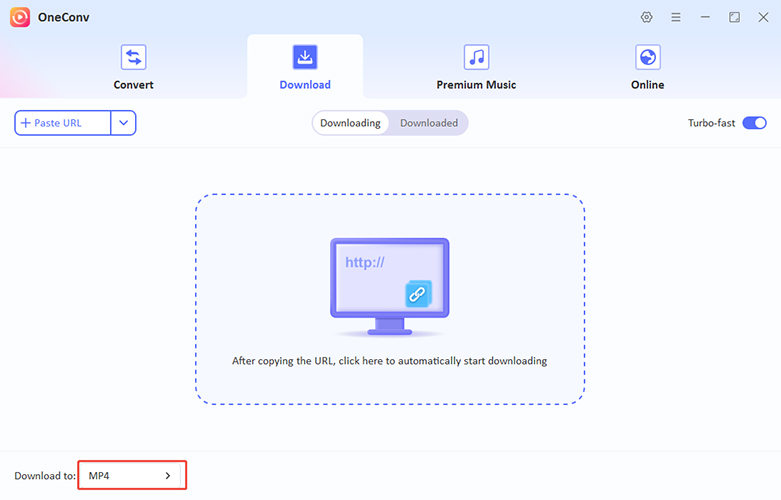
Step 3 Open the RedNote (Xiaohongshu) app and find the video you want. Tap the share icon and copy the video link to your clipboard.
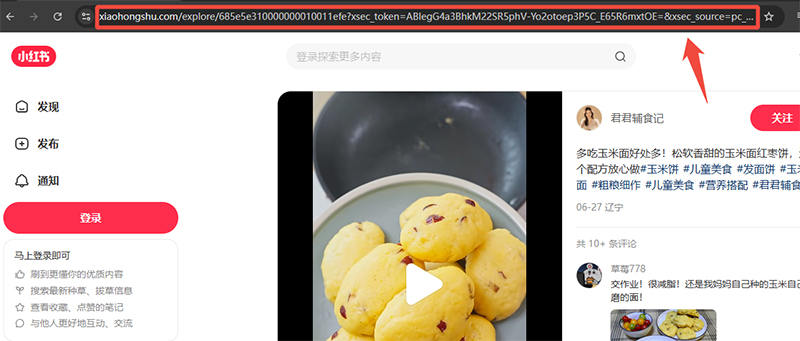
Step 4 Paste the URL into OneConv’s and click “Download” to start the process.
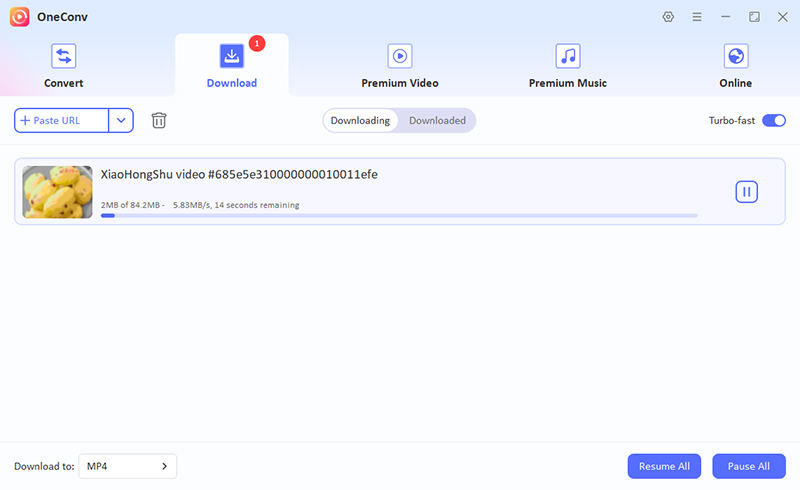
Step 5 Once completed, you can locate the file and enjoy the video with no watermark.
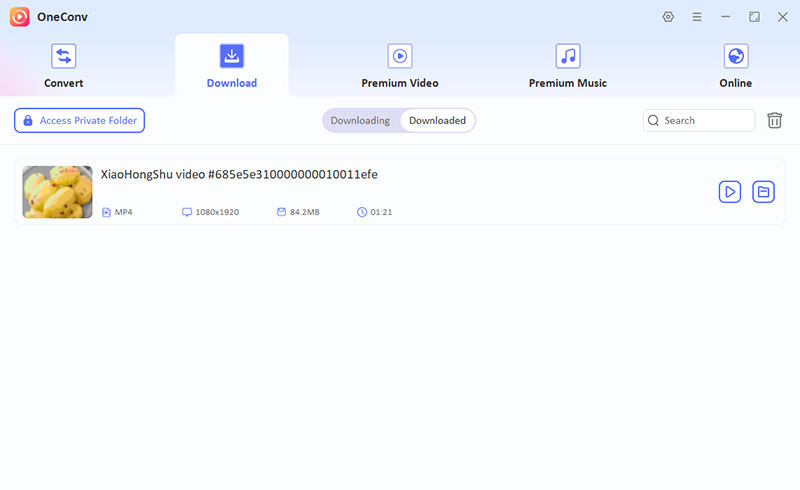
Use RedNote/Xiaohongshu Video Downloader Online with No Watermark
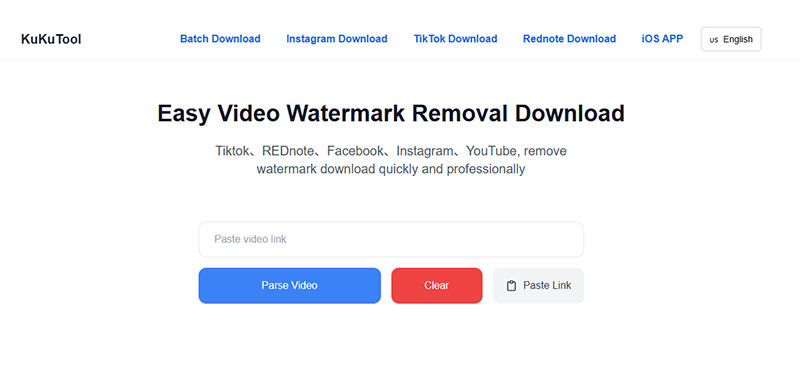
KuKuTool is a free online service that lets you download RedNote/Xiaohongshu videos without watermark. It supports over 150 platforms and offers high‑quality, watermark‑free downloads. No login or registration is needed, though you might solve a quick captcha for security. It keeps the original resolution intact, delivering HD video without logos.
- Open Xiaohongshu (RedNote) and copy the share link of the video or photo you want. Use the share button in the app or copy the URL if on web.
- Go to the KuKuTool site (dy.kukutool.com) in your browser. It’s free, ad-free, and doesn’t ask you to log in.
- Paste your copied link into the input box on the site’s homepage. Press the download or parse button to start retrieving your content.
- Choose the file format you want (HD video or picture). Click the download option and save the watermark-free file to your device.
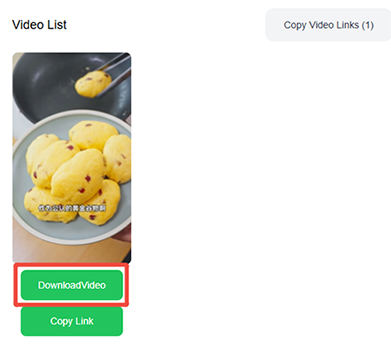
Download RedNote/Xiaohongshu Video using Chrome Extension
The RedNote Downloader extension for Chrome helps you download RedNote video without watermark directly from the Xiaohongshu website. It adds a download button next to videos and photos, making it simple to save content in one click. You don’t need any extra software or account just install the extension and start downloading. It’s great for users who want clean, high-quality media files for personal use.
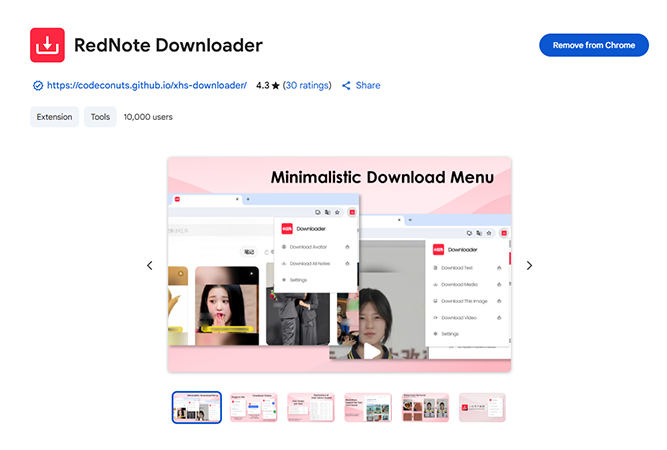
- Add the RedNote Downloader extension to your Chrome browser from the Web Store. Once it’s added, the tool will be active whenever you browse Xiaohongshu.
- Go to the RedNote website and open the video or image you want to save. A download icon will appear next to the content.
- Click the download button to save the media file in high quality. The file will be downloaded without any watermark.
- Find the saved file in your Downloads folder and enjoy it offline. Everything will be saved cleanly, with proper names and no extra logos.
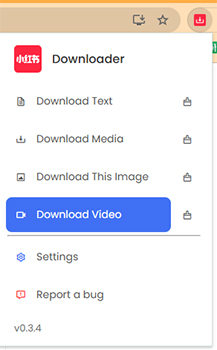
Download RedNote/Xiaohongshu Video using Shortcuts
Shortcuts on iOS let you automate tasks with a tap. The Shortcuts app includes a handy script for iPhone that lets you download RedNote video without watermark from Xiaohongshu. It works by copying the video link and then running the shortcut, which parses and saves the clean video directly to your Photos library.
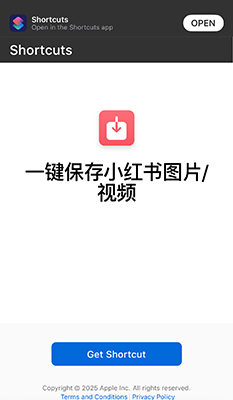
- Open Xiaohongshu on your iPhone and find the video you want to save. Tap the Share button and copy the link to your clipboard.
- Launch the Shortcuts app and run the RedNote download shortcut you installed. It will automatically fetch the video using the copied link.
- When prompted, choose “Download Linked File” to start saving the video. The video is saved directly to your Photos app without any watermark
- Go to your Photos library and enjoy the clean, watermark-free video anytime.
FAQs about RedNote
- Does RedNote pay its content creators?
- Yes, RedNote offers monetization opportunities to content creators. These include brand collaborations, affiliate links, and sponsored posts. However, there’s no standard payment model like YouTube; income depends on reach, engagement, and partnerships.
- Is it safe to download RedNote videos?
- Downloading RedNote videos is generally safe if you use trusted tools or extensions. Always avoid suspicious websites and never provide personal information. For best results, use tools that don’t ask for logins or app installs.
- Why can’t I download certain videos from RedNote?
- Some videos may have restricted permissions set by the creator. If the download option isn’t available, it could be due to privacy settings or platform limitations. In such cases, it’s best to respect the creator’s preferences and not force a download. Or you can choose to use RedNote downloader metioned in this article to download these videos.
Final Words
To sum up, there are many easy ways to download RedNote video without watermark using online tools, extensions, or iOS shortcuts. These methods help you save clean, high-quality content for personal use. If you want a fast and reliable option, we recommend using OneConv Video Converter. It’s simple, secure, and supports multiple formats without losing video quality.