How to Download Streamtape Video [5 Best Ways]

Streamtape hosts a wide variety of media that’s easy to stream, but sometimes you may want to save those videos for offline viewing or future use. That’s when knowing how to download Streamtape videos comes in handy. Whether it’s for convenience, backup, or watching without internet, there are several safe and effective ways to get the job done. In this guide, we’ll walk you through the best 5 ways to download videos from Streamtape easily.
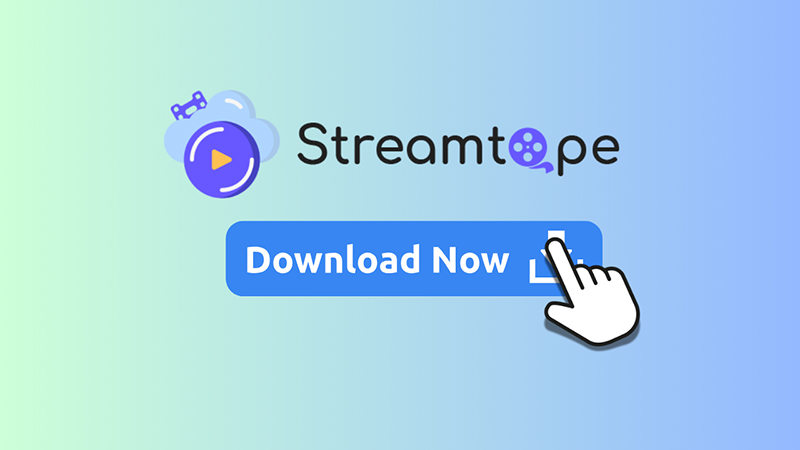
Can You Download Video from Streamtape?
Yes, you can download videos from Streamtape. However, downloading copyrighted content without permission may violate the rights of the creator and could lead to legal consequences. Sharing or redistributing downloaded videos is typically illegal and against most platform policies. Always use downloads for personal, non-commercial purposes and respect copyright laws and content creators’ rights.
How to Download Streamtape Video Directly
Not all Streamtape videos are available for download, as it depends on whether the uploader has enabled the option. Still, when the feature is accessible, users can save videos directly without needing extra software. This is especially useful for offline viewing or personal backup. Below are the steps on how you can download from Streamtape.
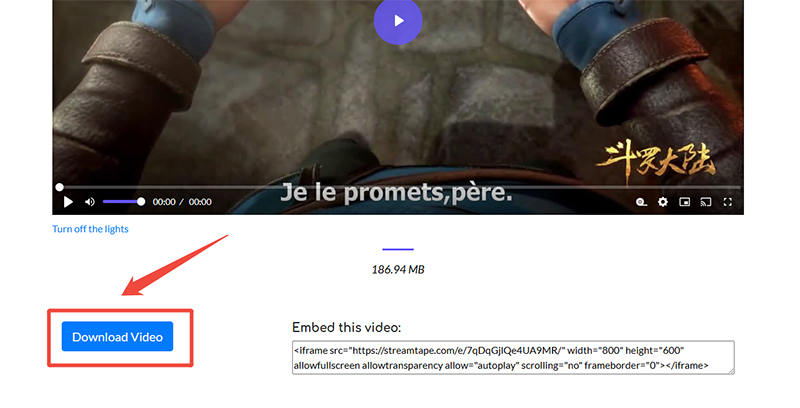
- Navigate to the Streamtape video URL you want to save using any standard web browser.
- On the video page, a short countdown timer (usually 5 seconds) will appear before the download button becomes active.
- Once the timer ends, click the “Download Video” button to start saving the file to your device.
How to Download Videos Using the Best Streamtape Downloader
Many users struggle with saving videos from Streamtape due to missing download options or unstable links. These limitations make it difficult to keep videos for offline use or personal collections. Fortunately, there’s a reliable solution: OneConv Video Converter. This top-rated downloader and converter makes the process easy, allowing you to download Streamtape videos in various formats and resolutions with fast speeds and broad device compatibility. It’s a convenient tool for anyone looking to take control of their video content.
- Quickly convert Streamtape videos into various audio or video formats without compromising quality.
- OneConv delivers significantly faster downloads, saving you time on large video files.
- Enables smooth downloading and conversion of ultra-HD videos for high-resolution playback.
- Support 1000+ sites, including Streamtape, YouTube, Netflix, BiliBili, and more.
Step 1 Download and install OneConv on your device.
Step 2 Launch the program and choose your preferred format (e.g., MP4 or MP3) from the available options.
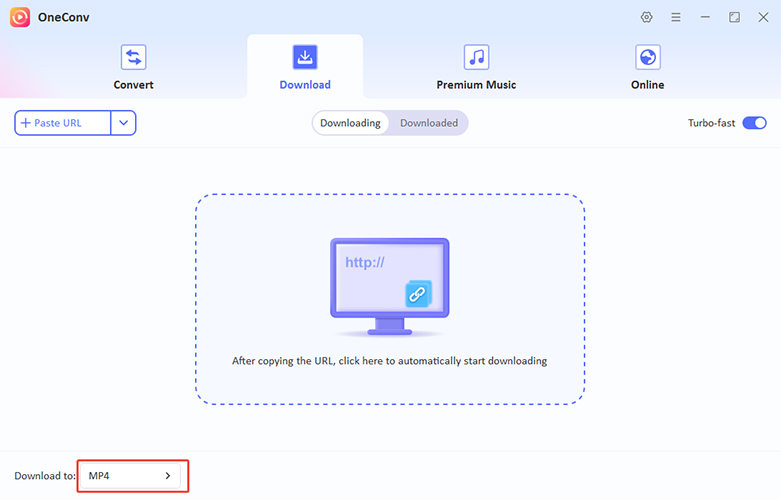
Step 3 Navigate to the Streamtape video page and copy the video link from your browser.
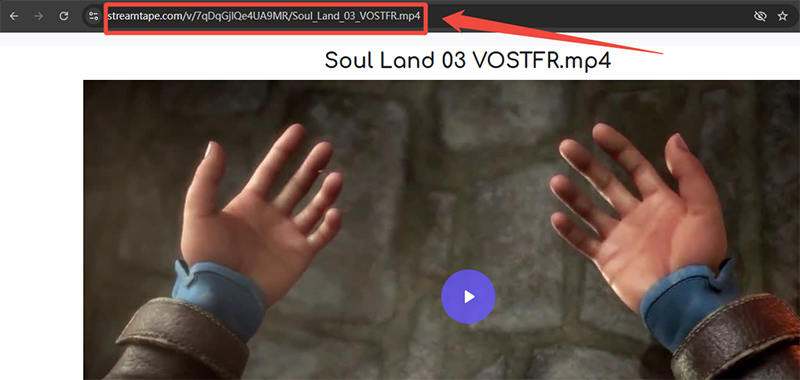
Step 4 Insert the copied URL into OneConv, hit the download button, and your video will be saved in your selected format.
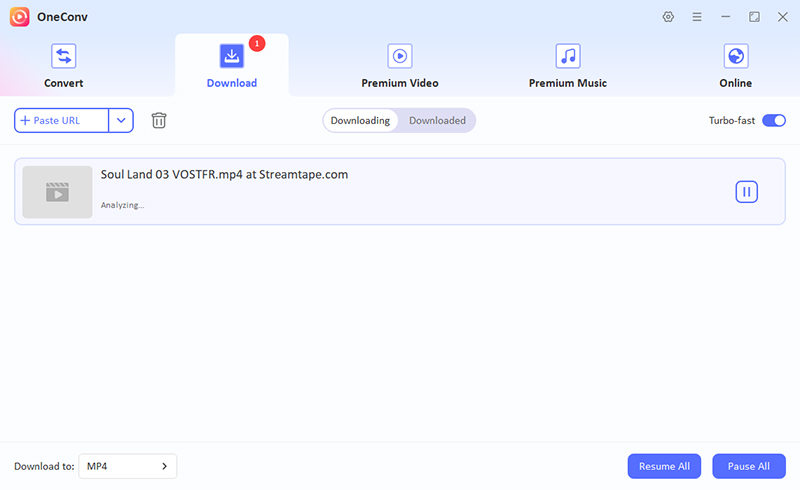
How to Download Streamtape Video Online
Online video downloaders like PasteDownload make it easy to grab videos from Streamtape without needing to install any software. You just copy the Streamtape URL and paste it into their web interface, and it processes the link to extract the video and audio files. It supports high-quality downloads up to 1080p and works in any browser on both desktop and mobile devices.
- Navigate to the Streamtape page of the video you want and copy its URL from the address bar.
- Open the PasteDownload Streamtape Video Downloader page and paste the URL into the input form.
- PasteDownload will analyze the URL and retrieve the available download options—video, audio, and photos if any.
- Once the extraction is complete, click the download button to save the file in your preferred quality, such as 1080p, MP4, or MP3.
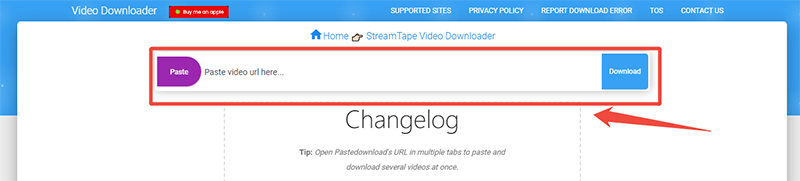
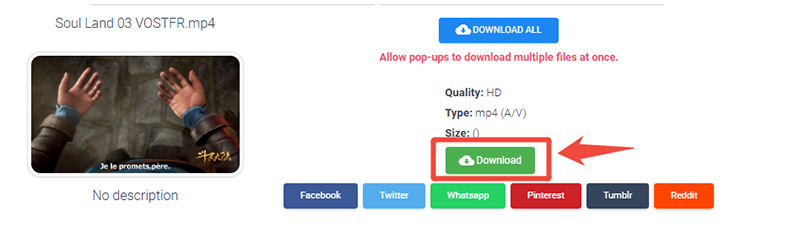
How to Download Streamtape Video with Chrome Extension
Online tools can’t always grab hidden media links, but browser extensions like Video DownloadHelper simplify downloading from Streamtape. This Chrome add-on detects embedded videos and live streams, then offers high-quality downloads in formats like MP4, MKV, and audio extractions. Trusted by millions, it’s free to install and works across Chrome, Firefox, and Edge. Here’s how to use this:
- Add Video DownloadHelper from the Chrome Web Store. Once the 3-ball icon appears in your toolbar, it’s ready.
- Open the video page and start playback. The icon will become colored when it detects the media.
- Click the icon, then choose among listed options (e.g., video resolution, format). You can also use the companion button for quick download.
- Select “Download” or “Quick Download.” You’ll be prompted to pick a save location—don’t forget to enable the extension in incognito if necessary.

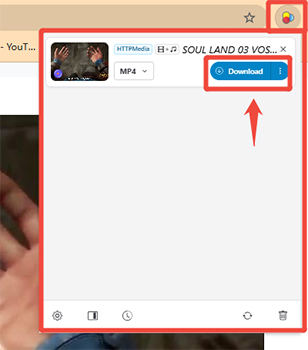
How to Download Streamtape Video on Android
Accessing and saving Streamtape videos on Android can be a challenge with regular browsers. Fortunately, the 1DM Browser offers a fast and reliable way to manage downloads directly from video pages. This all-in-one tool detects streaming media automatically and lets you download it in just a few taps. If you’re searching for the best method for streamtape apk download for android, 1DM is a trusted solution.
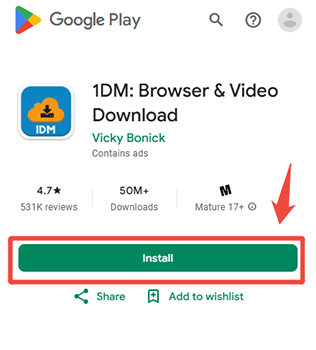
- Get the 1DM Browser from the Google Play Store or a verified APK provider and install it on your device.
- Launch the app and use its internal browser to access the Streamtape video you want to download.
- Once the video starts playing, 1DM will detect the stream and display a download button.
- Tap the button, select the desired resolution or format, and the download will begin instantly.
Final Words
Streamtape offers a wide range of video content, but downloading isn’t always simple without the right tools. Whether you prefer online methods, browser extensions, or mobile apps, there’s a solution for everyone. For the best experience, we recommend using OneConv Video Converter. It’s a fast, reliable tool to download Streamtape video in various formats and resolutions on any device.