Top 3 TwitCasting Downloader to Download TwitCasting Video

Catching the best moments from live streams is easier than ever. TwitCasting, a popular platform for live broadcasting, often hosts content worth saving for later. Whether it’s a special event, a memorable chat, or valuable content from your favorite streamer, having the right tools to download TwitCasting video is essential. In this article, we’ll introduce the top 3 TwitCasting downloaders that let you save videos effortlessly.

What is TwitCasting?
TwitCasting is a simple platform that lets people go live and share videos with others. It was created by Moi Co., Ltd. in Japan and is loved by streamers around the world. You can easily start a live stream from your phone or computer without needing any special tools. Viewers can comment and interact with you while you’re live, making it fun and engaging. That’s why TwitCasting is quickly becoming a favorite platform for live streaming.
So, why are more people turning to TwitCasting?
Interactive Experience: Real-time comments and reactions create a close bond between streamers and audiences.
Mobile-Friendly Streaming: Designed with mobile users in mind, TwitCasting allows quick, on-the-go streaming.
Low Data Consumption: Its efficient technology delivers smooth live streams with minimal bandwidth use.
No Complex Setup: Starting a live stream takes just seconds—no advanced tech skills needed.
Broad Content Range: From casual chats to professional talks, users stream a variety of content freely.
Download TwitCasting Videos with the Best TwitCasting Downloader
One of the best things about watching live content on TwitCasting is having the ability to save your favorite moments for later. This is exactly where OneConv proves useful. OneConv Video Converter is a reliable online tool that helps users download TwitCasting videos quickly and easily, without needing any technical skills. Whether it’s a live stream or an archived broadcast, OneConv offers a smooth way to keep your content offline. It’s fast, simple to use, and perfect for TwitCasting fans who want to hold on to what matters most.
- Download TwitCasting videos without any quality loss.
- Quickly converts TwitCasting videos to downloadable formats in seconds.
- Choose from a variety of output formats that suit your device and preferences.
- Support 1000+ media sites, including TwitCasting, YouTube, NicoNico, and more.
Step 1 Download and install OneConv on your device.
Step 2 Launch the program and choose your preferred format (e.g., MP4 or MP3) from the available options.
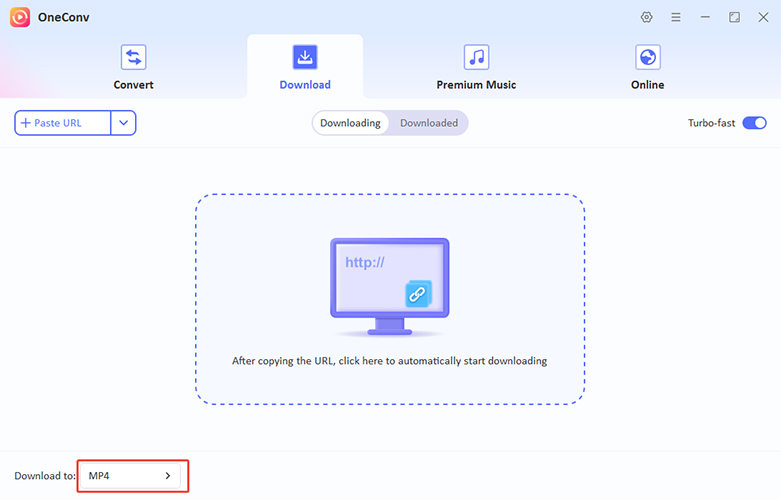
Step 3 Go to TwitCasting and find the live stream or VODs you want to download. Copy and URL and then open OneConv.
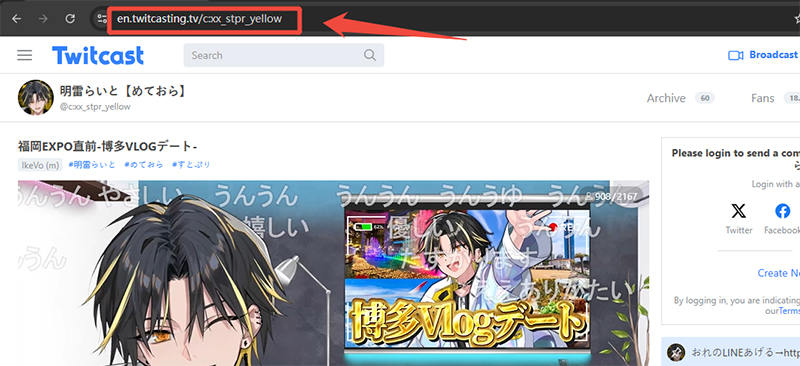
Step 4 Paste the copied URL into OneConv, click the download button, and your video will be saved in the format you choose.
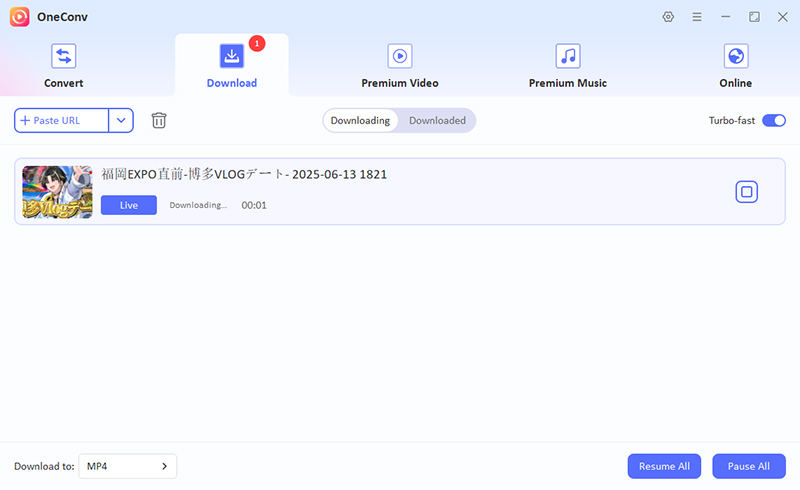
Download TwitCasting Live Streams and VODs Online
TwitCasting is packed with exciting live streams and VODs that you might want to save for later, maybe for offline viewing, sharing with friends, or archiving your favorite creator’s content. For this, you’ll need a reliable and easy way to grab those videos, and TubeRipper makes it incredibly simple. Just because TwitCasting doesn’t offer a built-in download option doesn’t mean you can’t have access to the content anytime. Due to its fast, no-installation approach, TubeRipper has become a go-to tool for smooth and safe TwitCasting video download.
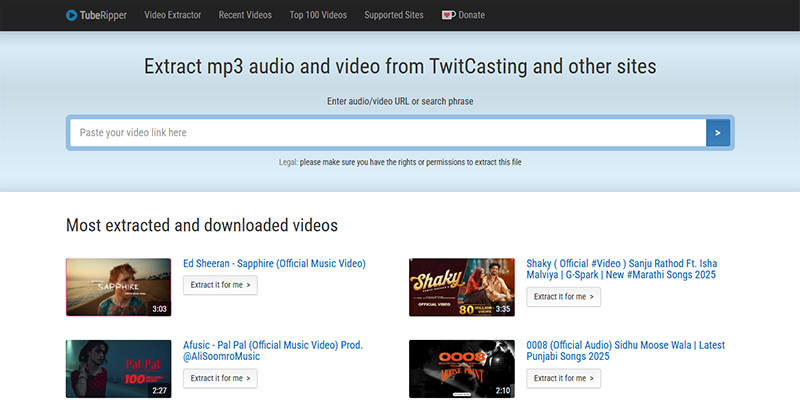
- Open the TwitCasting platform, find the live stream or VOD you want to download, and copy its URL from the address bar.
- Go to TubeRipper’s TwitCasting download page. This page is specifically optimized to handle TwitCasting links.
- Paste the copied video link into the input field provided on the TubeRipper page. Click the “Rip” or “Download” button to begin the extraction process.
- Once processed, TubeRipper will display download options in various formats and resolutions. Select your preferred format and click to save the video to your device.
Download TwitCasting Live Streams and VODs with Browser Extension
If you’re looking for a flexible way to save TwitCasting live streams or VODs directly from your browser, Video DownloadHelper is one of the best tools available. This browser extension, compatible with Chrome and Firefox, allows users to capture and download media from various websites, including TwitCasting. Whether you want to save full videos or extract audio for offline listening, Video DownloadHelper makes the process simple. It’s especially useful for users interested in twitcasting download mp3, allowing you to convert videos into audio files with ease.

- Go to the Chrome Web Store or Firefox Add-ons page and install the Video DownloadHelper extension. Once installed, you’ll see its icon appear in your browser toolbar.
- Navigate to the TwitCasting live stream or VOD you want to download. Play the video so the extension can detect the media content in real-time.
- When the extension detects a media stream, its icon will become active. Click on it to see available video and audio formats, including twitcasting download mp3 options.
- Choose the MP3 format from the list if you’re only interested in audio. Click “Download” to save the file directly to your computer or device for offline playback.
Conclusion
Making it easier than ever to save your favorite content, TwitCasting fans now have several reliable tools to download TwitCasting video, whether it’s live streams or archived VODs. From online platforms like TubeRipper to browser extensions like Video DownloadHelper, options are plenty. However, for the most efficient and user-friendly experience, we highly recommend using OneConv Video Converter, a dedicated software built for quick, high-quality downloads.