How Long Do Netflix Downloads Last? Tips to Keep Them Forever


Netflix enables users to store its content on both mobile devices and computers, so you can watch without internet access during travel or in locations with poor connectivity. However, downloaded files are not permanent, and each title has an expiration date that is set by Netflix. Though some content will be removed earlier due to licensing restrictions. This article will explain how long do Netflix downloads last, the time limits of Netflix downloads and share tips to keep your favourite content longer.
How Long Do Netflix Downloads Last?
Netflix downloads typically range from 48 hours to 7 days, varying by title. Usually, unwatched downloads remain available for 30 days. Netflix and content providers determine download duration through established licensing agreements. Some content will remain on your device for several days, while others will be set to expire very quickly. The download countdown begins the moment you start playing, and Netflix sends alerts to inform you before your download expires so you can finish watching.
Do Downloads on Netflix Expire?
Yes, Netflix downloads expire. All downloaded titles come with a preset expiration date. Some will expire 48 hours after you begin watching them, while others will expire after 30 days. The length of the expiration period varies from movie or show to show. The remaining watch time for each title you have downloaded appears in the “Downloads” section of the app. After a downloaded title expires, you will have to renew it (if it is still available on Netflix) in order to continue watching.
Why Do Downloads on Netflix Expire?
Netflix downloads expire due to licensing agreements with studios and content owners. Netflix does not own all the content it streams. Many movies and shows are licensed under contracts that restrict offline viewing time. Expiration protects the rights of content creators and prevents permanent storage of licensed material. Netflix may also use shorter expiration windows to encourage fresh viewing and manage storage space on your device.
How to Stop Netflix Download from Expiring?
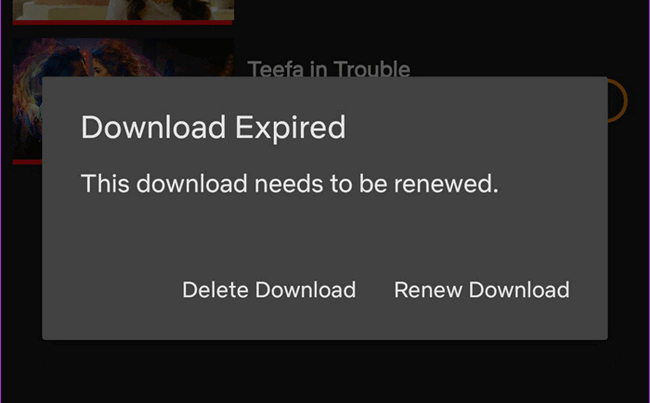
While it is not possible to prevent Netflix downloads from expiring, it is possible to renew them if the title is still available on Netflix. Renewing a download will reset the expiration date and give you additional time to watch it. This can be particularly useful if you have not yet started watching a title or if you need more time to finish it.
Renewing Netflix Downloads: A Step-by-Step Guide
Step 1 Open the Netflix app and go to the “Downloads” section.
Step 2 Locate the title that you want to renew.
Step 3 Tap the “Renew” or “Download Again” button next to the title.
Step 4 Wait for the file to download again.
How to Keep Netflix Downloads Forever?
If you want to keep Netflix downloads forever, the only way is to save them outside of Netflix’s app. This is where OneConv Netflix Downloader helps you. OneConv Netflix Downloader helps you download movies, series, anime, documentaries and many more from Netflix in high quality and watch them anytime you want. You can store the files permanently on your device and move them to other devices or save them for your personal media collection. OneConv allows you to download Netflix content without restrictions on playback time or expiration dates. It will also work independently of the number of downloads or renewals by Netflix or the number of devices your Netflix account is associated with. It’s easy to use, super fast, and 100% reliable for offline viewing without any playback limit.
- It downloads Netflix videos in up to 1080p/4K quality with Dolby Atmos/EAC3 5.1 sound for a premium viewing experience.
- Saves videos in MP4 format, making them compatible with all devices and media players.
- Allows downloading with subtitles so you can enjoy content in your preferred language.
- Removes Netflix’s expiration restrictions so you can keep videos permanently.
Steps to Use OneConv Netflix Downloader to Download Netflix Content:
Step 1 Download OneConv on your PC or Mac and install the program following the instructions.
Step 2 Go to the ‘Download’ section and choose the format in which you want to download the Netflix videos. By default, the software is set to download videos in MP4 format.
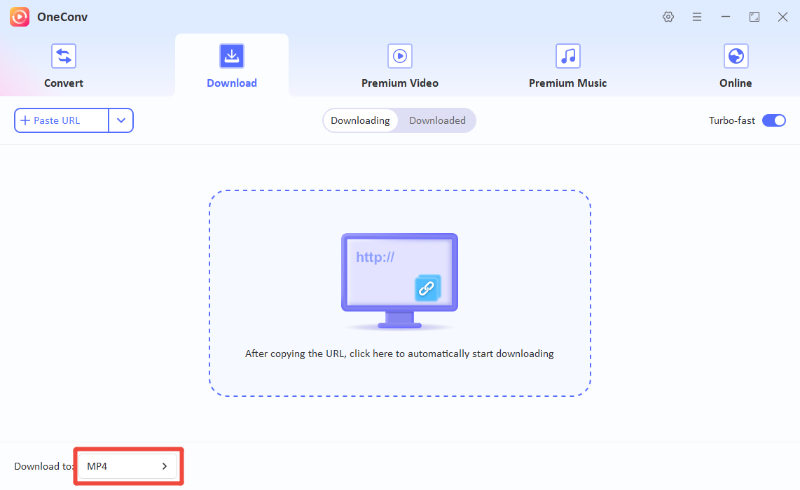
Step 3 Go to the ‘Premium Video’ tab and select ‘Netflix Converter’.
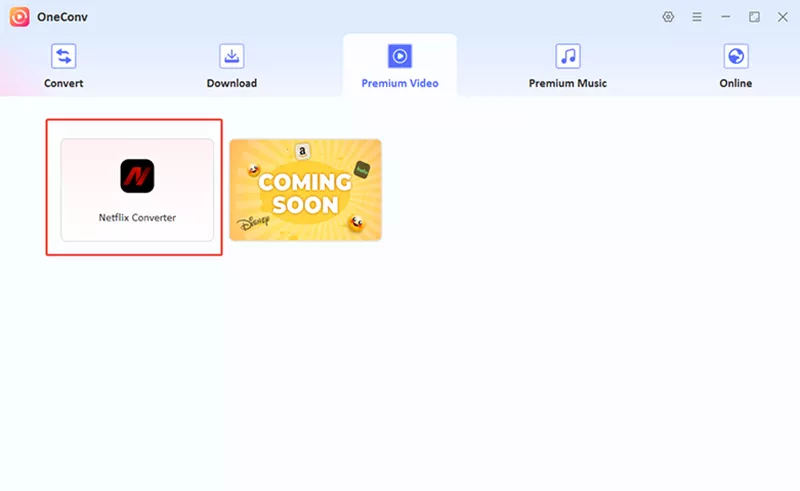
Log in to your Netflix account to download movies and TV shows from Netflix.
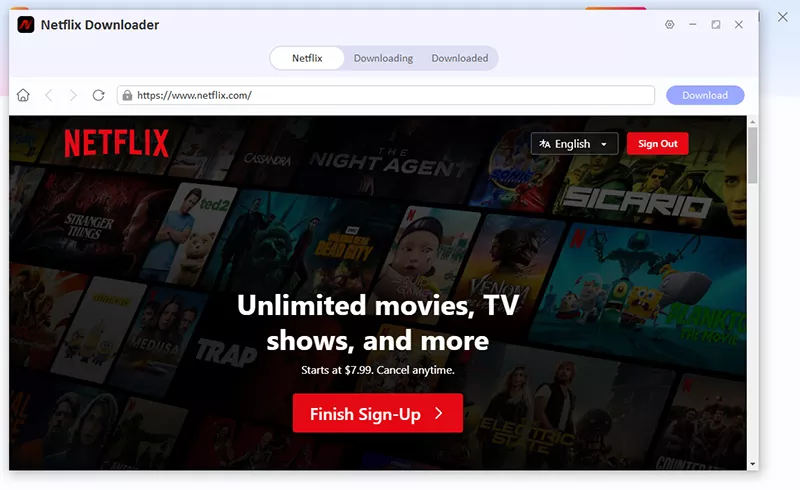
Step 4 Search for the videos or movies you want to download and click on the ‘Download’ button next to the URL. OneConv will automatically start downloading. You can find your downloaded shows and movies on your computer after the downloading process is completed.
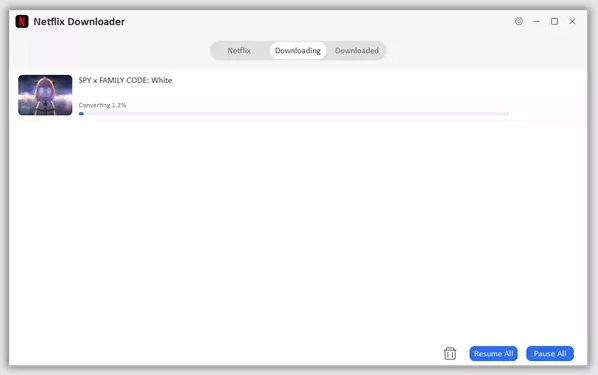
Final Words
Netflix downloads are convenient for offline viewing, but they come with strict time limits. Understanding how long do Netflix downloads last lets you plan effectively, but only downloads made outside the Netflix app will be permanent. OneConv Netflix Downloader allows you to download high quality Netflix titles without expiration. It’s the perfect way to enjoy your favourite shows and movies anytime.