6 Free Niconico Downloaders to Easily Download Niconico Videos

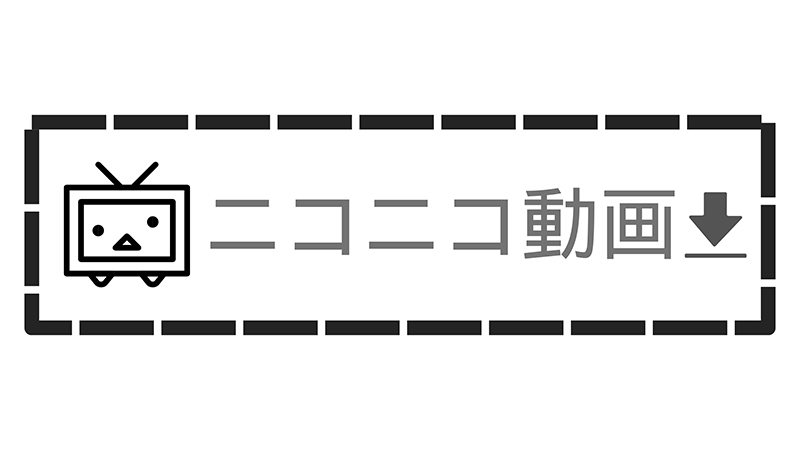
Niconico is a popular Japanese video-sharing platform known for its unique comment overlay feature. However, downloading videos directly from Niconico isn’t supported officially. That’s where a reliable Niconico downloader comes in handy. Whether you want to save music videos, anime clips, or user-generated content, these tools can help you download and enjoy them offline anytime. In this guide, we’ll explore six free Niconico downloaders that are easy to use, safe, and efficient. Read on to find the best option for your video downloading needs.
Yes, Nico Nico Douga remains popular in Japan, especially among anime, gaming, and Vocaloid fans. While its global presence has declined due to competition from platforms like YouTube, it still has a loyal user base. Its unique features such as real-time comment overlays continue to attract niche communities and creators, keeping it relevant in the Japanese digital media space.
Best NicoNico Downloader to Save HD Anime Clips
Nico Nico Douga is widely known for its rich library of anime clips, music videos, and user-generated content. However, downloading HD videos directly from the site can be a challenge. That’s where a reliable Nico Nico Douga downloader like OneConv Video Converter becomes essential. OneConv offers a seamless solution to save your favorite HD anime clips and more from NicoNico with excellent speed and quality. It also supports multiple video and audio formats, making it a top choice for both casual and advanced users.
- Easily switch between formats like MP4, MKV, MOV, MP3, AAC, WAV, and more using OneConv’s intuitive interface.
- OneConv offers ultra-fast processing, even with large 4K or 8K video files, without compromising quality.
- Compress and convert high-resolution files to 1080P or 720P, ideal for saving space on your devices.
- Convert multiple files at once with pause/resume options for better productivity and time management.
How to Download Niconico Videos with OneConv
Step 1 Download and install OneConv on your PC or Mac.
Step 2 Luanch OneConv and set the output format to ‘MP4’ or other formats you preferred under the ‘Download’ section.
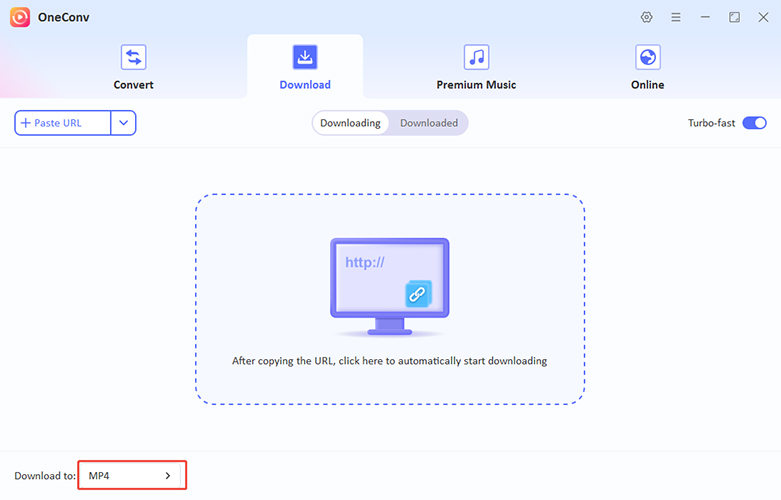
Step 3 Go to NicoNico Douga on your browser and find the videos you want to download. Copy the URL and paste the copied URL into OneConv. Click "Download" to start the conversion.
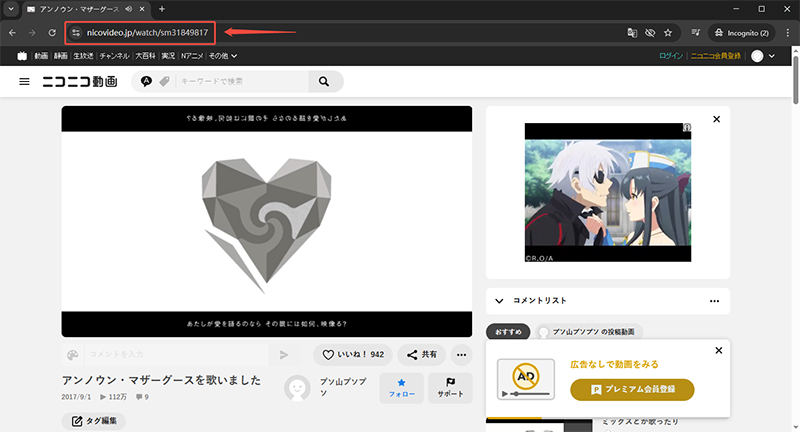
Step 4 OneConv will atomatically start converting the NicoNico videos to MP4.
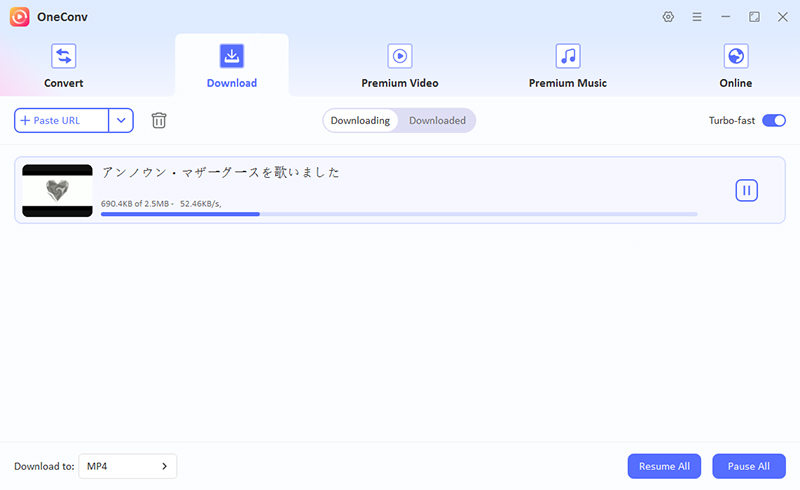
Step 5 Once the conversion completes, you can check the downloaded NicoNico video in the ‘Downloaded’ tab and find the tracks in the designated folder on your computer.
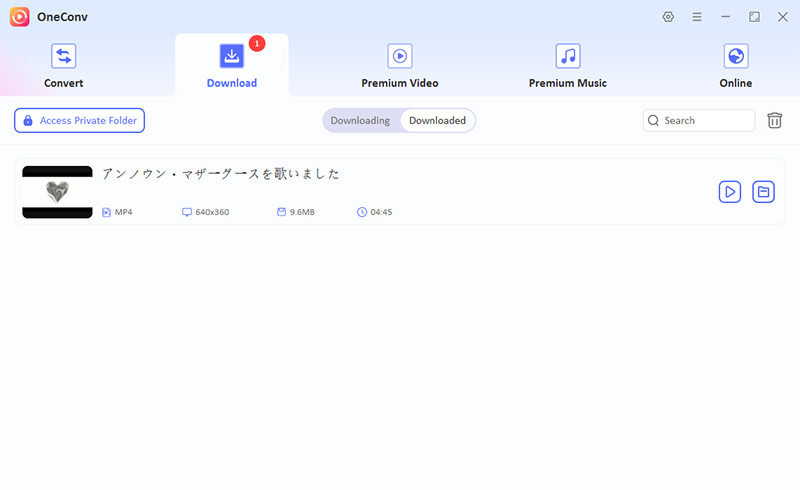
How to Download from NicoVideo with Chrome Extension
By using the Nico Downloader Chrome extension, you can easily download videos directly from NicoVideo without leaving your browser. This tool adds a convenient download button below the video player, making it simple to save your favorite clips. It’s a quick and effective way to download Niconico video content in just a few clicks.
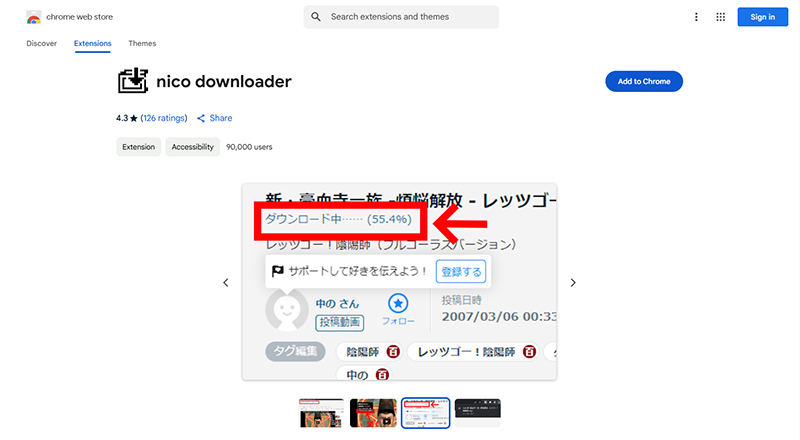
- Go to the Nico Downloader extension page on the Chrome Web Store.
- Click “Add to Chrome” and confirm the installation.
- Visit any NicoVideo page and play the video you want to download.
- Click the download button that appears below the video player to save the file to your device.
4 Popular Niconico Downloader Online
Looking for a quick way to save videos without installing software? These popular NicoVideo downloader online tools let you download Niconico videos directly from your browser.
1: Nicozon
Nicozon is a well-known online tool designed specifically for downloading videos from NicoVideo. It supports direct downloads without needing additional software. The website also provides playback options and video ranking data. It’s a straightforward choice for fans of Japanese content.

- Go to www.nicozon.net.
- Enter the NicoVideo URL into the search bar and press Enter.
- Click on the video title from the search results.
- Scroll down and click the “Download” link under the video preview.
2: AmoyShare
AmoyShare NicoVideo Downloader is a clean and user-friendly online platform for downloading Niconico videos. It supports multiple formats like MP4 and MP3. No sign-up is needed, and it works directly from your browser. It’s a great tool for fast and efficient downloads.
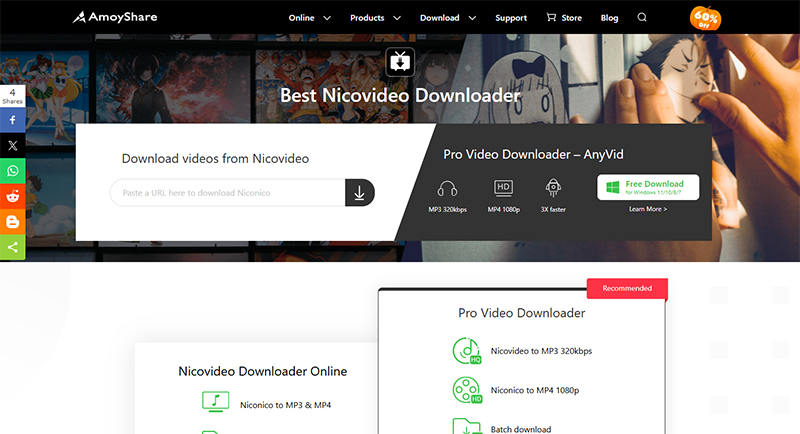
- Visit the official site.
- Paste your NicoVideo URL into the search field.
- Wait for the tool to analyze the link.
- Click “Download” next to your preferred format and quality.
3: PasteDownload
PasteDownload offers a simple solution for downloading from various sites, including NicoVideo. It has a responsive interface that works on both desktop and mobile. Downloads are available in several resolutions and formats. No installation or registration is required.
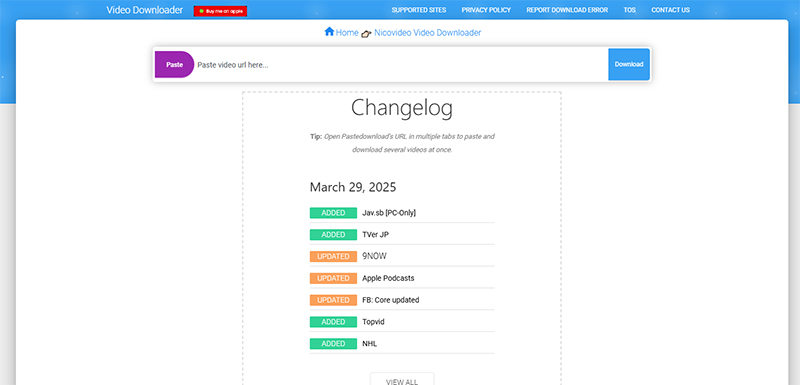
- Go to PasteDownload site.
- Paste the NicoVideo link into the box at the top.
- Click “Download” and let the site process the video.
- Choose the format you want and start downloading.
4: TubeOffline
TubeOffline is a versatile video downloader that supports a wide range of websites, including NicoVideo. It converts videos to various formats like FLV, MP4, and AVI. The interface is minimal but functional. It’s a good backup option when other tools fail.
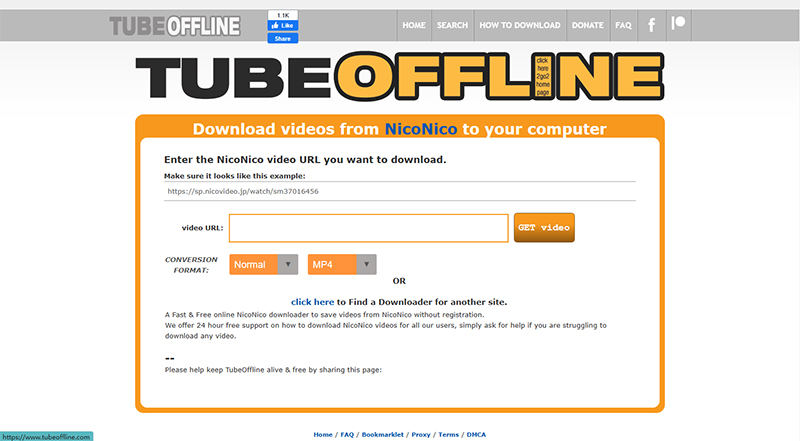
- Visit TubeOffline niconico downloader.
- Paste your NicoVideo URL into the text box.
- Click the “Get Video” button to fetch download options.
- Select your preferred quality and format, then click “Download.”
FAQs about Niconico Downloaders
- Can you download paid Niconico videos?
- No, you cannot legally download paid Niconico videos using standard online downloaders or extensions. These videos are protected by copyright and restricted to paying users. Attempting to bypass restrictions may violate Niconico’s terms of service. Only free, publicly accessible content is downloadable with tools like OneConv or Nicozon.
- How to download deleted Nico Nico Douga videos?
- Deleted Niconico videos cannot be recovered from the original site, but you may find reuploads on platforms like BiliBili. Search using the video’s name or "sm" ID. If available, use OneConv to download the reuploaded video from BiliBili in your preferred format, such as MP4 or MP3.
- How do you use OneConv to convert Niconico to MP3?
- To convert Niconico to MP3 with OneConv, paste the Niconico video URL into the OneConv download section, choose MP3 as the output format, and click “Download.” The tool will extract and save the audio, allowing you to listen offline without downloading the full video. It’s quick and efficient.
Wrapping Up
Downloading videos from Niconico is easy with the right tools, whether you prefer browser extensions, online platforms, or powerful desktop software. From Nicozon to TubeOffline, each Niconico downloader offers unique benefits. However, if you’re looking for a reliable all-in-one solution with fast speed, multiple format support, and 4K/8K compatibility, OneConv Video Converter is highly recommended for the best experience.