Best 5 Ways to Download NicoNico to MP4 in 2025


Anime fans often love watching their favorite shows on NicoNico, but sometimes, it’s more convenient to save those videos for offline viewing. Converting NicoNico to MP4 allows you to watch videos anytime, anywhere, without relying on any internet connection. Whether you’re looking for a free tool or prefer a more professional solution, we’ve got you covered. Read on to discover the best ways to convert NicoNico videos to MP4 efficiently and securely.
Best PC App to Download NicoNico to MP4
If you’re tired of encountering limitations when trying to download NicoNico to MP4, OneConv Video Downloader is the ultimate solution to your problem. Many tools fail to offer the necessary quality or support for downloading videos from multiple sites, making it frustrating for users. OneConv, however, resolves this issue by allowing seamless downloads of NicoNico videos in MP4 format with various resolution options, ensuring that you can save your content in the highest quality possible.
✔ Download videos not only from NicoNico, but also from over 10,000 other platforms like YouTube, Vimeo, and more..
✔ Save entire playlists, channels, or albums at once, so you don’t have to download each video individually.
✔ Securely download private videos from platforms such as YouTube, Instagram, and Facebook with ease.
✔ Enjoy videos in MP4 format with options for high resolutions including 1080p, 4K, and even 8K, ensuring a superior viewing experience.
Step 1 Download and install OneConv on your PC or Mac.
Step 2 Luanch OneConv and set the output format to ‘MP3’ under the ‘Download’ section.
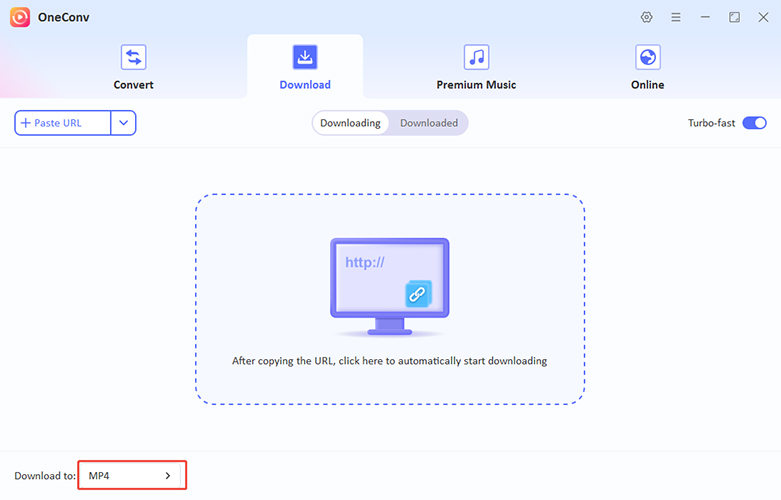
Step 3 Go to NicoNico on your browser and find the videos you want to convert. Copy the URL and paste the copied URL into OneConv. Click "Download" to start the conversion.
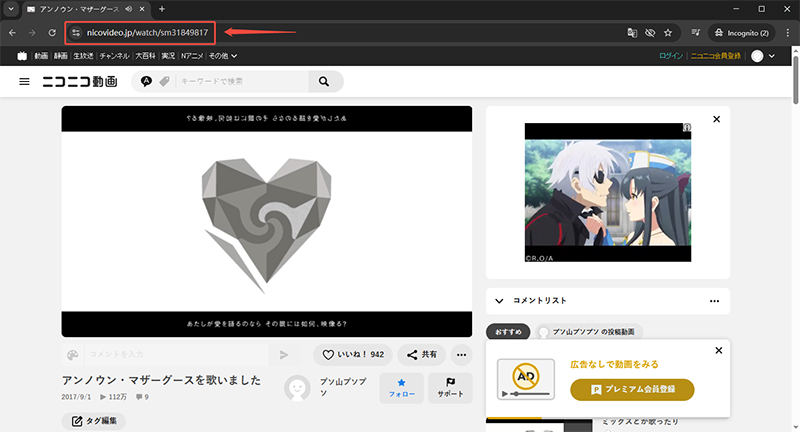
Step 4 The program will then start converting the NicoNico videos to MP4.
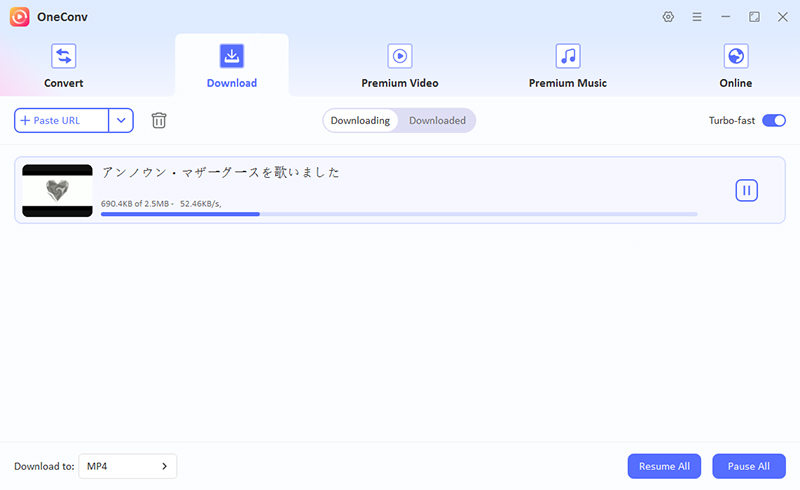
Step 5 Once the conversion completes, you can check the downloaded NicoNico video in the ‘Downloaded’ tab and find the tracks in the designated folder on your computer.
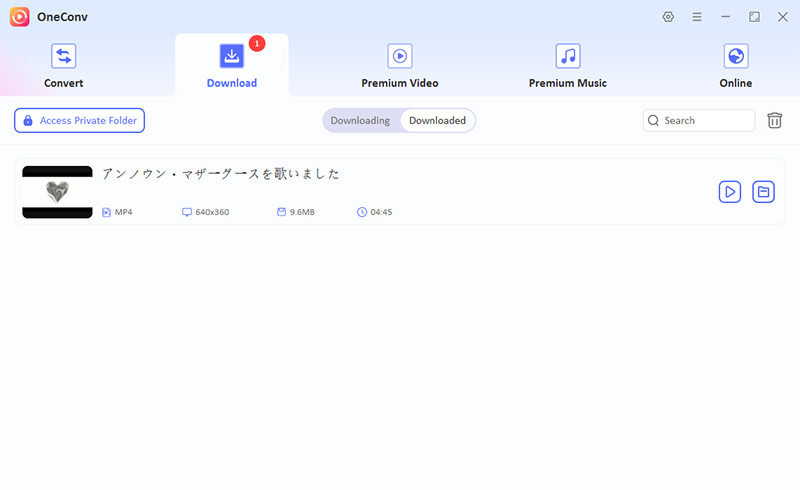
NicoNico to MP4 Downloader Online
Looking to download NicoNico to MP4 without PC software? Online converters offer a quick, hassle-free solution for saving NicoNico videos directly to your device. In this guide, we’ll explore the best online tools to help you download and enjoy your favorite videos in MP4 format effortlessly.
1. TubeOffline
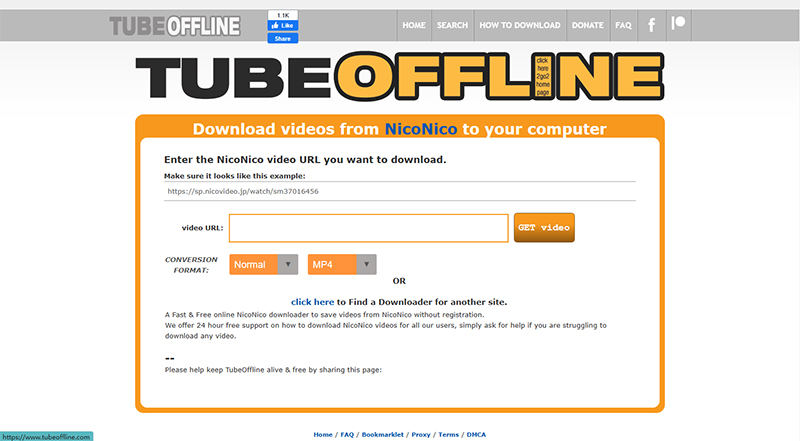
For those seeking a quick and easy way to convert NicoNico to MP4 online, TubeOffline provides a simple and efficient solution. This web-based tool allows you to download videos directly from NicoNico with just a few clicks. It supports multiple video platforms, making it a versatile choice for video downloading. TubeOffline doesn’t require installation, making it a convenient option for fast downloads.
- No software installation needed, making it very convenient.
- Supports downloads from various video platforms, not just NicoNico.
- Simple, user-friendly interface.
- Can sometimes have issues with video quality during the conversion process.
2. AmoyShare
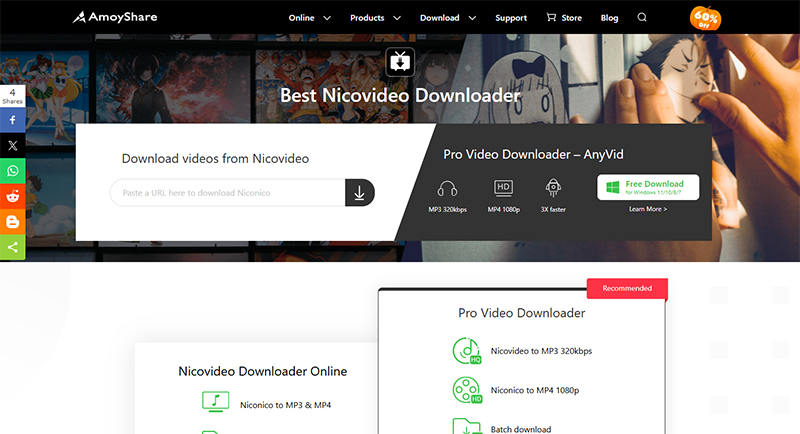
AmoyShare offers an intuitive online solution for downloading NicoNico to MP4 videos effortlessly. With a clean and easy-to-use interface, this tool lets you paste a URL and start downloading immediately. AmoyShare supports a range of formats and resolutions, giving users flexibility in how they save their videos. It’s a reliable option for users who need a quick solution without complex setups.
- Supports high-quality video downloads in multiple formats.
- Easy-to-use interface with no registration required.
- Supports videos from various sources in addition to NicoNico.
- Free version has limited download options compared to the paid version.
3. Pastedownload
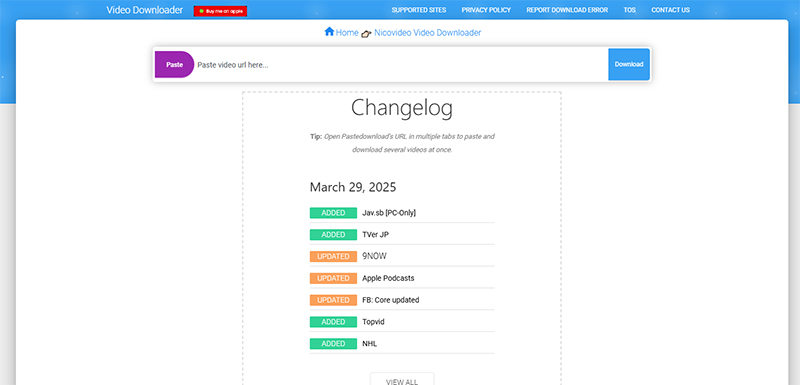
Pastedownload is a no-fuss online downloader that allows you to convert NicoNico to MP4 effortlessly. This simple tool offers a quick way to save videos from NicoNico by just pasting the URL. It provides a straightforward, ad-free experience, making it a hassle-free way to download videos. Ideal for users who want speed without distractions, Pastedownload delivers a smooth download process.
- Simple, no-frills interface that gets the job done.
- No ads or pop-ups during the download process.
- Fast and efficient for single video downloads.
- Limited support for video formats and resolutions.
4. nicozon

Nicozon is a Japan-based website that allows users to download videos from NicoNico simply by pasting the video URL. Its clean interface and straightforward functionality have made it a favorite among fans of Japanese media who want to save content for offline viewing. However, since the site is only available in Japanese, non-Japanese speakers may find it difficult to navigate. To help, we’ve linked a step-by-step video guide in English showing you exactly how to use Nicozen to download videos from NicoNico.
- Efficiently downloads NicoNico videos
- No ads or pop-ups during the process
- Interface is only in Japanese
- Slightly more complex steps compared to similar download tools
Video Guide of nicozon
NicoNico to MP4 Converter for Web Extension
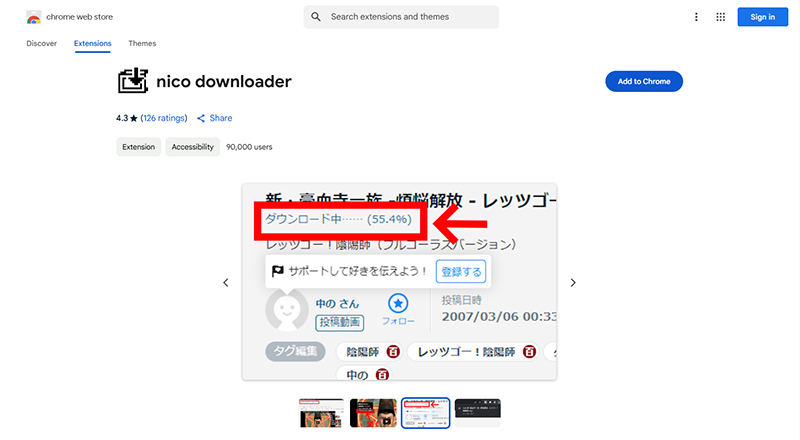
Another excellent option for converting NicoNico to MP4 is the Nico Downloader extension available for Google Chrome. This web extension allows users to quickly download NicoNico videos in MP4 format directly from the browser. By adding it to your Chrome browser, you gain seamless access to download videos without needing an external tool. It’s a fast and convenient solution, ideal for users who prefer staying within their browser environment.
- Visit the Chrome Web Store and search for "Nico Downloader," then click "Add to Chrome" to install the extension.
- Navigate to the NicoNico video you want to download using your Chrome browser.
- Once the video is loaded, click on the Nico Downloader extension icon located in your browser toolbar.
- Select your desired video quality and format (MP4) and click "Download" to save the video to your device.
FAQs about Downloading NicoNico to MP4
- How do I ensure the quality of an MP4 after converting from NicoNico?
- To ensure high-quality MP4 downloads from NicoNico, use reliable tools like OneConv. OneConv supports resolutions up to 8K and allows you to choose the desired video quality before downloading. Always opt for tools that provide high-quality options to retain the original video clarity.
- Why is my NicoNico video not loading?
- If a NicoNico video isn’t loading, it could be due to network issues, outdated browsers, or temporary server problems. Try refreshing the page, clearing your cache, or using a different browser. If the issue persists, check if the video is available in your region or temporarily removed from the platform.
- Is it legal to convert NicoNico videos to MP4?
- Converting NicoNico videos to MP4 for personal use generally falls within fair use, but it depends on the video’s content and copyright status. Always ensure you have permission from the content owner or use videos that are explicitly available for download. Avoid redistributing copyrighted content without consent.
Final Words
Getting your favorite NicoNico videos in MP4 format is now easier than ever. With tools like OneConv Video Converter, you can download videos in high quality, ranging from 1080p to 8K. Whether you prefer an online converter or a web extension, there are many options available. For the best experience, we recommend OneConv for reliable and fast downloads.