How to Download OneConv Crack Free [2025 Latest Update]


Many users search for ways to bypass paid software due to budget constraints or limited access to official tools. If you’re struggling to unlock OneConv’s full features without paying, you’re not alone. This guide explores how users attempt to download the OneConv crack and access a free registration code to activate the software. While this method is widely sought after, it comes with important considerations. In this post, we’ll walk you through the basics, common risks, and what to know before proceeding.
What is OneConv?
OneConv is a tool designed to convert media and document files into different formats with minimal effort. It supports a variety of input and output types, making it useful for video editors, students, and casual users alike. The tool is known for its simple interface, quick processing, and compatibility across devices.
- Supports conversion between formats like MP4, MP3, MOV, AAC, and more. Also enables extracting audio from video files for flexible use.
- Handles large files quickly without long waiting times. Speed remains consistent even with 4K and 8K video files.
- Converts high-resolution files into smaller formats like 1080p or 720p. Maintains video clarity while reducing file size to save storage.
- Allows adding multiple files at once for simultaneous conversion. Includes pause and resume options for better control during large tasks.
- Supports file formats suitable for mobile phones, tablets, computers, and cameras. Makes it easy to transfer and use converted files on various devices.
Many people search for OneConv crack to access the premium features for free, but using cracked versions often brings security and legal concerns. Below are its key features explained in simple terms.
Is It Safe to Use OneConv Crack?
Using the OneConv crack is not considered safe. While cracked versions might offer free access to premium features, they often come with serious security, legal, and functional risks. These unauthorized tools are usually tampered with by unknown third parties, which can compromise device safety and performance. Risks of using OneConv Crack:
Malware and Virus Infections
Cracked versions are often distributed through untrusted websites, which can bundle malware, spyware, or ransomware with the installer. Once installed, these can access personal files, track activity, and even damage system files, leading to data breaches or system failure.
Lack of Updates and Support
Official software provides updates to fix bugs, improve security, and add new features. Cracked versions cannot receive these updates, leaving the tool outdated and incompatible with newer file formats or devices over time, which reduces performance and reliability.
Legal Consequences
Using cracked software violates intellectual property laws and terms of service. This can result in legal action, fines, or a permanent ban from the software provider. For businesses, it can also damage their reputation and lead to compliance issues.
Unstable Performance and Crashes
Tampered software may not work as intended. OneConv crack versions are prone to sudden crashes, failed conversions, or corrupted output files, disrupting workflows and causing loss of valuable time or data.
Privacy Risks
Many cracked tools request unnecessary permissions or silently collect user data. These background processes can expose sensitive information like browser history, passwords, and location, risking identity theft or unauthorized account access.
How to Use OneConv Video Converter
Here’s a simple step-by-step guide to help you get started with OneConv Video Converter. Following these steps ensures smooth conversion of your video and audio files with no restrictions.
Step 1 Download and Install OneConv
Visit the official OneConv website and download the installer for your operating system (Windows or macOS). Once downloaded, run the setup file and follow the on-screen instructions to complete the installation. Make sure to allow necessary permissions if prompted by your system firewall or antivirus software.
Step 2 Choose Output Format and Settings
Open the "Download" module and select the desired output format from the list (e.g., MP4, MP3, MOV, AVI). You can also adjust the resolution of each file. This allows for customized conversion based on your needs.
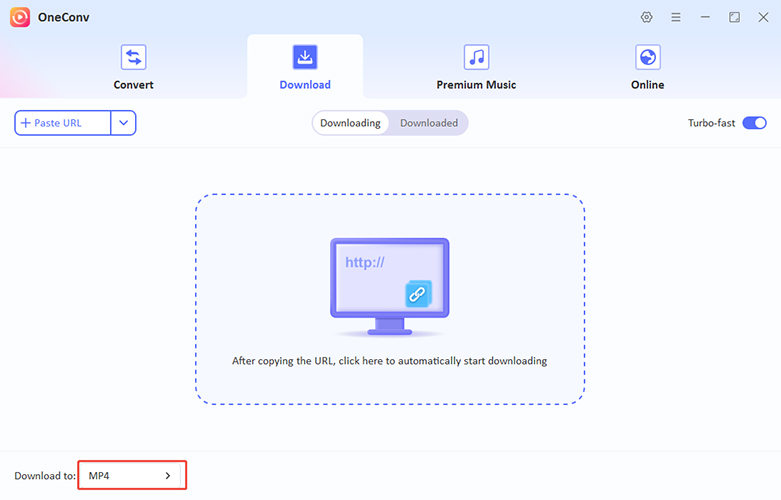
Step 3 Copy Video URL
Browse the video or music site (e.g., YouTube, Apple Music) to find the specific video you want to save, then copy its full URL directly from your browser’s address bar to prepare for downloading.
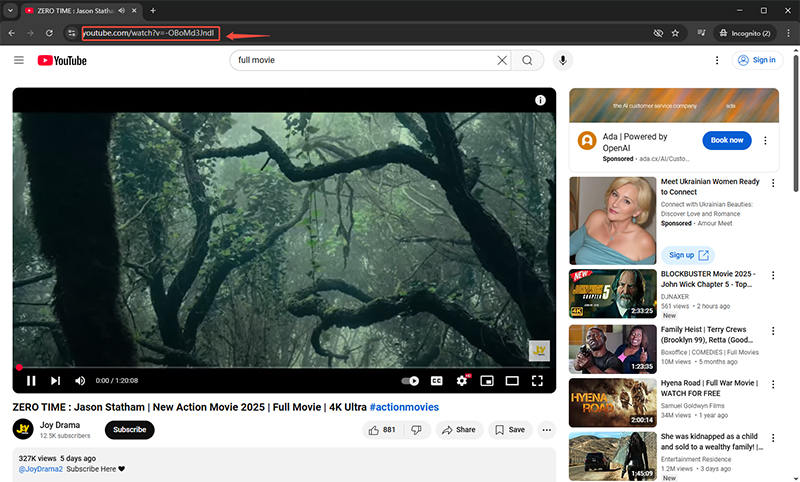
Step 4 Start the Downloading Process
Paste the URL into OneConv’s input box and start download the movie. You can also customize settings like resolution or compression level for an optimized file.
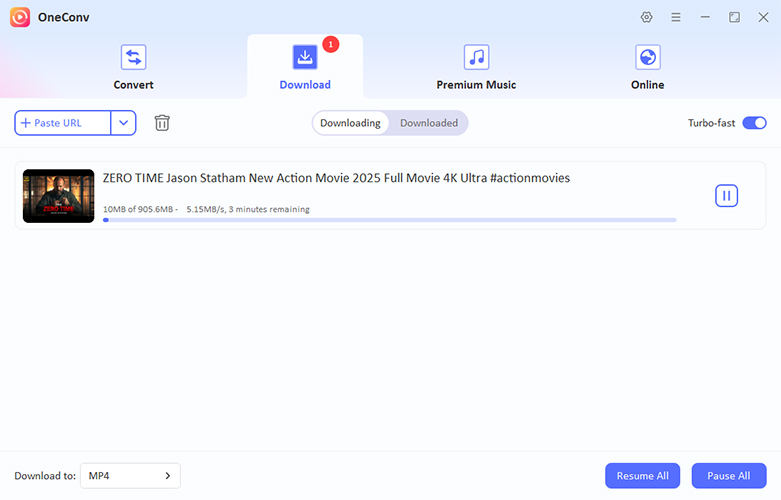
Step 5 Check the Downloaded Files
After the download is complete, simply navigate to your designated download folder to locate the saved file and enjoy watching or listening to it anytime offline without restrictions.
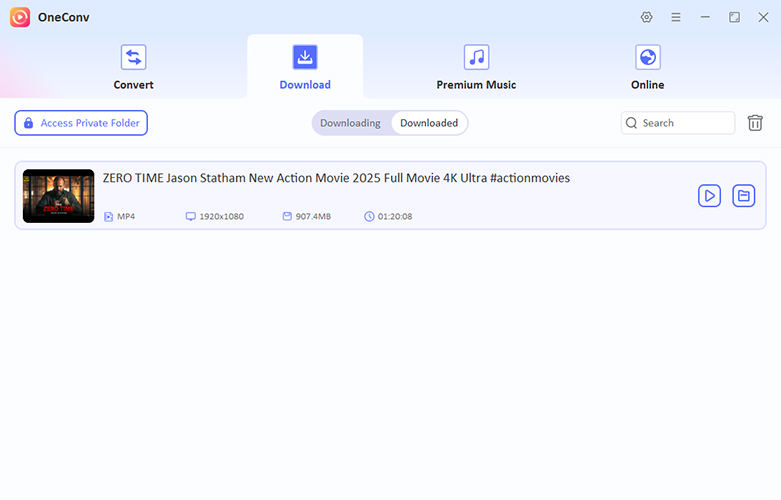
Get a Coupon Code for OneConv Video Converter
The easiest and most reliable way to get a discount on OneConv is by using an official coupon code shared on their website or through promotional emails. Currently, OneConv is offering a limited-time 20% OFF coupon OCSALE20 for selected plans.
- Visit the official OneConv purchase page and choose a subscription plan (One-Year, Lifetime, or Family Plan).
- Enter the coupon code OCSALE20 at checkout and the 20% discount will be applied automatically before payment.
FAQs about OneConv Crack
- Is it legal to use OneConv Crack?
- Using the official version of OneConv is completely legal. However, downloading or using OneConv crack is illegal and violates software licensing agreements.
- Can I get OneConv for free without cracking it?
- Yes, OneConv offers a free version with basic features and limited functionality. To unlock premium tools without breaking the law, users can register for a trial or use official discount codes for a legal upgrade.
Conclusion
While many users are tempted to use OneConv crack to bypass subscription fees, it’s important to understand the risks, ranging from malware to legal issues. The official version of OneConv is safe, reliable, and regularly updated, offering excellent value for converting media files. Instead of using cracked software, it’s best to take advantage of the free version or apply a discount code to access premium features legally.