How to Download Video from Vlipsy in 2 Different Ways?

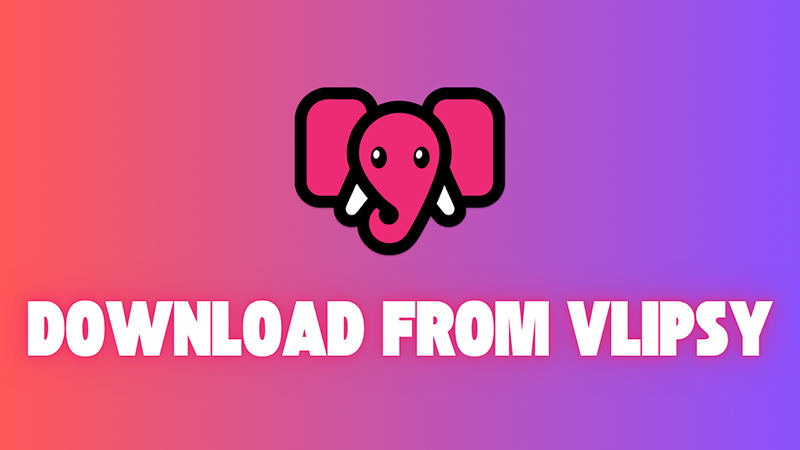
Tools are essential when you want to save short, expressive clips from Vlipsy for offline use or sharing. Many users struggle to find a reliable vlipsy downloader that’s free, fast, and doesn’t compromise quality. Whether you’re collecting funny reactions, memes, or emotional responses, having the right tool makes the process simple.
In this guide, we’ll introduce the top 2 vlipsy downloader tools that allow you to download clips in just a few clicks. Say goodbye to unreliable websites and discover better ways to grab your favorite Vlipsy content easily.
Part 1. What is Vlipsy?
Vlipsy is a video clip platform that lets users discover, share, and create short, expressive video clips called “vlips” with sound. Unlike traditional GIFs, Vlips come with audio, making them more engaging for conversations, reactions, and memes. Launched in 2017, Vlipsy quickly gained popularity for its easy-to-use interface and strong integration with apps like WhatsApp, Slack, Zoom, and iMessage. Its built-in search engine helps users find the perfect reaction or meme clip from movies, TV shows, or viral content. Vlipsy clips are widely used in social chats, video calls, and even marketing content to add a fun, expressive touch. The platform also offers an API, allowing developers to integrate vlips into third-party apps.
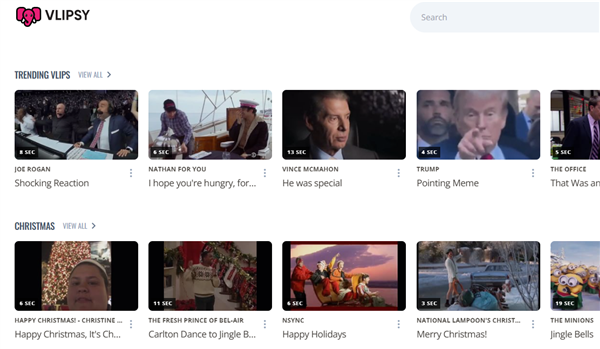
Part 2. How to Download Vlipsy Clips Directly
Vlipsy has an official download feature that makes it easy to save your favorite video clips directly to your device. To download clips for free, you’ll need to watch a short ad, and the saved video will include a watermark. If you want to download vlips without watching ads and without watermarks, you’ll need to upgrade to Vlipsy’s Pro plan, which costs $5 per month.
Stpe 1: Go to Vlipsy and find the clips you want to download.
Stpe 2: Click on the three dots below the clips and choose the ‘Download’ option.
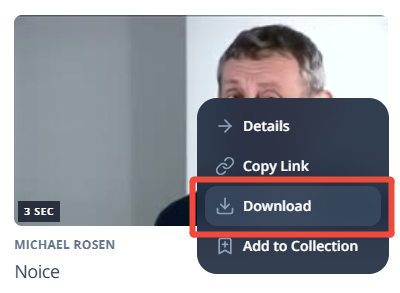
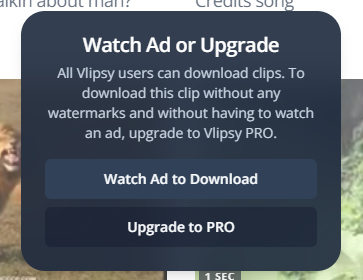
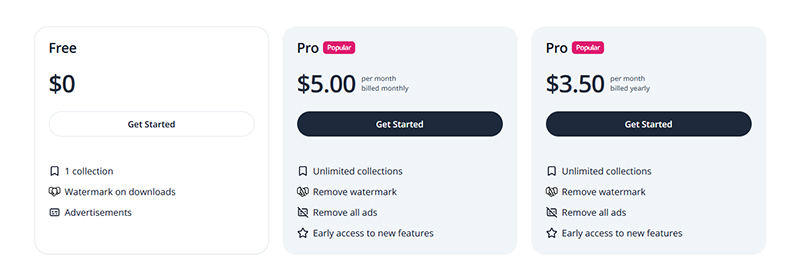
Part 3. Best Vlipsy Downloader for PC/Mac
Looking to save your favorite reaction clips or memes from Vlipsy directly to your PC or Mac? If you’re tired of unreliable sites or low-quality results, you need a fast and secure solution built just for this purpose. Whether it’s for your next video edit, meme creation, or just personal collection, OneConv Video Saver makes it easier than ever. It’s the ultimate answer to how to download Vlipsy clips in high quality, without ads or complicated steps. Let’s explore how OneConv can make your clip-saving experience seamless and efficient.
- Save high-resolution videos to 1080P or 4K without quality loss.
- Convert multiple Vlipsy clips at once in just one click.
- Convert videos to various formats that allows you to play on any device.
- Support more than 1000 websites, inclusing YouTube, OnlyFans, Dailymotion, Spotiy, and more.
Step 1 Download and install OneConv following the installation instructions to set it up on your desktop.
Step 2 Open OneConv, go to the ‘Download’ tab, and set your desired output format (MP4 is selected by default).
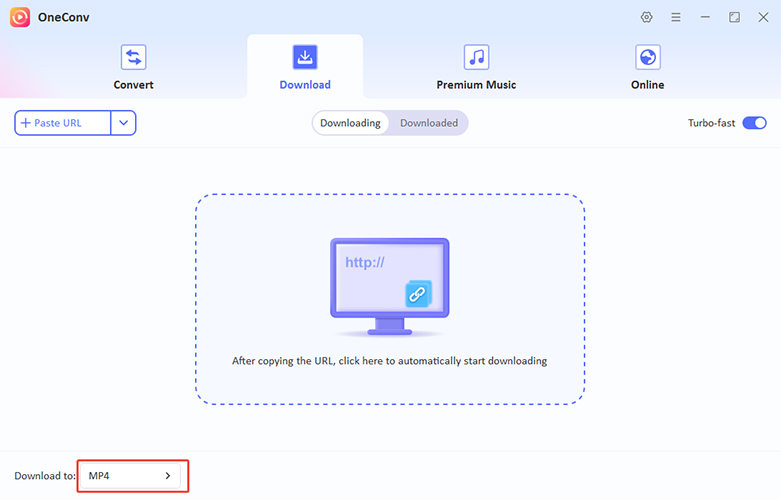
Step 3 Visit Vlipsy in your browser and find the video clip you want to download. Click the three dots below the clips and copy the URL of the vlip you wish to save.
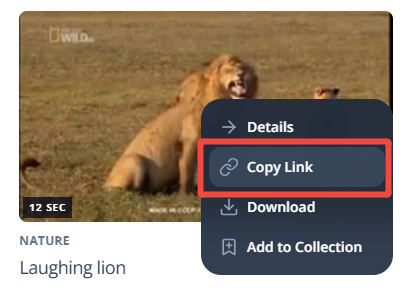
Step 4 Go back to the OneConv interface, paste the URL that was copied earlier and press “Download” to begin the process.
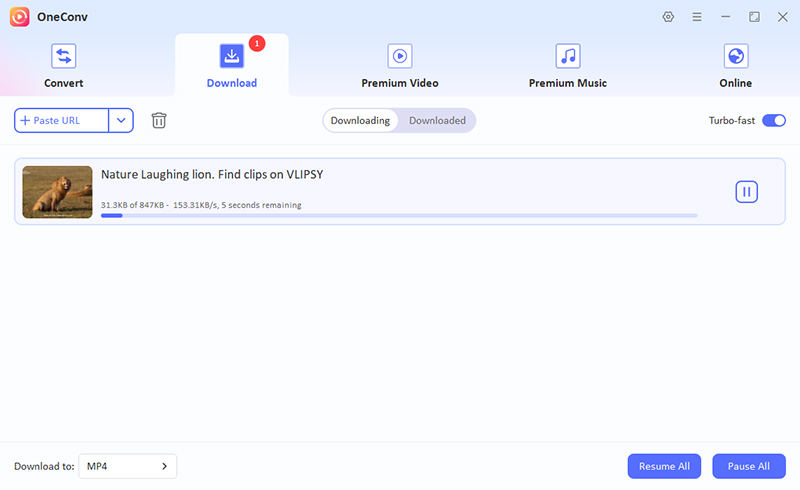
Part 4. How to Download from Vlipsy with Online Downloader
Vlipsy is a popular platform for sharing short, expressive video clips with sound, commonly used in chats, memes, and reactions. If you’re looking to save those fun or emotional vlips to your device without installing software, an online downloader is a quick solution. One such tool is the SaveTheVideo, which supports a wide range of platforms, including Vlipsy. It’s free, easy to use, and works directly in your browser, making it perfect for quick saves without any setup.
Stpe 1: Visit Vlipsy, find the clip you want to download, and copy its URL.
Stpe 2: Go to the official EaseUS downloader site in your browser.
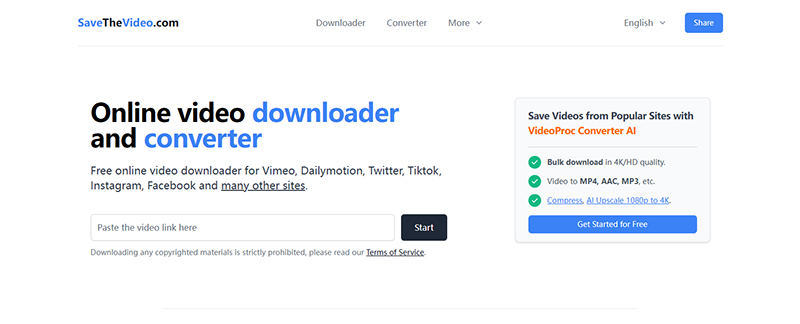
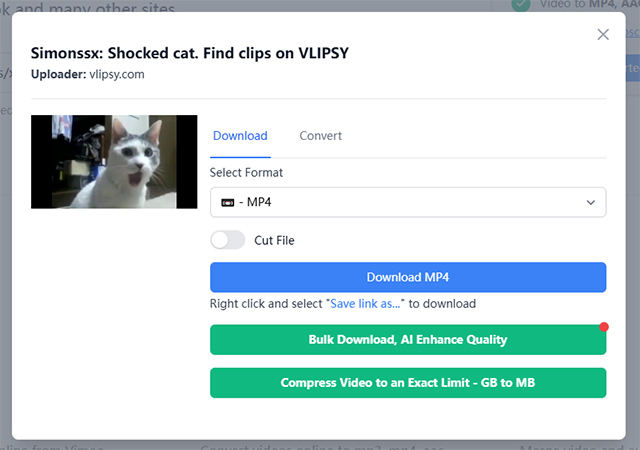
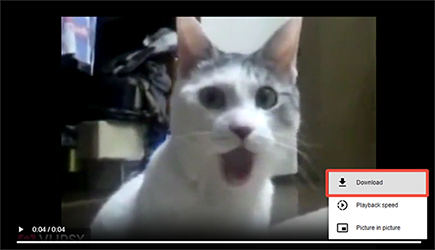
Final Words
Downloading your favorite clips from Vlipsy is simple when you have the right tools. While online options like EaseUS are helpful for quick saves, a dedicated vlipsy downloader like OneConv Video Converter offers more power, speed, and flexibility. With features like batch conversion, support for multiple formats, and ultra-fast processing, OneConv stands out as the best choice for high-quality clip downloads.